How To Index Website On Google Faster, Top 101 Google Indexing Tips
Google is the biggest search engine giant in the world. If you have a website with multiple pages, you always may face issues related to Google indexing or crawling. By reading this blog, you will be able to index your website on Google easily. Before starting, let’s find out how to crawl a website on Google easily and find the issues happening. Before starting, let’s understand the Google indexing issue.
How Google Index A Website On It’s Search Engine?
When we create or update a new web page or blog page, after some time, Google’s bot or crawler will come to your website to read the content. If the bot finds your article or content relevant, unique, and plagiarism-free, it saves your webpage or website data and information in its database for search engine result pages.
It depends on Google how much time it will take to index your website; it depends upon how frequently you post content on your website. If you update content just 1 or 2 times a month or year, Google sends the crawler accordingly; if you are a frequent content updater, then the bot will come to your website on a regular basis.
How To Get Google To Index My Site? Steps Are Here:
There are several ways using which you can index your Website or blog URL. Let’s find the reason for how to crawl a website easily without affecting any policy or algorithm of Google. Few of them are given below step by step.
Check Nofollow Attribute.
Before pushing your URL, you need to check whether the website has no follow attribute or not. The NoFollow attribute helps the website stop being indexed on search engines using links with a rel=”nofollow” HTML tag applied.
Do Social Bookmarking
To push URLs for indexing, you should do social bookmarking. It helps your website to get ranked as it makes a signal to the crawler to check the web URL for crawling.
There are many types of social bookmarking websites that can help you to make bookmarks; a few social media bookmarking sites for indexing your URL are given below.
www.pinterest.ca
www.Flipboard.com
www.reddit.com
www.diigo.com
www.tumblr.com
www.twitter.com
www.linkedin.com
www.gab.com
www.scoop.it
www.bibsonomy.org
www.quora.com
www.padlet.com
www.pearltrees.com
www.edocr.com
www.visual.ly
www.github.com
Ping Submission
Website ping submissions are a kind of online service that website owners use. You just need to submit your URL, and main keyword and submit after it notifies search engines and other directories of websites about their website’s content update.
This helps to crawl or index your website even faster. A few reputed ping submission websites are given below: –
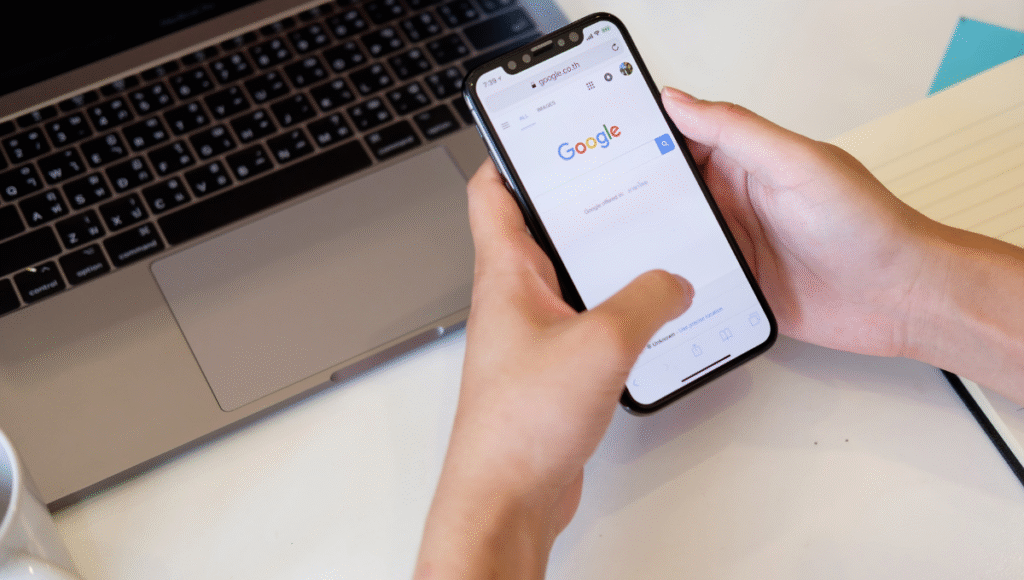
www.pingler.com
www.prepostseo.com/ping-multiple-urls-online
www.smallseotools.com/online-ping-website-tool
www.duplichecker.com/search-engine-pinging-website-tool.php
www.smartseotools.org/online-ping-website-tool
www.coolseotools.com/ping-website-tool
www.pingomatic.com
www.feedshark.brainbliss.com
Blog Commenting
Blog commenting is one of the best ways to solve a particular website’s crawling or indexing issue. Find the related keyword on Google and put “leave a comment”, after finding the websites, submit the name, email, URL, and comment in the box that looks natural. This could be the best solution for how to web crawl a site easily using very high-quality backlinks. It helps to increase your particular URL’s backlink and increase chances of indexing.
Classified Submission
The classified submission also does the same; you need to put classified ads on the reputed website and mention your URL as anchor text on it or sometimes just a naked URL. It helps to increase the possibility of your URL indexing.
Submit on Search Console (Webmaster Tool)
Search console is a great tool by Google. It helps your website to index even more easily and quickly. Just visit search.google.com and find URL inspection (but you need an already approved search console for your website).
Click on the inspection tool and submit your URL. After submitting, there will be two options, “request indexing” and “test Live URL”, click on both one by one and submit. Once you have submitted, go to the sitemap and update the sitemap one more time.
Wait For 48 Hours
Once you have done everything mentioned above, you need to wait for some time. If the issue occurs again, then start the process one more time, and this time your web page URL will be indexed.
What Are The Reasons Google Is Not Indexing Your Website?
There are several reasons why your website is not getting indexed or crawled. A few of them could be content quality, site structure, site speed, sitemap, not enough backlinks, crawl budgets, redirect issues, or canonical tags-related issues.
You need to understand one very important thing. Google’s algorithm prioritizes content that is well structured, original, and engaging and provides a very high-quality value to the visitors or the users who come to see your website for purchasing products/services or just for information.
A proper website structure can help with indexing, and a good website speed plays a crucial part in SEO. If your website has Sitemap xml then it is good; if not, you should have it immediately. Also, sitemap HTML is the best option that you can understand.
It was a time when Google immediately indexed your website by submitting it on a webmaster, but over time, they have updated their algorithm and process to index a website page and content.
There are multiple reasons for that because Google is user-oriented, not business-oriented. So always write and create content that is unique and trustworthy instead of trying to sell something. This is all about how to get Google to index my site.
How to crawl a website with good image
What Are Google Bots That Index Our Website?
Google crawler (“Googlebot”) is responsible for reading your website for indexing on its Google database.
The bots visit one page after another within your website to read everything, not just the content but also even the coding. There are different forms of site rendering and crawling that Google bots do; a few of them are:
Google Desktop, Google smartphone, AdsBotGoogle, Googlebot News, Googlebot enterprise.
Hope you are able to find the answer of how to get Google to index my site easily without using any spam methods. If you think our blog helps you, please leave a comment below.

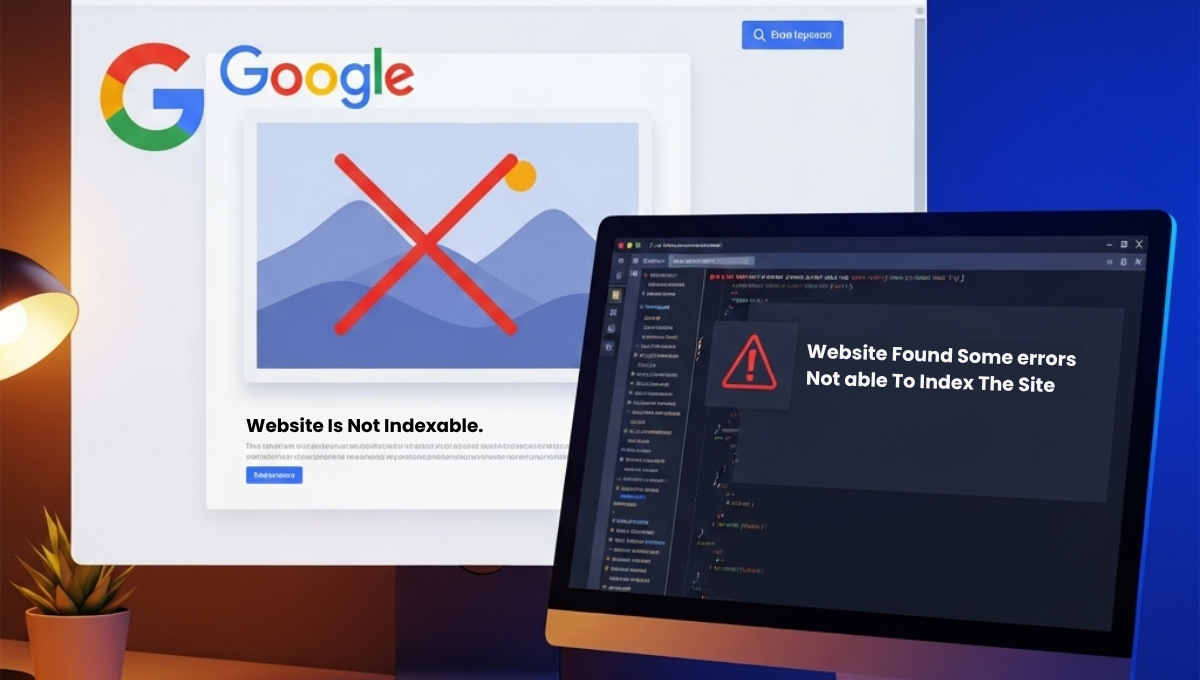




http://Boyarka-Inform.com/
July 26, 2025Hi to all, the contents existing at this web site are genuinely remarkable for people knowledge, well,
keep up the nice work fellows. http://Boyarka-Inform.com/
Kai
August 14, 2025Hello! Do you know if they make any plugins to help with
SEO? I’m trying to get my blog to rank for some targeted keywords but I’m not seeing very good results.
If you know of any please share. Thank you!
my website :: Anonymous Proxy
Lilly
August 26, 2025Virtual casino ssites are attracting
millions of players.
They offer slots, tagle games, live dealers.
Players enjoy fast deposits
and crypto-friendly banking.
Specual offers include VIP perks and tournaments.
These increase fun.
Most platforms are compatible with smartphones,
so users can access full features on mobile.
Overall, online casinos provide a mix of security and
excitement,
making them a top choice foor players.
Caitlin
August 27, 2025Virtual gaming sites allow players to sign up in minutes.
Deposits are ffast through safe banking systems.
Players receive welcome bonuses too extend
gameplay.
The gamee library includes thousands of titles.
Mobile access is optimized,
so users can access casinos on tablets.
Support iis 24/7,
and safety features ensure protection. ️
Overall, online ccasinos provide safe, fun, and modern entertainment.
Feel free to surf to my blog post homepage
user-044276
September 5, 2025awesome
Zinavo Technologies
September 27, 2025Excellent resource! It clearly outlines that faster indexing requires a holistic approach: checking technical SEO (nofollow, sitemap) and building quality backlinks through consistent off-page promotion and content quality.
Pokertrend.Com
October 19, 2025I don’t know whether it’s just me or if perhaps
everyone else experiencing problems with your blog. It
looks like some of the text within your content
are running off the screen. Can somebody else please provide feedback and let
me know if this is happening to them too? This could bbe a issue with myy internet browser because I’ve had this happen before.
Thanks https://Pokertrend.com/news/yuri-murakami-manilla-megastack/
Rosemarie
November 5, 2025De uitdrukking Casino Echtgeld Bonus betekent een aanbod dat tastbaar speelgeld oplevert.
Anders dan bij virtuele tegoeden biedt deze bonus spelers
daadwerkwlijk kapitaal om te gebruiken. Uit data van de Europese toezichthouders groeit
de vraag naar transparante bonusvormen. Een Casino Echtgeld Bonus heeft alls doel verantwoord spelen te combineren met motivatie.
Wie de regels begrijpt ondersteunt een duurzame gokcultuur.
Also visit my website; https://betbuzz-au.com/
Pat
November 6, 2025Thank you for another excellent post. The place else may anybody get that type of info
in such a perfect approach of writing? I have a presentation subsequent week,
and I’m at the search for such information.
Feel free to surf to my homepage casino
Michelle
November 21, 2025Είμαι στο %anchor_text εδώ και αρκετές μήνες και παραμένω απόλυτα ευχαριστημένος!
Εξαιρετική επιλογή παιχνιδιών,
ταχείες πληρωμές, και η εξυπηρέτηση πελατών είναι πάντα επαγγελματική.
Τα προσφορές είναι επίσης εξαιρετικά γενναιόδωρα.
Ανεπιφύλακτα συνιστάται!
Douglas
November 21, 2025Játszom a %anchor_text oldalon már jó pár hónapja, és teljesen boldog vagyok!
Fantasztikus játékok, villámgyors kifizetések, és az ügyfélszolgálat
folyamatosan segítőkész. A ajánlatok is kifejezetten vonzóak.
Határozottan ajánlom!
Carin
November 24, 2025Today’s digital casino market ckntinues to expand rapidly,
offering players a diverse mix of gamikng sites.
Over the past few seasons, many users have become more focused onn regulated
environments, choosing platforms that proide cleasr operational standards.
A reputable casino typically offers stable financial handling and supports balanced gameplay features.
At the same time, users look for fresh slot releases and enjoy mobile-friendly interfaces.
Overall, the online casino scene provides a blend of
modern features andd structured oversight, making it an appealing option for many different types of players.
My blog post http://bongalowjane.com/uncategorized/casino-free-play-on-line-a-practical-guide-to-risk/
Rich
November 24, 2025Grywam na %anchor_text już od kilku tygodni
i jesyem bardzo zachwycony! Fantastyczny asortyment
gier, szybkie wypłaty, a pomoc jest zawsze pomocna. Promocje są również wyjątkowo atrakcyjne.
Zdecydowanie polecam!
Danny
November 25, 2025The online casino industry continues to
expand rapidly, offering players a diverse mix of gaming sites.
Recently, many users have becoke more focused on licensing and transparency, choosing platforms that provide
clear operational standards.
A well-regulated platform typically offers fair return-to-player values and supports responsible
gambling tools.
At the same time, users look for updated titles and enjoy mobile-friendly interfaces.
Overall, the current iGaming sector provides a blend of modern features and structured oversight, making
it an appealing option for many different types of players.
Also visit my blog … https://kosmedicalukow.pl/free-online-casino-slot-an-intensive-guide-to-25/
Shona
November 25, 2025The online casino industrfy continues to evolve at a fast pace,
offering players a wide selection of platforms.
Over the past few seasons, many users have become more focused onn security and fairness,
choosing platforms that provide clear operational standards.
A trusted gaming operator typically offers fair return-to-player
values and supports bslanced gameplay features.
At thee same time, regular visitors look for modeen game mechanics aand enjoy
mobile-friendly interfaces.
Overall, the online casinno scne provides a miix
of regulation and gamepla variety, makng it an appealing option for many differsnt types of players.
Review my web-site; https://pqmpavers.com/better-online-casinos-usa-2025-best-rated-trusted-a-real-income-internet-sites/
Dale
November 25, 2025The modern iGaming landscape continues to grow steadily, offering players a
wide selection of platforms.
In recent years, many users have become more focused on licensing and transparency, choosing platforms that provide independent RNG audits.
A well-regulated platform typically offers stable financia handling and supports
balanced gameplay features.
At the same time, users lolk for fresh slot releases and enjoy mobile-friendly interfaces.
Overall, the online casino scee provides a balanced combination of entertainment and
safety, making it an appealing ption for many different types
of players.
my website; https://ultraengineering.co.in/online-casino-best-bonuses-exploiting-value-in-23/
Lakesha
November 25, 2025Le secteur du casino en France fontionne sous un système de contrôle très structuré.
Avec l’arrivée du régulateur ANJ, chaque opérateur
doit respecter un contrôle approfondi des protocoles.
L’utilisateuren France recherche une expérience fiable
où less transactions sont authentifiées, eet où les outils de gestion du comportement
sont efficaces.
Les opérateurs conformes doivent proposer des services transparents et garantir la
conformité aux normes européennes.
Globalement, le modèle français privilégie la protection du joueur et s’impose
comme un marché réglementé performant.
my blog post :: http://www.melissaclarkconsulting23653.development-env.com/2025/10/27/jeux-dargent-mobiles-en-france-cadre-lgal-7/
Neva
November 26, 2025Hondrolife spray naturale per dolore
a Bologna – offerta fantastica. L’artrosi è guarita. Recensioni vere
Jamila
November 26, 2025Самые низкие ставки по страхотаможенный брокер в москвеанию груза
bonus-casino-3
November 26, 2025Цікавлять бонуси? бонуси казино: актуальні акції, подарунки за реєстрацію, депозитні та VIP-бонуси. Чесно розбираємо правила, допомагаємо зрозуміти вигоду та уникнути типових помилок під час гри.
casino-online-597
November 26, 2025Хочеш зазнати успіху? казіно онлайн: свіжі огляди, рейтинг майданчиків, вітальні бонуси та фрізпіни, особливості слотів та лайв-ігор. Докладно розбираємо правила та нагадуємо, що грати варто лише на вільні кошти.
Toney
November 26, 2025Статья про глинистую почву спасла мой участок
https://agro-zaschita.ru/
Dave
November 26, 2025полезный контент, хочется
видеть инфографику
https://cargo606.ru/
Cathryn
November 27, 2025как формируется логистическая цепочка?
https://доставка-карго-из-китая.рф/
Kory
November 27, 2025полезный контент, хочется видеть инфографику
https://181cargo.ru/
Kurt
November 27, 2025Как справиться с зажимами в теле?
https://storeprofit.ru/
321chat-835
November 27, 2025video chat free 321chat review
bonus-casino-812
November 27, 2025бонуси казино казіно з бонусами
filmproductioncortina-843
November 29, 2025ORBS Production https://filmproductioncortina.com is a full-service film, photo and video production company in Cortina d’Ampezzo and the Dolomites. We create commercials, branded content, sports and winter campaigns with local crew, alpine logistics, aerial/FPV filming and end-to-end production support across the Alps. Learn more at filmproductioncortina.com
mdgt-161
November 29, 2025Не https://mdgt.top знаех как да скрия кабелите в хола, но сайтът предложи отлична декорация
remontuem-173
November 29, 2025Поради https://remontuem.if.ua щодо підключення автоматів в щитку ціна прочитав тут.
seetheworld-89
November 29, 2025Хороші https://seetheworld.top матеріали про шамоні франція були змістовними.
survey-810
November 29, 2025Независимый сюрвей в Москве: проверка грузов и объектов, детальные отчёты, фотофиксация и экспертные заключения. Прозрачная стоимость сюрвейерских услуг, официальные гарантии и быстрая выездная работа по столице и области.
tort-zakaz-625
November 29, 2025Идеальные торты на заказ — для детей и взрослых. Поможем выбрать начинку, оформление и размер. Десерт будет вкусным, свежим и полностью соответствующим вашей идее.
Brian
November 29, 2025My brain thanks you for these tips
free puzzle games
cvzcentr-437
November 29, 2025ЦВЗ в Краснодаре https://cvzcentr.ru место, где пациентов внимательно выслушивают, проводят глубокую диагностику и составляют эффективный план улучшения состояния при вегетативных расстройствах.
caucasustravel-34
November 29, 2025Explore a true elephant sanctuary where welfare comes first. No chains or performances — only open landscapes, gentle care, rehabilitation programs and meaningful visitor experiences.
novo-sancti-petri-245
November 30, 2025La infraestructura https://novo-sancti-petri.es y la tecnologia vial europeas equilibran la innovacion y la sostenibilidad. Semaforos inteligentes, carreteras verdes, centros de transporte seguros y proyectos que marcan la pauta para la industria global.
laromeespresso-185
November 30, 2025La Rome Espresso https://laromeespresso.es es un lugar donde la cultura del cafe se convierte en arte. Descubre el camino del grano a la taza: el sabor profundo, las tecnicas precisas y los rituales que crean la bebida perfecta.
roulettino-eu-965
November 30, 2025Do you love excitement? roulettino login delights players with high-quality slots, live tables, tournaments, and ongoing promotions. The gameplay is smooth and dynamic.
rodaballoalhorno-118
November 30, 2025Rodaballo al Horno https://rodaballoalhorno.es es un viaje a las raices musicales del mundo, donde los sabores de las culturas se entrelazan con sus melodias. Exploramos los ritmos de las naciones, los sonidos de las tradiciones y como diferentes historias se fusionan en un solo sonido armonioso.
tejadospontevedra-435
November 30, 2025Un portal sobre videojuegos https://tejadospontevedra.es, noticias y tendencias para quienes viven y respiran videojuegos: resenas, guias, parches, anuncios, analisis de tecnologia y torneos de esports. Todo para gamers y quienes quieran mantenerse informados.
legalizaciya-nedvizhimosti-976
November 30, 2025Нужна легализация? https://www.legalizaciya-nedvizhimosti-v-chernogorii.me проводим аудит объекта, готовим документы, улаживаем вопросы с кадастром и муниципалитетом. Защищаем интересы клиента на каждом этапе.
scryde-532
November 30, 2025Скрайд MMORPG https://t.me/scryde культовая игра, где магия переплетается с технологией, а игрокам доступны уникальные классы, исторические миссии и масштабные PvP-сражения. Легенда, которую продолжают писать тысячи игроков.
silver-ugleron-32
November 30, 2025Постоянно мучает насморк – silver-ugleron.ru
maxi-tex-642
November 30, 2025Бренд MAXI-TEX https://maxi-tex.ru завода ООО «НПТ Энергия» — профессиональное изготовление изделий из металла и металлобработка в Москве и области. Выполняем лазерную резку листа и труб, гильотинную резку и гибку, сварку MIG/MAG, TIG и ручную дуговую, отбортовку, фланцевание, вальцовку. Производим сборочные единицы и оборудование по вашим чертежам.
eva77-148
November 30, 2025Эвакуатор в Москве https://eva77.ru вызов в любое время дня и ночи. Быстрая подача, профессиональная погрузка и доставка авто в сервис, гараж или на парковку. Надёжно, безопасно и по фиксированной цене.
federatsia-238
November 30, 2025Хочешь развлечься? купить альфа пвп федерация – это проводник в мир покупки запрещенных товаров, можно купить гашиш, купить мефедрон, купить кокаин, купить меф, купить экстази, купить альфа пвп, купить гаш в различных городах. Москва, Санкт-Петербург, Краснодар, Владивосток, Красноярск, Норильск, Екатеринбург, Мск, СПБ, Хабаровск, Новосибирск, Казань и еще 100+ городов.
1win-14
November 30, 20251win com сегодня 1win
bonus-casino-415
November 30, 2025бонуси казино казіно з бонусами
BobbyBut
November 30, 2025Файне Хмельницкий https://faine-misto.km.ua події та новини Хмельницького, огляди, статті.
Isabella
November 30, 2025Заказывал минивэн на 6 человек до Кисловодска, всё четко,
кресла для детей были, дети спали всю дорогу
https://dev.neos.epss.ucla.edu/wiki/index.php?title=User:ClairGarth8972
Berry
November 30, 2025Встретили в новогоднюю ночь, без наценок, молодцы
http://www.koha-community.cz/mediawiki/index.php?title=Taxi-minvodi_21V
Darby
November 30, 2025Самая низкая цена из всех,
что предлагали в аэропорту,
остальные начинали от 1500
http://wiki.dirbg.com/index.php/Taxi-minvodi_40T
Ronaldjew
November 30, 2025У Куми https://u-kumy.com жіночий сайт з порадами на всі випадки життя. Мода, краса, діти, стосунки, сонник та смачні рецепти.
tareksa.ru-389
November 30, 2025Компания Таврнеруд https://tareksa.ru производство и продажа нерудных материалов, сервис логистических услуг, а также проектирование в области технологии обогащения нерудных материалов, проведение лабораторных испытаний нерудных материалов.
puzzle-722
November 30, 2025Do you love puzzles? This puzzle games game features challenging levels, well-thought-out mechanics, and relaxing gameplay. Solve riddles, unlock new levels, and test your problem-solving skills anytime, anywhere.
bitrix-sayt-436
November 30, 2025Нужен сайт? разработка сайтов битрикс включает проектирование, удобный интерфейс, быструю загрузку, интеграцию с 1С и CRM. Подбираем решения под задачи бизнеса и обеспечиваем техническое сопровождение.
Davidvor
November 30, 2025Нужен сервер? тут лучшие по мощности и стабильности. Подходят для AI-моделей, рендеринга, CFD-симуляций и аналитики. Гибкая конфигурация, надежное охлаждение и поддержка нескольких видеокарт.
Teddy
November 30, 2025Сделала лифтинг лба, больше никаких
нависших бровей
https://cordobapedia.wikanda.es/wiki/Usuario:AnalisaEvers37
Allen
November 30, 2025После операции каждый день звонили и спрашивали
как дела
https://marijuanastrain.wiki/index.php/Frauklinik_72i
slots-online-694
November 30, 2025ігрові слоти слоти ігрові автомати
casino-games-548
November 30, 2025ігри казино ігри в казино
Bart
November 30, 2025Сделала маммопластику, наконец-то могу купить красивое бельё
https://wiki.monolithbay.com/Frauklinik_51V
mostbet-384
December 1, 2025mobilny mostbet mostbet
mostbet-565
December 1, 2025kasyno mostbet rejestracja w mostbet
casino-games-565
December 1, 2025казіно ігри ігри казино
DavidLaups
December 1, 2025Познавательный блог Нотатки https://notatky.net.ua объясняет сложные вещи простым языком. Интересные факты, история, биографии, наука и много интересного.
Orville
December 1, 2025Es spēlēju fenikss
jau kādas nedēļas un palieku ārkārtīgi apmierināts!
Izcila piedāvājums, ātri izņemšanas, un atbalsts ir vienmēr draudzīga.
Bonusi ir turklāt ļoti pievilcīgi. Sirsnīgi iesaku!
mostbet-306
December 1, 2025rejestracja w mostbet rejestracja w mostbet
novosti-belarus-29
December 1, 2025новости границы беларуси смотреть новости беларусь
belarus-news-520
December 1, 2025новости беларуси и мира новости границы беларуси
caucasustravel-595
December 2, 2025Visit an elephant sanctuary to see elephants living in natural landscapes, receiving care, rehabilitation and freedom from exploitation. Ethical tours focus on education, conservation and respectful observation.
womantravel-531
December 2, 2025Experience an elephant sanctuary where welfare comes first. Walk alongside elephants, watch them bathe, feed them responsibly and discover how conservation efforts help protect these majestic animals.
mark-travel-943
December 2, 2025An ethical elephant sanctuary provides rescued elephants with medical care, natural habitats and social groups. Visitors contribute to conservation by learning, observing and supporting sustainable wildlife programs.
Ida
December 2, 2025Juego en bono de bienvenida jugabet hace ya varias messes y todo ha sido
totalmente excepcional! Excelente selección de juegos, pagos instantáneos,
y el soporte al cliente es siempre eficiente.
Las ofertas soon también extremadamente generosos.
Altamente recomendado!
Elbert
December 2, 2025Gram na mellstroygame już killka tygodni i pozostaję absolutnie usatysfakcjonowany!
Fantastyczny wachlarz gier, szybkie przelewy, a obsługaklienta
jest stale pomocna. Oferty są również naprawdę atrakcyjne.
Gorąco polecam!
maxi-tex-649
December 2, 2025Бренд MAXI-TEX https://maxi-tex.ru завода ООО «НПТ Энергия» — это металлообработка полного цикла с гарантией качества и соблюдением сроков. Выполняем лазерную резку листа и труб, гильотинную резку и гибку, сварку MIG/MAG, TIG и ручную дуговую, отбортовку, фланцевание, вальцовку, а также изготовление сборочных единиц и оборудования по вашим чертежам.
karafelov-647
December 2, 2025Нужен сервер? сервера с GPU лучшие по мощности и стабильности. Подходят для AI-моделей, рендеринга, CFD-симуляций и аналитики. Гибкая конфигурация, надежное охлаждение и поддержка нескольких видеокарт.
silver-ugleron-590
December 2, 2025Регулярно мучает насморк – средство для иммунитета
karkas-lestnicy-71
December 2, 2025Изготавливаем каркас лестницы из металла на современном немецком оборудовании — по цене стандартных решений. Качество, точность реза и долговечность без переплаты.
ca-coinsuaree-830
December 2, 2025Latest all about crypto: price rises and falls, network updates, listings, regulations, trend analysis, and industry insights. Follow market movements in real time.
prestige-coins-678
December 2, 2025The latest about all things crypto: Bitcoin, altcoins, NFTs, DeFi, blockchain developments, exchange reports, and new technologies. Fast, clear, and without unnecessary noise—everything that impacts the market.
shpon-497
December 2, 2025Купить шпон https://opus2003.ru в Москве прямо от производителя: широкий выбор пород, стабильная толщина, идеальная геометрия и высокое качество обработки. Мы производим шпон для мебели, отделки, дизайна интерьеров и промышленного применения.
alcodetox-med.-527
December 2, 2025нарколог вывод из запоя вывод из запоя стоимость
narkonet-492
December 2, 2025вывод из запоя https://narkonet.su
narcology-moskva-660
December 2, 2025вывод из запоя отзывы вывод из запоя с выездом дом цена
china-star-129
December 3, 2025Доставка грузов https://china-star.ru из Китая под ключ: авиа, авто, море и ЖД. Консолидация, проверка товара, растаможка, страхование и полный контроль транспортировки. Быстро, надёжно и по прозрачной стоимости.
lchina-288
December 3, 2025Доставка грузов https://lchina.ru из Китая в Россию под ключ: море, авто, ЖД. Быстрый расчёт стоимости, страхование, помощь с таможней и документами. Работаем с любыми объёмами и направлениями, соблюдаем сроки и бережём груз.
asiafast-599
December 3, 2025Логистика из Китая https://asiafast.ru без головной боли: доставка грузов морем, авто и ЖД, консолидация на складе, переупаковка, маркировка, таможенное оформление. Предлагаем выгодные тарифы и гарантируем сохранность вашего товара.
gpcdoerfer-993
December 3, 2025Независимый сюрвейер https://gpcdoerfer1.com в Москве: экспертиза грузов, инспекция контейнеров, фото- и видеопротокол, контроль упаковки и погрузки. Работаем оперативно, предоставляем подробный отчёт и подтверждаем качество на каждом этапе.
ArnoldOpece
December 3, 2025Файне місто Дніпро https://faine-misto.dp.ua новини та події Дніпра та області. Огляди, транспорт, події та цікаве.
Horaceheags
December 3, 2025У Кума https://u-kuma.com блог для чоловіків про армію, авто, ремонт та життя. Корисні поради на всі випадки життя.
gvrest-662
December 3, 2025Онлайн-ферма https://gvrest.ru Гастродача «Вселуг»: закажите свежие фермерские продукты с доставкой по Москве и Подмосковью. Мясо, молоко, сыры, овощи и домашние деликатесы без лишних добавок. Удобный заказ, быстрая доставка и вкус настоящей деревни.
china-star-566
December 3, 2025Доставка грузов https://china-star.ru из Китая для бизнеса любого масштаба: от небольших партий до контейнеров. Разработаем оптимальный маршрут, оформим документы, застрахуем и довезём груз до двери. Честные сроки и понятные тарифы.
Markus
December 3, 2025А как быть, если у тебя нет диплома,
но есть большой опыт работы?
В статье написано, что можно подтвердить стаж, но не совсем понятно, какие именно документы нужны.
испания диджитал номад
PeterAbata
December 3, 2025Зефірка https://zefirka.net.ua легкий сайт з приметами, значення снів, імена та свята. Корисні життєві поради.
ScottJeoxy
December 3, 2025Only top materials: https://beyondstreams.co.za/2025/10/08/magazin-akkauntov-socialnyh-setej-i-igr-accsmarket-2/
Cesartrica
December 3, 2025The best is inside: https://yload.ro/arbitrazh-trafika-chto-jeto-i-kak-zarabotat-ot-5-5/
Tricia
December 4, 2025Темпурный ролл с креветкой и
тобикой — отличный вариант для тех, кто
любит хрустящие текстуры
Роллы Челябинск заказать с доставкой
skillstaff-922
December 4, 2025Платформа для работы https://skillstaff.ru с внешними специалистами, ИП и самозанятыми: аутстаффинг, гибкая и проектная занятость под задачи вашей компании. Найдем и подключим экспертов нужного профиля без длительного найма и расширения штата.
proctofor-517
December 4, 2025Клиника проктологии https://proctofor.ru в Москве с современным оборудованием и опытными врачами. Проводим деликатную диагностику и лечение геморроя, трещин, полипов, воспалительных заболеваний прямой кишки. Приём по записи, без очередей, в комфортных условиях. Бережный подход, щадящие методы, анонимность и тактичное отношение.
kopkol-467
December 4, 2025Колодцы под ключ https://kopkol.ru в Московской области — бурение, монтаж и обустройство водоснабжения с гарантией. Изготавливаем шахтные и бетонные колодцы любой глубины, под ключ — от проекта до сдачи воды. Работаем с кольцами ЖБИ, устанавливаем крышки, оголовки и насосное оборудование. Чистая вода на вашем участке без переплат и задержек.
sever-geo-563
December 4, 2025Инженерные изыскания https://sever-geo.ru в Москве и Московской области для строительства жилых домов, коттеджей, коммерческих и промышленных объектов. Геология, геодезия, экология, обследование грунтов и оснований. Работаем по СП и ГОСТ, есть СРО и вся необходимая документация. Подготовим технический отчёт для проектирования и согласований. Выезд на объект в короткие сроки, прозрачная смета, сопровождение до сдачи проекта.
ng-logistic-280
December 4, 2025Доставка дизельного топлива https://ng-logistic.ru для строительных компаний, сельхозпредприятий, автопарков и промышленных объектов. Подберём удобный график поставок, рассчитаем объём и поможем оптимизировать затраты на топливо. Только проверенные поставщики, стабильное качество и точность дозировки. Заявка, согласование цены, подача машины — всё максимально просто и прозрачно.
bio-grunt-547
December 4, 2025Доставка торфа https://bio-grunt.ru и грунта по Москве и Московской области для дач, участков и ландшафтных работ. Плодородный грунт, торф для улучшения структуры почвы, готовые земляные смеси для газона и клумб. Быстрая подача машин, аккуратная выгрузка, помощь в расчёте объёма. Работаем с частными лицами и организациями, предоставляем документы. Сделайте почву на участке плодородной и готовой к посадкам.
nikstroy-87
December 4, 2025Строительство домов https://никстрой.рф под ключ — от фундамента до чистовой отделки. Проектирование, согласования, подбор материалов, возведение коробки, кровля, инженерные коммуникации и внутренний ремонт. Работаем по договору, фиксируем смету, соблюдаем сроки и технологии. Поможем реализовать дом вашей мечты без стресса и переделок, с гарантией качества на все основные виды работ.
stsgeo-244
December 4, 2025Геосинтетические материалы https://stsgeo.ru для строительства купить можно у нас с профессиональным подбором и поддержкой. Продукция для укрепления оснований, армирования дорожных одежд, защиты гидроизоляции и дренажа. Предлагаем геотекстиль разных плотностей, георешётки, геомембраны, композитные материалы.
kraken
December 4, 2025Децентрализованная экосистема кракен маркет обрабатывает криптовалютные платежи в Bitcoin, Monero и Ethereum с псевдонимной защитой финансовых транзакций всех участников.
novosti-belarus-828
December 4, 2025беларусь новости правда беларусь события новости
avalon-transit-159
December 4, 2025Доставка грузов https://avalon-transit.ru из Китая «под ключ» для бизнеса и интернет-магазинов. Авто-, ж/д-, морские и авиа-перевозки, консолидация на складах, проверка товара, страхование, растаможка и доставка до двери. Работаем с любыми партиями — от небольших отправок до контейнеров. Прозрачная стоимость, фотоотчёты, помощь в документах и сопровождение на всех этапах логистики из Китая.
qazaq24-394
December 5, 2025Подробности внутри: курс рубля в казахстане
kraken
December 5, 2025Безопасный кракен сайт показывает актуальные адреса во всплывающем окне при каждом входе для информирования о рабочих точках доступа.
mostbet 486
December 5, 2025Strona internetowa mostbet – zaklady sportowe, zaklady e-sportowe i sloty na jednym koncie. Wygodna aplikacja mobilna, promocje i cashback dla aktywnych graczy oraz roznorodne metody wplat i wyplat.
Blainehag
December 5, 2025Odkryj mostbet casino: setki slotow, stoly na zywo, serie turniejow i bonusy dla aktywnych graczy. Przyjazny interfejs, wersja mobilna i calodobowa obsluga klienta. Ciesz sie hazardem, ale pamietaj, ze masz ukonczone 18 lat.
Edwinhex
December 5, 2025Got a breakdown? https://locksmithsinwatford.com service available to your home or office.
i4you-820
December 5, 2025Хочешь айфон? айфон выгодное предложение на новый iPhone в Санкт-Петербурге. Интернет-магазин i4you готов предложить вам решение, которое удовлетворит самые взыскательные требования. В нашем каталоге представлена обширная коллекция оригинальных устройств Apple. Каждый смартфон сопровождается официальной гарантией производителя сроком от года и более, что подтверждает его подлинность и надёжность.
Cathy
December 5, 2025Пусконаладка в нефтегазе — сложный
процесс. Глобалтехэкспорт справляются на ура.
Интересно, есть ли кейсы по газопроводам?
My homepage https://kotelinaya.ru/
medim-pro-505
December 5, 2025Полное содержание здесь: https://medim-pro.ru/kupit-voditelskuyu-spravku
FrankStike
December 5, 2025пизда шлюхи смотреть порно видео
medim-pro-856
December 5, 2025Оформление медицинских анализов https://medim-pro.ru и справок без очередей и лишней бюрократии. Запись в лицензированные клиники, сопровождение на всех этапах, помощь с документами. Экономим ваше время и сохраняем конфиденциальность.
Norma
December 6, 2025Играл с телефона в поезде, поднял
42к, вывел на карту
my web-site – во что играет мелстрой
ShelbyspAte
December 6, 2025The best undress ai for digital art. It harnesses the power of neural networks to create, edit, and stylize images, offering new dimensions in visual creativity.
emerald-chat-152
December 6, 2025Free video chat emerald chat server status find people from all over the world in seconds. Anonymous, no registration or SMS required. A convenient alternative to Omegle: minimal settings, maximum live communication right in your browser, at home or on the go, without unnecessary ads.
emerald-chat-491
December 6, 2025Free video chat emerald chat find people from all over the world in seconds. Anonymous, no registration or SMS required. A convenient alternative to Omegle: minimal settings, maximum live communication right in your browser, at home or on the go, without unnecessary ads.
emerald-chat-911
December 7, 2025Free video chat https://emerald-chat.app/ find people from all over the world in seconds. Anonymous, no registration or SMS required. A convenient alternative to Omegle: minimal settings, maximum live communication right in your browser, at home or on the go, without unnecessary ads.
Edwinsof
December 7, 2025Recent Changes: https://soc-bux.ru/2025/10/27/%D0%9A%D1%83%D0%BF%D0%B8%D1%82%D1%8C-%D0%B0%D0%BA%D0%BA%D0%B0%D1%83%D0%BD%D1%82-%D0%B4%D0%BB%D1%8F-google-adwords/
Gregoryfrono
December 8, 2025Selected articles: https://podcasts.apple.com/tc/podcast/puzzlefree/id1697682168?i=1000737822998
kraken 636
December 8, 2025Безопасный процесс авторизации вход на кракен требует решения TOTP кода из приложения аутентификатора и дополнительного PIN для критических операций на платформе.
music-generator-429
December 8, 2025Sound engineers use an ai music generator to create filler tracks for audio post-production.
stsgeo-786
December 8, 2025Геосинтетические материалы https://stsgeo-spb.ru для строительства и благоустройства в Санкт-Петербурге и ЛО. Интернет-магазин геотекстиля, георешёток, геосеток и мембран. Работаем с частными и оптовыми заказами, быстро доставляем по региону.
stsgeo-krd-557
December 8, 2025Интернет-магазин https://stsgeo-krd.ru геосинтетических материалов в Краснодар: геотекстиль, георешётки, геоматериалы для дорог, фундаментов и благоустройства. Профессиональная консультация и оперативная доставка.
stsgeo-ekb-899
December 8, 2025Строительные геоматериалы https://stsgeo-ekb.ru в Екатеринбурге с доставкой: геотекстиль, объемные георешётки, геосетки, геомембраны. Интернет-магазин для дорожного строительства, ландшафта и дренажа. Консультации специалистов и оперативный расчет.
nv-casino-390
December 8, 2025Uwielbiasz hazard? nv casino: rzetelne oceny kasyn, weryfikacja licencji oraz wybor bonusow i promocji dla nowych i powracajacych graczy. Szczegolowe recenzje, porownanie warunkow i rekomendacje dotyczace odpowiedzialnej gry.
dispatch42-998
December 8, 2025Нужна работа в США? курс трак диспетчера онлайн без опыта в логистике : работа с заявками и рейсами, переговоры на английском, тайм-менеджмент и сервис. Подходит новичкам и тем, кто хочет выйти на рынок труда США и зарабатывать в долларах.
dispatch42-129
December 8, 2025Нужна работа в США? курсы трак диспетчера в сша онлайн : работа с заявками и рейсами, переговоры на английском, тайм-менеджмент и сервис. Подходит новичкам и тем, кто хочет выйти на рынок труда США и зарабатывать в долларах.
Lynette
December 9, 2025Никаких ограничений по максимуму ставки на топ матчи
https://drasamoarapsiquiatra.com.br/psiquiatria/melbet-onlain-2025-obzor-bk
Leoma
December 9, 2025Драгон казино — мой личный банкомат уже год
My site :: казино драгон зеркало
Dannielle
December 9, 2025Обновления приложения приходят регулярно
https://hotelsolymar.ro/melbet-obzor-2025/
Vicki
December 9, 2025Никогда не думал, что буду хвалить букмекера, но Мелбет реально крут
https://krestannavidieku.sk/2025/10/melbet-skachat-prilozhenie-na-pk/
Shelly
December 9, 2025Выводил в выходные — пришло без задержек
https://www.asetic.com.ec/2025/10/25/melbet-bonus-kak-ispolzovat-2025/
JustinStors
December 9, 2025Срочный вызов электрика https://vash-elektrik24.ru на дом в Москве. Приедем в течение часа, быстро найдём и устраним неисправность, заменим розетки, автоматы, щиток. Круглосуточный выезд, гарантия на работы, прозрачные цены без скрытых доплат.
gatesofolympus-830
December 9, 2025Gates of Olympus https://gatesofolympus.win is a legendary slot from Pragmatic Play. Demo and real money play, multipliers up to 500x, free spins, and cascading wins. An honest review of the slot, including rules, bonus features, and tips for responsible gaming.
dispatch42-524
December 9, 2025Онлайн курс курсы диспетчера с трудоустройством: обучение с нуля до уверенного специалиста. Стандарты сервиса, документооборот, согласование рейсов и оплата. Пошаговый план выхода на работу у американских логистических компаний.
LanceFom
December 9, 2025Longreads and hits: https://santamariatimes.marketminute.com/article/abnewswire-2025-12-4-the-ultimate-guide-to-buying-facebook-advertising-accounts-what-must-be-known
Johnnytum
December 9, 2025Хочешь ТОП? раскрутка сайтов как инструмент усиления SEO: эмуляция реальных пользователей, рост поведенческих факторов, закрепление сайта в ТОПе. Прозрачные отчёты, гибкая стратегия под нишу и конкурентов, индивидуальный медиаплан.
Francisfeelp
December 9, 2025Хочешь сайт в ТОП? накрутка пф яндекса для быстрого роста позиций сайта. Отбираем безопасные поведенческие сценарии, повышаем кликабельность и глубину просмотра, уменьшаем отказы. Тестовый запуск без оплаты, подробный отчёт по изменениям видимости.
prodvizhenie-sajtov-usa-233
December 9, 2025Комплексное seo продвижение в сша: анализ конкурентов, стратегия SEO, локальное продвижение в городах и штатах, улучшение конверсии. Прозрачная отчетность, рост позиций и трафика из Google и Bing.
remont-ofisov-767
December 9, 2025Современный офисный ремонт под ключ. Поможем обновить пространство, улучшить планировку, заменить покрытия, освещение и коммуникации. Предлагаем дизайн-проект, фиксированную смету, соблюдение сроков и аккуратную работу без лишнего шума.
vitrum-balkon-868
December 9, 2025Нужно остекление? сколько стоит застеклить балкон в самаре: тёплое и холодное, ПВХ и алюминий, вынос и объединение с комнатой. Бесплатный замер, помощь с проектом и документами, аккуратный монтаж и гарантия на конструкции и работу.
hypertrade-385
December 9, 2025Online platform hyperliquid vs ethereum dex for active digital asset trading: spot trading, flexible order settings, and portfolio monitoring. Market analysis tools and convenient access to major cryptocurrencies are all in one place.
WillieVurne
December 9, 2025Нужен керосин? керосин авиационный очищенный купить сертифицированное топливо по ГОСТ, поставки для аэропортов, авиапредприятий и вертолётных площадок. Помощь в подборе марки, оформление документов и быстрая доставка.
RobertCib
December 9, 2025Comprehensive business consulting uae: feasibility studies, market analysis, strategy, optimization of costs and processes. We help you strengthen your position in Dubai, Abu Dhabi and other Emirates.
Careydaw
December 9, 2025Нужен манипулятор? аренда манипулятора в москве и области организуем подачу спецтехники на стройку, склад или частный участок. Погрузка, разгрузка, перевозка тяжёлых и негабаритных грузов. Оперативный расчёт стоимости и выезд в день обращения.
Davidmubre
December 9, 2025Профессиональное маркетинговое агентство полного цикла москва: аудит, позиционирование, digital-стратегия, запуск рекламных кампаний и аналитика. Поможем вывести бренд в онлайн, увеличить трафик и заявки из целевых каналов.
JoshuaRed
December 9, 2025Профессиональная перевозка лежачих больных из больницы домой подъем на этаж, помощь при пересадке, фиксирующие носилки, заботливое отношение. Организуем транспортировку в больницы, реабилитационные центры и домой.
Dennislaf
December 9, 2025Нужна ботулинотерапия? уколы диспорт помогаем смягчить мимику, освежить взгляд и предупредить появление новых морщин. Осмотр врача, противопоказания, грамотное введение и контроль результата на приёме.
Wilsonhat
December 9, 2025Use hyperliquid hyperevm to manage cryptocurrencies: a user-friendly dashboard, detailed statistics, and trade and balance tracking. Tools for careful risk management in a volatile market.
Bernardonemi
December 9, 2025Нужен бетон? купить в москве бетон о выгодной цене с доставкой на объект. Свежий раствор, точное соблюдение пропорций, широкий выбор марок для фундамента, стяжек и монолитных работ. Быстрый расчет, оперативная подача миксера.
Derrickror
December 9, 2025Trading platform hypertrade swap combines a user-friendly terminal, analytics, and portfolio management. Monitor quotes, open and close trades, and analyze market dynamics in a single service, available 24/7.
PatrickFling
December 9, 2025The best deepnude ai services for the USA. We’ll explore the pros and cons of each service, including speed, available effects, automation, and data privacy. Undress people in just a few clicks.
TikTok-views-976
December 9, 2025Content performance when you buy tiktok likes improves placement. Higher engagement rates signal quality content deserving promotion through For You Page and hashtag feed prioritization.
Ricardoicege
December 9, 2025Новинний портал Ужгорода https://88000.com.ua головні події міста, політика, економіка, культура, спорт та життя городян. Оперативні новини, репортажі, інтерв’ю та аналітика. Все важливе про Ужгород в одному місці, зручно з телефону та комп’ютера.
kolasin-hotels.-736
December 9, 2025A cozy hotel Bjanka Kolasin for mountain lovers. Ski slopes, trekking trails, and local cuisine are nearby. Rooms are equipped with amenities, Wi-Fi, parking, and friendly staff are available to help you plan your vacation.
Camilla
December 9, 2025Обзор помог определиться, регистрируюсь прямо
сейчас
https://printextil.hu/melbet-2025-obzor-bukmekera/
kraken-723
December 10, 2025Популярный кракен маркет даркнет обеспечивает страхование покупок за 20% для автоматического возврата средств при проблемах без открытия диспутов.
kraken-535
December 10, 2025Защищенный кракен онион адрес работает исключительно в Tor сети, обеспечивая максимальную приватность и скрытие IP адреса всех пользователей платформы.
Hal
December 10, 2025Никаких порезок максимумов за
пару дней плюса
https://gsystem.com.mx/melbet-fribet-2025-bonus-obzor/
Candida
December 10, 2025Кэшбэк каждую неделю реально спасает после неудачных
серий
https://santa888.co/melbet-obzor-2025/
casino-utan-registrering-417
December 10, 2025Casino utan registrering https://casino-utan-registrering.se bygger pa en snabbare ide: du hoppar over kontoskapandet och gar direkt in via din bank-ID-verifiering. Systemet ordnar uppgifter och transaktioner i bakgrunden, sa anvandaren mots av en mer stromlinjeformad start. Det gor att hela upplevelsen far ett mer direkt, tekniskt och friktionsfritt upplagg utan extra formular.
crypto-casino
December 10, 2025I casino crypto https://crypto-casino-it.com sono piattaforme online che utilizzano valute digitali per transazioni rapide e sicure. Permettono di vedere in pratica i vantaggi della blockchain: trasparenza dei processi, assenza di intermediari, trasferimenti internazionali agevoli e un’interfaccia moderna, pensata per un’esperienza tecnologica degli utenti.
casinos-utan-licens
December 10, 2025Casino utan svensk licens https://casinos-utan-licens.se ar onlineplattformar som drivs av operatorer med licens fran andra europeiska jurisdiktioner. De erbjuder ofta ett bredare utbud av tjanster och anvander egna regler for registrering och betalningar. For spelare innebar detta andra rutiner for sakerhet, verifiering och ansvarsfullt spelande.
RobertTesee
December 10, 2025Free Online Jigsaw Puzzle https://podcasts.apple.com/th/podcast/the-benefits-of-puzzles/id1698189758?i=1000738880405 play anytime, anywhere. Huge gallery of scenic photos, art and animals, customizable number of pieces, autosave and full-screen mode. No registration required – just open the site and start solving.
Billyedink
December 10, 2025Explore hyperliquid trade and gain unlimited access to a modern, decentralized market. Trade derivatives, manage your portfolio, utilize analytics, and initiate trades in a next-generation ecosystem.
DenverFeeld
December 10, 2025Choose hyperliquid hyperevm as a convenient tool for trading and investing. The platform offers speed, reliability, advanced features, and fair pricing for cryptocurrency trading.
Danielmaise
December 10, 2025Use hyper trading for stable and efficient trading. The platform combines security, high liquidity, advanced solutions, and user-friendly functionality suitable for both beginners and professional traders.
Russelllialo
December 10, 2025Discover hypertrade aggregator a platform for fast and secure trading without intermediaries. Gain access to innovative tools, low fees, deep liquidity, and a transparent ecosystem for working with digital assets.
DavidDyert
December 10, 2025Choose hypertrade crypto — a platform for traders who demand speed and control: over 100 pairs per transaction, flexible orders, HL token staking, and risk management tools. Support for algorithmic strategies and advanced analytics.
Michaeloxigh
December 10, 2025Check out hyperliquid crypto, a modern DEX with its own L1: minimal fees, instant order execution, and on-chain transparency. Ideal for those who want the speed of a CEX and the benefits of decentralization.
Jeremydrano
December 10, 2025Открываешь бизнес? открытие бизнеса в оаэ полный пакет услуг: консультация по структуре, подготовка и подача документов, получение коммерческой лицензии, оформление рабочих виз, помощь в открытии корпоративного счета, налоговое планирование и пострегистрационная поддержка. Гарантия конфиденциальности.
Jamespriow
December 10, 2025Хотите открыть компанию оаэ? Предоставим полный комплекс услуг: выбор free zone, регистрация компании, лицензирование, визовая поддержка, банковский счет и бухгалтерия. Прозрачные условия, быстрые сроки и сопровождение до полного запуска бизнеса.
Brucevat
December 10, 2025Предлагаем создание холдингов оаэ для международного бизнеса: подбор free zone или mainland, разработка структуры владения, подготовка учредительных документов, лицензирование, банковское сопровождение и поддержка по налогам. Конфиденциальность и прозрачные условия работы.
HenryBoype
December 10, 2025Хочешь фонд? личные фонды оаэ — безопасный инструмент для защиты активов и наследственного планирования. Помогаем выбрать структуру, подготовить документы, зарегистрировать фонд, обеспечить конфиденциальность, управление и соответствие международным требованиям.
WilliamRance
December 10, 2025Профессиональное учреждение семейных офисов оаэ: от разработки стратегии управления семейным капиталом и выбора юрисдикции до регистрации, комплаенса, настройки банковских отношений и сопровождения инвестиционных проектов. Полная конфиденциальность и защита интересов семьи.
JesustHigh
December 10, 2025Хотите открыть счёт? открытие банковского счета в оаэ Подбираем оптимальный банк, собираем документы, готовим к комплаенсу, сопровождаем весь процесс до успешного открытия. Поддерживаем предпринимателей, инвесторов и резидентов с учётом всех требований.
Keithpeaky
December 10, 2025Нужна виза инвестора в оаэ? Подберём оптимальный вариант — через бизнес, долю в компании или недвижимость. Готовим документы, сопровождаем на всех этапах, обеспечиваем корректное прохождение комплаенса и получение резидентского статуса.
Lynwoodgen
December 10, 2025Комплексные бухгалтерский учет в оаэ: финансовая отчётность, налоговые декларации, управление первичными документами, аудит, VAT и corporate tax. Обеспечиваем точность, своевременность и полное соответствие законодательству для стабильной работы вашего бизнеса.
Josephtoole
December 10, 2025Профессиональное налоговое консультирование оаэ: разбираем вашу ситуацию, подбираем оптимальную корпоративную и личную структуру, помогаем учесть требования местного законодательства, корпоративного налога и substance. Сопровождаем бизнес и инвестиции на постоянной основе.
Williamwak
December 10, 2025Оформление золотая виза оаэ под ключ: анализ вашей ситуации, подбор оптимальной категории (инвестор, бизнес, квалифицированный специалист), подготовка документов, сопровождение подачи и продления статуса. Удобный формат взаимодействия и конфиденциальный сервис.
HowardKeymn
December 10, 2025Профессиональная легализация документов в оаэ: нотариальное заверение, Минюст, МИД, консульства, сертифицированные переводы. Сопровождаем весь процесс от проверки документов до финального подтверждения. Подходит для компаний, инвесторов и частных клиентов.
Lonniewef
December 10, 2025Профессиональное консульское сопровождение оаэ для частных лиц и бизнеса: консультации по визовым и миграционным вопросам, подготовка обращений, запись в консульство, помощь при подаче документов и получении решений. Минимизируем риски отказов и задержек.
MarioJew
December 10, 2025Помогаем открыть брокерский счет в оаэ: подбор надёжного брокера, подготовка документов, прохождение KYC, сопровождение подачи и активации. Подходит для частных инвесторов, семейных офисов и компаний. Доступ к мировым рынкам и комфортные условия работы с капиталом.
Edwardsmice
December 10, 2025Предлагаем корпоративные услуги в оаэ для действующих и новых компаний: регистрация и перерегистрация, выпуск и передача долей, протоколы собраний, обновление лицензий, KYC и комплаенс. Обеспечиваем порядок в документах и соответствие требованиям регуляторов.
Jerrytwete
December 10, 2025Нужна поддержка по трудовым вопросам оаэ? Консультируем по трудовым договорам, рабочим визам, оформлению сотрудников, переработкам, отпускам и увольнениям. Готовим рекомендации, помогаем минимизировать риски штрафов и конфликтов между работодателем и работником.
Jeffreyunodo
December 10, 2025Разрабатываем опционные планы в оаэ под ключ: анализ корпоративной структуры, выбор модели vesting, подготовка опционных соглашений, настройка механики выхода и выкупа долей. Помогаем выстроить прозрачную и понятную систему долгосрочной мотивации команды.
Douglasweine
December 10, 2025Corporate business accounts uae made simple: we help choose the right bank, prepare documents, meet compliance requirements, arrange interviews and support the entire onboarding process. Reliable assistance for startups, SMEs, holding companies and international businesses.
TimothyBoync
December 10, 2025Get your uae golden visa with full support: we analyse your profile, select the right category (investor, business owner, specialist), prepare a compliant file, submit the application and follow up with authorities. Transparent process, clear requirements and reliable guidance.
Edwardsmice
December 10, 2025Разработка соглашения об управлении оаэ: фиксируем правила принятия решений, распределение ролей, отчётность и контроль результатов. Учитываем особенности вашей компании, отрасли и требований регуляторов. Помогаем выстроить устойчивую систему корпоративного управления.
Douglasweine
December 10, 2025Professional setting up a company in dubai: advisory on jurisdiction and licence type, company registration, visa processing, corporate bank account opening and ongoing compliance. Transparent costs, clear timelines and tailored solutions for your project.
Herbertgot
December 10, 2025Comprehensive consular support uae: embassy and consulate liaison, legalisation and attestation of documents, visa assistance, translations and filings with local authorities. Reliable, confidential service for expatriates, investors and corporate clients.
RaymondDrals
December 10, 2025Comprehensive tax consultant uae: advisory on corporate tax, VAT, group restructuring, profit allocation, substance and reporting obligations. We provide practical strategies to optimise taxation and ensure accurate, compliant financial management.
Ernestapema
December 10, 2025Trusted accounting firm uae providing bookkeeping, financial reporting, VAT filing, corporate tax compliance, audits and payroll services. We support free zone and mainland companies with accurate records, transparent processes and full regulatory compliance.
Williamcrect
December 10, 2025Launch your fund setup uae with end-to-end support: structuring, legal documentation, licensing, AML/KYC compliance, corporate setup and administration. We help create flexible investment vehicles for global investors and family wealth platforms.
DavidOxips
December 10, 2025End-to-end corporate setup uae: company formation, trade licence, corporate documentation, visa processing, bank account assistance and compliance checks. We streamline incorporation and help establish a strong operational foundation in the UAE.
Howardkekly
December 10, 2025Need document legalization uae? We manage the entire process — review, notarisation, ministry approvals, embassy attestation and translation. Suitable for business setup, visas, employment, education and property transactions. Efficient and hassle-free.
ZacharyDenia
December 10, 2025Comprehensive family office setup uae: from choosing the right jurisdiction and legal structure to incorporation, banking, policies, reporting and ongoing administration. Tailored solutions for families consolidating wealth, protecting assets and planning succession.
Claudiodip
December 10, 2025Set up a uae holding company with full legal and corporate support. We help select the right jurisdiction, prepare documents, register the entity, coordinate banking and ensure compliance with substance, tax and reporting rules for international groups.
CliffSef
December 10, 2025Need a poa dubai? We draft POA documents, organise notary appointments, handle MOFA attestation, embassy legalisation and certified translations. Ideal for delegating authority for banking, business, real estate and legal procedures.
DarrellVon
December 10, 2025Open a brokerage account uae with full support. We review your goals, recommend regulated platforms, guide you through compliance, handle documentation and assist with activation. Ideal for stock, ETF, bond and multi-asset trading from a trusted jurisdiction.
DanielCed
December 10, 2025Complete uae work visa support: from eligibility check and document preparation to work permit approval, medical tests and residence visa issuance. Ideal for professionals moving to Dubai, Abu Dhabi and other emirates for long-term employment.
chinaavia-902
December 10, 2025Авиабилеты в Китай https://chinaavia.com по выгодным ценам: удобный поиск рейсов, сравнение тарифов, прямые и стыковочные перелёты, актуальные расписания. Бронируйте билеты в Пекин, Шанхай, Гуанчжоу и другие города онлайн. Надёжная оплата и мгновенная выдача электронного билета.
BernardMap
December 10, 2025Need a will in uae? We help structure inheritances, appoint executors and guardians, cover local and foreign assets and prepare documents in line with UAE requirements. Step-by-step guidance from first consultation to registration and safe storage of your will.
radioacomayo-259
December 11, 2025Descubre casino cocoa: tragamonedas clasicas y de video, juegos de mesa, video poker y jackpots en una interfaz intuitiva. Bonos de bienvenida, ofertas de recarga y recompensas de fidelidad, ademas de depositos y retiros rapidos y un atento servicio de atencion al cliente. Solo para adultos. Mayores de 18 anos.
rutiti-372
December 11, 2025мобилка и знакомства https://m.rutiti.ru позвони мне позвони, видео чат и телефон рядом, Я Елена 21 год, набери мне и поговорим, жду тебя.
mostbet-320
December 11, 2025Platforma internetowa mostbet: zaklady przedmeczowe i na zywo, wysokie kursy, akumulatory, zaklady na sumy i handicapy, a takze popularne sloty i kasyno na zywo. Bonus powitalny, regularne promocje, szybkie wyplaty na karty i portfele.
Tanja
December 11, 2025Sol удивил разнообразием
лайв-игр.
Here is my web blog :: сол казино рабочее зеркало
Blythe
December 11, 2025Много слотов с высокой отдачей, реально приятно играть.
Feel free to visit my web site: сол казино вход
kup-drevo-817
December 11, 2025Prodej reziva https://www.kup-drevo.cz v Ceske republice: siroky vyber reziva, stavebniho a dokoncovaciho reziva, tramu, prken a stepky. Dodavame soukromym klientum i firmam stalou kvalitu, konkurenceschopne ceny a dodavky po cele Ceske republice.
vps-europe-865
December 11, 2025Best eu vps server. Only TOP European data centers in Estonia, Finland, Germany. All servers are GDPR compliant, blazing fast NVMe SSD drives, reliable network 10+ Gbps, selection of OS templates, 24/7 monitoring, easy remote management.
vash-elektrik-185
December 11, 2025Вызов электрика https://vash-elektrik24.ru на дом в Москве: оперативный выезд, поиск и устранение неисправностей, установка розеток и выключателей, подключение техники, ремонт проводки. Квалифицированные мастера, точные цены, гарантия на работы и удобное время приезда.
vykup-auto-946
December 11, 2025Хочешь сдать авто? скупка авто быстро и безопасно: моментальная оценка, выезд специалиста, оформление сделки и мгновенная выплата наличными или на карту. Покупаем автомобили всех марок и годов, включая битые и после ДТП. Работаем без скрытых комиссий.
Hortense
December 11, 2025Очень понравилась функция быстрого старта: можно мгновенно запускать любимые игры без лишних
загрузок. Удобно, когда хочется просто расслабиться и не тратить время
на меню и фильтры
казино 1go
vsu-936
December 11, 2025Looking for a university? https://vsu.by/abiturientam/priemnaya-kampaniya.html information for applicants about admission to state-funded and fee-paying programs, list of required documents, application deadlines, entrance examinations, targeted admissions, and dormitory accommodation. Find out how to become a student at Vitebsk State University.
DonaldDiult
December 11, 2025Трастовый проект перейти на сайт рад приветствовать всех в нашем пространстве расходников. Ключевое преимущество данной площадки — это наличие огромной базы знаний, в которой написаны актуальные статьи по SMM. На сайте вы найдете аккаунты Facebook, Instagram, TikTok для любых задач: начиная с авторегов до фармленными кабинетами с друзьями. Заказывая у нас, вы получаете не просто куки, но и оперативную поддержку, страховку на вход и максимально вкусные расценки в нише.
crypto-casinos-canada-673
December 11, 2025Cryptocasino reviews https://crypto-casinos-canada.com in Canada – If you’re looking for fast BTC/ETH transactions and clear terms, cryptocasino reviews will help you evaluate which platforms offer transparent bonuses and consistent payouts.
casinos-utan-bankid-824
December 11, 2025BankID-fria kasinon https://casinos-utan-bankid.com Manga spelare forbiser hur mycket uttagsgranser och verifieringskrav varierar, men BankID-fria kasinon hjalper dig att jamfora bonusar, betalningsmetoder och tillforlitlighet.
paysefcard-casino-de-594
December 11, 2025Casinos, die Paysafecard https://paysefcard-casino-de.info akzeptieren: Viele Spieler in Deutschland mochten ihr Konto aufladen, ohne ihre Bankdaten anzugeben. Casinos, die Paysafecard akzeptieren, ermoglichen sichere Prepaid-Einzahlungen mit einem festen Guthaben. So behalten Sie die volle Kontrolle uber Ihre Ausgaben und konnen weiterhin Spielautomaten und Live-Dealer-Spiele spielen.
Bobby
December 11, 2025Читал отзывы, думал, что преувеличивают, но оказалось, что площадка действительно работает
честно: депозиты моментальные, выводы
также без задержек. Приятно, что не приходится спорить с поддержкой за свои же деньги
казино lex отзывы
vyvod-iz-zapoya-776
December 11, 2025Проблемы с алкоголем? нижний новгород вывод из запоя на дому круглосуточно цены анонимно: анонимная помощь, круглосуточный выезд врача, детоксикация, капельницы, стабилизация состояния и поддержка. Индивидуальный подход, современные методы и контроль здоровья. Конфиденциально и безопасно.
JasonMoinc
December 11, 2025The whole summary is here: https://www.bnbaccess.eu
Philipreave
December 11, 2025Read the Extended Version: https://unendroitoualler.fr
WilliamAmeni
December 11, 2025View all: https://nature-et-avenir.org
mostbet-408
December 11, 2025bukmacher internetowy mostbet oferuje szeroki wybor zakladow sportowych, zakladow na zywo i slotow od czolowych dostawcow. Oferuje szybka rejestracje, bonusy dla nowych graczy, przyjazna dla uzytkownika aplikacje mobilna, natychmiastowe wyplaty i calodobowa obsluge klienta.
RalphNex
December 11, 2025Expanded article here: https://ahpunaises.fr
BrianDut
December 11, 2025All the Details: https://www.gilmaire-etienne.com
RalphEsobe
December 11, 2025What’s out now: https://m-g.wine
Warrenoccus
December 12, 2025Updates on the Topic: https://evendis.fr
Robertdab
December 12, 2025Обновления по теме: https://wildlife.by
Haydentrete
December 12, 2025Женский портал https://forthenaturalwoman.com о жизни, красоте и вдохновении: мода, уход за собой, здоровье, отношения, карьера и личные финансы. Полезные статьи, честные обзоры, советы экспертов и истории реальных женщин. Присоединяйтесь к сообществу и находите идеи для себя каждый день.
MylesWow
December 12, 2025Главные новости https://mynewsmonitor.com онлайн: самые важные события дня в сжатом и понятном формате. Политика, экономика, общество, мир, наука и культура. Краткие сводки, развёрнутые статьи, мнения экспертов и удобная лента, которая обновляется в режиме реального времени.
JohnnieFef
December 12, 2025Актуальные и главные https://allnews.in.ua новости: короткие заметки о срочных событиях и развёрнутые аналитические материалы. Помогаем понять, что произошло, почему это важно и к чему может привести. Лента обновляется в течение дня, чтобы вы не упустили ничего значимого.
Rogerkix
December 12, 2025Главные новости https://newsline.in.ua онлайн: от срочных сообщений до глубоких обзоров и экспертных комментариев. Политика, экономика, безопасность, технологии и культура. Только проверенные факты и удобная лента, чтобы быстро ориентироваться во всём, что происходит.
Ronaldiceds
December 12, 2025Главные новости https://ukrnews.in.ua сегодня: политика, экономика, международные события, наука, культура и общественные темы. Оперативные сводки, анализ и подробные статьи. Полная картина дня, собранная в одном месте для удобного и быстрого чтения.
MichaelRuita
December 12, 2025Все главные https://ua-news.com.ua новости в одном потоке: актуальные события, важные решения, прогнозы, мнения и аналитика. Помогаем понять, что стоит за заголовками, как события связаны между собой и почему они значимы. Обновления в режиме реального времени.
Georgeenups
December 12, 2025Современный авто https://cargurus.com.ua портал: свежие новости, премьеры, обзоры новых и подержанных автомобилей, тест-драйвы, советы по эксплуатации и страхованию. Удобный поиск по маркам и моделям, рейтинги, подборки и полезные материалы для автолюбителей любого уровня.
PatrickMok
December 12, 2025Новостной портал https://ua-today.com.ua с акцентом на достоверность: только проверенные источники, факты, комментарии экспертов и глубокая аналитика. Удобная лента событий, фильтры по темам, архив материалов и быстрый доступ к главному за день.
Robertgok
December 12, 2025Онлайн авто https://autoindustriya.com.ua портал: всё об автомобилях и автожизни. Обзоры и сравнения моделей, тест-драйвы, лайфхаки по ремонту и обслуживанию, информация о кредитах и лизинге, новости рынка. Помогаем выбрать машину, понять тонкости владения и сэкономить на содержании.
JamesBen
December 12, 2025Женский портал https://womanblog.com.ua с актуальными темами: тренды моды и макияжа, здоровье, фитнес, питание, саморазвитие и вдохновляющие истории. Ежедневные обновления, рекомендации специалистов и подборки идей для повседневной жизни, карьеры и личного счастья.
SamuelAgisy
December 12, 2025Современный новостной https://arguments.com.ua портал: главные новости дня, поясняющая аналитика, мнения экспертов и репортажи с мест событий. Лента в реальном времени, тематические рубрики, фото и видео. Помогаем разобраться в том, что происходит в стране и мире.
DanielDiz
December 12, 2025Современный женский https://womanstyle.com.ua портал для тех, кто хочет успевать всё: стиль и красота, психология и отношения, материнство, дом, путешествия и работа. Практичные лайфхаки, чек-листы, подборки и мотивационные материалы, которые помогают заботиться о себе и жить в балансе.
LarrynEn
December 12, 2025Авто портал https://automotive-news.com.ua для тех, кто живёт автомобилями: новости автопрома, обзоры машин, тест-драйвы, советы по выбору и обслуживанию, сравнение моделей и подбор авто по параметрам. Фото, видео, мнения экспертов и реальные отзывы владельцев в одном месте.
Jamesmoock
December 12, 2025Портал о ремонте https://remont-sam.com и строительстве: от подготовки проекта и сметы до отделки и декора. Подробные инструкции, обзоры инструментов, рейтинги материалов, фото-примеры и лайфхаки. Удобная навигация по темам помогает быстро найти нужное решение для вашего объекта.
MichaelZot
December 12, 2025Строительный портал https://garden-story.com для профессионалов и частных мастеров: статьи и инструкции по ремонту, отделке и строительству, обзоры материалов и инструментов, калькуляторы, сметы, фото-примеры и советы экспертов. Всё, чтобы грамотно спланировать и выполнить работы.
Oren
December 13, 2025Риобет даёт отличные стартовые бонусы, новичкам будет выгодно
риобет казино вход
Richardsow
December 13, 2025Строительный портал https://sovetremont.com с практическими советами: ремонт квартир, строительство домов, инженерные системы, отделка, фасады, кровля и благоустройство. Руководства, видео, расчёты и рекомендации экспертов, которые помогают экономить время и деньги.
Davidclelo
December 13, 2025Портал о строительстве https://stroyline.com и ремонте: пошаговые инструкции, обзоры материалов, калькуляторы, идеи планировок и дизайна, советы мастеров и реальные примеры. Помогаем спланировать работы, избежать типичных ошибок и сэкономить время и бюджет.
KennethExize
December 13, 2025Свежие новости https://ukrportal.com.ua Украины и мира: политика, экономика, общество, происшествия, аналитика и авторские материалы. Оперативные обновления 24/7, проверенные факты и объективная подача. Следите за ключевыми событиями, которые формируют будущее страны и всего мира.
ThomasFek
December 13, 2025Онлайн-портал https://stroyinfo.com о строительстве и ремонте для владельцев квартир, домов и дач: полезные статьи, схемы, чек-листы, подбор материалов и техники, советы по отделке и инженерным системам. Всё, чтобы сделать ремонт своими руками или грамотно контролировать подрядчиков.
DanielJus
December 13, 2025oficjalne kasyno mostbet mostbet
RobertNof
December 13, 2025Новости Украины https://ukrinfo24.com.ua и мира: оперативная информация, разбор ключевых событий, интервью, репортажи и аналитика. Только проверенные источники и объективная подача. Будьте в курсе того, что происходит в стране и на международной арене прямо сейчас.
Rickeygag
December 13, 2025Актуальные новости https://ukrmedia24.com.ua Украины и мира в одном месте: главные события дня, обзоры, комментарии экспертов, репортажи и эксклюзивные материалы. Политика, экономика, технологии, культура и спорт. Быстро, достоверно и удобно для ежедневного чтения.
DominicArica
December 13, 2025Лента новостей https://uavesti.com.ua Украины и мира: самые важные события дня, актуальные темы, экспертные оценки и глубокая аналитика. Удобный формат, быстрые обновления, проверенные данные. Политика, общество, экономика, культура и мировые тенденции — всё на одной платформе.
JustinRom
December 13, 2025Все новости https://uanews24.com.ua Украины и мира — быстро, достоверно и понятно: события в политике, экономике, науке, культуре и спорте. Подробные обзоры, интервью и аналитика помогают увидеть полную картину происходящего. Ежедневные обновления и удобная навигация.
Randallflibe
December 13, 2025Сайт для женщин https://golosiyiv.kiev.ua которые ценят себя и своё время: полезные статьи о моде и уходе, психологии, детях, отношениях, работе и хобби. Подборки идей, гайды, чек-листы и вдохновляющие истории. Помогаем находить баланс между заботой о других и заботой о себе.
MatthewMog
December 13, 2025Онлайн-сайт https://funtura.com.ua для женщин любого возраста: тренды моды и макияжа, здоровый образ жизни, питание, фитнес, отношения и саморазвитие. Регулярные обновления, советы экспертов и вдохновляющие материалы, которые помогают чувствовать себя увереннее каждый день.
JustinLal
December 13, 2025Онлайн женский https://womenclub.kr.ua портал для девушек и женщин любого возраста: статьи про красоту и уход, отношения, семью, детей, карьеру и хобби. Удобная навигация по разделам, полезные советы, тесты и подборки, которые помогают находить ответы на важные вопросы.
Stevensyday
December 13, 2025Сайт для женщин https://e-times.com.ua о жизни, красоте и вдохновении: мода, макияж, уход за собой, здоровье, отношения, семья и карьера. Практичные советы, обзоры, чек-листы и личные истории. Помогаем заботиться о себе, развиваться и находить новые идеи каждый день.
RobertHypof
December 13, 2025Журнал о животных https://zoo-park.com дикая природа и домашние питомцы. Познавательные материалы, фотоистории, редкие виды, повадки, экология и ответственное содержание. Понятные гайды по уходу, выбору питомца и безопасному общению с животными.
DonaldTic
December 13, 2025Журнал о животных https://myzoofriend.com советы по уходу за питомцами, здоровье, питание, воспитание и поведение. Обзоры кормов и аксессуаров, рекомендации ветеринаров, истории спасения и интересные факты о кошках, собаках и дикой природе.
TerryEmult
December 13, 2025Новостной портал https://infonews.com.ua с полным охватом событий: оперативная лента, большие тексты, интервью и аналитика. Политика, экономика, общество, технологии, культура и спорт. Обновления в режиме реального времени и удобная структура разделов для ежедневного чтения.
Hermanitark
December 13, 2025Авто портал https://just-forum.com с полным набором разделов: новости, обзоры, тесты, подержанные авто, советы по покупке, эксплуатации и продаже автомобиля. Честные мнения экспертов, реальные отзывы, подборки лучших моделей и удобная навигация по маркам и классам.
StephanAngex
December 13, 2025Женский портал https://dreamywoman.com о стиле жизни: красота и уход, мода, здоровье, психология, отношения, семья и карьера. Полезные статьи, подборки, чек-листы и вдохновляющие истории. Всё, чтобы заботиться о себе, развиваться и находить идеи на каждый день.
Jimmievap
December 13, 2025Портал о даче https://sovetyogorod.com саде и огороде: статьи и гайды по уходу за почвой, посадке, обрезке, мульчированию и борьбе с болезнями растений. Обзоры инструментов, идеи для теплиц и компостеров, ландшафтные решения и полезные советы для урожая.
AngelSep
December 13, 2025Новостной портал https://ua24news.com.ua Украины: оперативные события дня, политика, экономика, общество, происшествия и международная повестка. Проверенные факты, аналитика, интервью и репортажи. Узнавайте главное о жизни страны и мира в удобном формате 24/7.
Eugenehot
December 13, 2025Современный женский https://nova-woman.com сайт для девушек и женщин: тренды моды и макияжа, питание, фитнес, эмоциональное здоровье, отношения и саморазвитие. Понятные советы, обзоры, тесты и подборки, которые помогают чувствовать себя увереннее и счастливее.
Daronglido
December 13, 2025Главные новости https://smi24.com.ua Украины в одном месте: актуальные события, мнения аналитиков, расследования, репортажи и эксклюзивные материалы. Наш новостной портал помогает понимать, что происходит в стране и как события влияют на жизнь людей.
Jefferyrus
December 13, 2025Онлайн-новостной https://novosti24online.com.ua портал Украины: лента новостей, авторские колонки, интервью, обзоры и аналитика. Политика, социальные вопросы, экономика, международные события — всё оперативно, достоверно и понятно каждому читателю.
Royceted
December 13, 2025Новости Украины https://mediaportal.com.ua в удобном формате: лента последних событий, разделы по темам, авторские колонки и аналитика. Освещаем политику, экономику, безопасность, социальные вопросы и международные отношения. Портал для тех, кто хочет получать полную картину дня.
Scottvialp
December 13, 2025Новостной портал https://mediasfera.com.ua Украины для тех, кто хочет быть в курсе: свежие публикации, разбор ключевых событий, экспертные оценки и подробные материалы о политике, экономике и обществе. Быстрые обновления, удобная навигация и проверенная информация.
Sidneyfus
December 13, 2025Универсальный авто https://kolesnitsa.com.ua портал для водителей и будущих владельцев: обзоры автомобилей, сравнение комплектаций, тест-драйвы, советы по ТО и ремонту, подбор шин и аксессуаров. Актуальные новости, аналитика рынка и материалы, которые помогают делать осознанный выбор.
JamesNum
December 13, 2025Женский сайт https://loveliness.kyiv.ua с практичным контентом: уход за кожей и волосами, стильные образы, дом и уют, дети, работа и финансы. Полезные рекомендации, экспертные материалы и вдохновение без лишней «воды». Удобная навигация по рубрикам и регулярные обновления.
Andrewcowly
December 13, 2025Онлайн женский https://lugor.org.ua сайт для тех, кто ценит своё время: гайды по красоте и стилю, психологические советы, идеи для дома, отношения, материнство и карьерные цели. Подборки, чек-листы, истории и советы, которые реально работают в повседневной жизни.
Josephhag
December 13, 2025Украинский новостной https://mediacentr.com.ua портал с акцентом на объективность и факты: свежие новости, аналитические статьи, интервью и спецпроекты. Освещаем жизнь страны, реформы, фронт, дипломатию и повседневные истории людей. Всё важное — на одной площадке.
Sidneyfus
December 14, 2025Универсальный авто https://kolesnitsa.com.ua портал для водителей и будущих владельцев: обзоры автомобилей, сравнение комплектаций, тест-драйвы, советы по ТО и ремонту, подбор шин и аксессуаров. Актуальные новости, аналитика рынка и материалы, которые помогают делать осознанный выбор.
JamesNum
December 14, 2025Женский сайт https://loveliness.kyiv.ua с практичным контентом: уход за кожей и волосами, стильные образы, дом и уют, дети, работа и финансы. Полезные рекомендации, экспертные материалы и вдохновение без лишней «воды». Удобная навигация по рубрикам и регулярные обновления.
Andrewcowly
December 14, 2025Онлайн женский https://lugor.org.ua сайт для тех, кто ценит своё время: гайды по красоте и стилю, психологические советы, идеи для дома, отношения, материнство и карьерные цели. Подборки, чек-листы, истории и советы, которые реально работают в повседневной жизни.
Josephhag
December 14, 2025Украинский новостной https://mediacentr.com.ua портал с акцентом на объективность и факты: свежие новости, аналитические статьи, интервью и спецпроекты. Освещаем жизнь страны, реформы, фронт, дипломатию и повседневные истории людей. Всё важное — на одной площадке.
567jlcom
December 14, 2025Yo dudes and dudettes, just tried 567jlcom. The interface is pretty cool and the signup was seamless. Been hitting some wins! Not gonna lie, it’s worth checking out for yourself, my friends! See what they’ve got at 567jlcom.
Josephcroks
December 14, 2025Новостной портал https://infosmi.com.ua Украины: главные события дня, оперативная лента, аналитика и мнения экспертов. Политика, экономика, общество, война и международные новости. Чёткая подача, удобная структура разделов и регулярные обновления в режиме 24/7.
Pedroknoto
December 14, 2025Онлайн новостной https://expressnews.com.ua портал для тех, кто хочет быть в курсе: свежие новости, обзоры, спецпроекты и авторские материалы. Политика, бизнес, общество, наука, культура и спорт — всё в одном месте, с понятной подачей и регулярными обновлениями 24/7.
Stevennah
December 14, 2025Украинский новостной https://medicalanswers.com.ua портал: главные новости, расширенные обзоры, разбор решений власти, ситуации на фронте и жизни граждан. Фото, видео, инфографика и мнения экспертов помогают глубже понять происходящее в Украине и вокруг неё.
Arthurdub
December 14, 2025Портал о технологиях https://technocom.dp.ua новости IT и гаджетов, обзоры смартфонов и ноутбуков, сравнения, тесты, инструкции и лайфхаки. Искусственный интеллект, кибербезопасность, софт, цифровые сервисы и тренды — простым языком и с пользой для читателя.
BobbySed
December 14, 2025Портал смачних ідей https://mallinaproject.com.ua прості рецепти на щодень, святкові страви, десерти, випічка та корисні перекуси. Покрокові інструкції, поради, підбірки меню й лайфхаки для кухні. Готуйте швидко, смачно та з натхненням разом із нами.
Josephcroks
December 14, 2025Новостной портал https://infosmi.com.ua Украины: главные события дня, оперативная лента, аналитика и мнения экспертов. Политика, экономика, общество, война и международные новости. Чёткая подача, удобная структура разделов и регулярные обновления в режиме 24/7.
Arthurdub
December 14, 2025Портал о технологиях https://technocom.dp.ua новости IT и гаджетов, обзоры смартфонов и ноутбуков, сравнения, тесты, инструкции и лайфхаки. Искусственный интеллект, кибербезопасность, софт, цифровые сервисы и тренды — простым языком и с пользой для читателя.
BobbySed
December 14, 2025Портал смачних ідей https://mallinaproject.com.ua прості рецепти на щодень, святкові страви, десерти, випічка та корисні перекуси. Покрокові інструкції, поради, підбірки меню й лайфхаки для кухні. Готуйте швидко, смачно та з натхненням разом із нами.
Stevennah
December 14, 2025Украинский новостной https://medicalanswers.com.ua портал: главные новости, расширенные обзоры, разбор решений власти, ситуации на фронте и жизни граждан. Фото, видео, инфографика и мнения экспертов помогают глубже понять происходящее в Украине и вокруг неё.
Pedroknoto
December 14, 2025Онлайн новостной https://expressnews.com.ua портал для тех, кто хочет быть в курсе: свежие новости, обзоры, спецпроекты и авторские материалы. Политика, бизнес, общество, наука, культура и спорт — всё в одном месте, с понятной подачей и регулярными обновлениями 24/7.
evakuator-dmitrov-535
December 14, 2025Надёжный эвакуатор Дмитров — помощь на дороге 24 часа. Эвакуация легковых и коммерческих авто, кроссоверов и мотоциклов. Современная техника, фиксированная стоимость, быстрый выезд по городу и области.
BrandonPhync
December 14, 2025Мужской портал https://phizmat.org.ua о стиле, здоровье, отношениях и деньгах. Свежие новости, честные обзоры гаджетов и авто, тренировки и питание, подборки фильмов и игр, лайфхаки для работы и отдыха — без воды и кликбейта. Советы, инструкции и тесты каждый день.
Gregorysmomi
December 14, 2025Туристический портал https://prostokarta.com.ua о путешествиях по России и миру: маршруты, города и страны, советы туристам, визы и перелёты, отели и жильё, обзоры курортов, идеи для отдыха, лайфхаки, личный опыт и актуальные новости туризма.
evakuator-dmitrov-122
December 14, 2025Срочный эвакуатор Дмитров: оперативный выезд, подача от 20 минут. Перевозка автомобилей после ДТП и поломок, межгород, бережная транспортировка. Работаем круглосуточно, без скрытых доплат, принимаем заявки в любое время.
Henryshody
December 14, 2025Женский журнал https://eternaltown.com.ua о стиле, красоте и здоровье. Мода и тренды, уход за кожей и волосами, отношения и психология, дом и семья, карьера и саморазвитие. Полезные советы, подборки, интервью и вдохновение каждый день.
evakuator-dmitrov-19
December 14, 2025Надёжный эвакуатор Дмитров — помощь на дороге 24 часа. Эвакуация легковых и коммерческих авто, кроссоверов и мотоциклов. Современная техника, фиксированная стоимость, быстрый выезд по городу и области.
BrandonPhync
December 14, 2025Мужской портал https://phizmat.org.ua о стиле, здоровье, отношениях и деньгах. Свежие новости, честные обзоры гаджетов и авто, тренировки и питание, подборки фильмов и игр, лайфхаки для работы и отдыха — без воды и кликбейта. Советы, инструкции и тесты каждый день.
Gregorysmomi
December 14, 2025Туристический портал https://prostokarta.com.ua о путешествиях по России и миру: маршруты, города и страны, советы туристам, визы и перелёты, отели и жильё, обзоры курортов, идеи для отдыха, лайфхаки, личный опыт и актуальные новости туризма.
evakuator-dmitrov-374
December 14, 2025Срочный эвакуатор Дмитров: оперативный выезд, подача от 20 минут. Перевозка автомобилей после ДТП и поломок, межгород, бережная транспортировка. Работаем круглосуточно, без скрытых доплат, принимаем заявки в любое время.
Henryshody
December 14, 2025Женский журнал https://eternaltown.com.ua о стиле, красоте и здоровье. Мода и тренды, уход за кожей и волосами, отношения и психология, дом и семья, карьера и саморазвитие. Полезные советы, подборки, интервью и вдохновение каждый день.
mezhevanie-uchastka-436
December 14, 2025Нужно межевание? заказать межевание участка профессиональное межевание участка для оформления и регистрации прав. Геодезические измерения, уточнение границ, межевой план, сопровождение в Росреестре. Опытные кадастровые инженеры, точность и прозрачная стоимость.
agentstvo-internet-marketinga-220
December 14, 2025Профессиональное агентство интернет маркетинга для малого и среднего бизнеса. Настройка рекламы, продвижение сайтов, рост заявок и продаж. Аналитика, оптимизация и постоянный контроль эффективности рекламных кампаний.
e-battery-41
December 14, 2025Продажа тяговых аккумуляторных https://e-battery.ru батарей для вилочных погрузчиков – надёжные решения для стабильной работы складской техники. Подбор АКБ по параметрам, доставка, установка, долгий ресурс и высокая производительность для интенсивной эксплуатации
BEST-AKB-746
December 14, 2025Нужен аккумулятор? https://bestakbspb.ru/ подбор АКБ по марке и модели авто, большой выбор ёмкости и пускового тока. Доставка, самовывоз, выгодные условия и помощь в установке.
BookerPiony
December 14, 2025Our top selection: https://vps74948.blogolenta.com/35922275/build-your-own-digital-puzzle-challenge
Jamal
December 14, 2025Драгон Мани отзывы часто говорят о надежности ресурса
Also visit my blog :: промокод драгон мани
mezhevanie-uchastka-247
December 14, 2025Нужно межевание? межевание спб профессиональное межевание участка для оформления и регистрации прав. Геодезические измерения, уточнение границ, межевой план, сопровождение в Росреестре. Опытные кадастровые инженеры, точность и прозрачная стоимость.
agentstvo-internet-marketinga-751
December 14, 2025Профессиональное агентство интернет маркетинга для малого и среднего бизнеса. Настройка рекламы, продвижение сайтов, рост заявок и продаж. Аналитика, оптимизация и постоянный контроль эффективности рекламных кампаний.
e-battery-671
December 14, 2025Продажа тяговых аккумуляторных https://e-battery.ru батарей для вилочных погрузчиков – надёжные решения для стабильной работы складской техники. Подбор АКБ по параметрам, доставка, установка, долгий ресурс и высокая производительность для интенсивной эксплуатации
BEST-AKB-899
December 14, 2025Нужен аккумулятор? аккумулятор автомобильный купить подбор АКБ по марке и модели авто, большой выбор ёмкости и пускового тока. Доставка, самовывоз, выгодные условия и помощь в установке.
BookerPiony
December 14, 2025Best selection of the day: https://playercounter.com/blog/top-puzzle-website-for-kids-adults-in-2025/
DanielBep
December 14, 2025Курсы арабского языка https://shams-arab.ru блог с полезными статьями, упражнениями и примерами. Разбираем грамматику, лексику, диалоги и особенности языка. Делимся советами по обучению, мотивации и выбору формата занятий.
KevinHOUSH
December 14, 2025Сервис помощи https://students-helper.ru студентам с учебными работами. Курсовые, контрольные, рефераты, отчёты и презентации. Индивидуальный подход, соблюдение сроков, доработки по требованиям преподавателя и конфиденциальность.
JamesGok
December 14, 2025Школа БПЛА https://obucheniebpla.ru обучение управлению беспилотными летательными аппаратами с нуля и для продвинутых. Практика полётов, основы безопасности, навигация, аэрофотосъёмка и подготовка операторов дронов по современным стандартам.
Trevorrob
December 14, 2025Обучение родителей https://mother-massage.ru массажу и гимнастике для детей от рождения до года. Практические занятия, безопасные техники, развитие моторики и укрепление здоровья малыша. Поддержка специалиста, пошаговые рекомендации и уверенность родителей.
JamesHoigH
December 14, 2025Образовательный блог https://za-obrazovanie.ru о методиках обучения и развитии навыков. Статьи о преподавании, педагогике, оценивании, мотивации и работе с детьми и взрослыми. Практика, кейсы и полезные материалы.
DanielBep
December 14, 2025Курсы арабского языка https://shams-arab.ru блог с полезными статьями, упражнениями и примерами. Разбираем грамматику, лексику, диалоги и особенности языка. Делимся советами по обучению, мотивации и выбору формата занятий.
JamesGok
December 14, 2025Школа БПЛА https://obucheniebpla.ru обучение управлению беспилотными летательными аппаратами с нуля и для продвинутых. Практика полётов, основы безопасности, навигация, аэрофотосъёмка и подготовка операторов дронов по современным стандартам.
KevinHOUSH
December 14, 2025Сервис помощи https://students-helper.ru студентам с учебными работами. Курсовые, контрольные, рефераты, отчёты и презентации. Индивидуальный подход, соблюдение сроков, доработки по требованиям преподавателя и конфиденциальность.
Trevorrob
December 14, 2025Обучение родителей https://mother-massage.ru массажу и гимнастике для детей от рождения до года. Практические занятия, безопасные техники, развитие моторики и укрепление здоровья малыша. Поддержка специалиста, пошаговые рекомендации и уверенность родителей.
JamesHoigH
December 14, 2025Образовательный блог https://za-obrazovanie.ru о методиках обучения и развитии навыков. Статьи о преподавании, педагогике, оценивании, мотивации и работе с детьми и взрослыми. Практика, кейсы и полезные материалы.
1xbet-burkina-414
December 14, 2025La plateforme 1xbet burkina faso: paris sportifs en ligne, matchs de football, evenements en direct et statistiques. Description du service, marches disponibles, cotes et principales fonctionnalites du site.
1xbet-congo-675
December 14, 2025Site web 1xbet inscription rdc – paris sportifs en ligne sur le football et autres sports. Propose des paris en direct et a l’avance, des cotes, des resultats et des tournois. Description detaillee du service, des fonctionnalites du compte et de son utilisation au Congo.
parifoot-132
December 14, 2025Site web de parifoot rd congo: paris sportifs, championnats de football, resultats des matchs et cotes. Informations detaillees sur la plateforme, les conditions d’utilisation, les fonctionnalites et les evenements sportifs disponibles.
1xbet-burkina-faso-757
December 14, 2025La plateforme en ligne xbet burkina: paris sportifs en ligne, matchs de football, evenements en direct et statistiques. Description du service, marches disponibles, cotes et principales fonctionnalites du site.
Angelita
December 14, 2025Dragon casino подходит как новичкам,
так и опытным игрокам
слоты драгон мани
1xbet-apk-873
December 15, 2025Application mobile telecharger 1xbet burkina faso. Paris sportifs en ligne, football et tournois populaires, evenements en direct et statistiques. Presentation de l’application et de ses principales fonctionnalites.
1xbet-burkina-147
December 15, 2025La plateforme 1xbet burkina apk: paris sportifs en ligne, matchs de football, evenements en direct et statistiques. Description du service, marches disponibles, cotes et principales fonctionnalites du site.
1xbet-congo-618
December 15, 2025Site web 1xbet cd apk – paris sportifs en ligne sur le football et autres sports. Propose des paris en direct et a l’avance, des cotes, des resultats et des tournois. Description detaillee du service, des fonctionnalites du compte et de son utilisation au Congo.
parifoot-330
December 15, 2025Site web de parifoot rdc: paris sportifs, championnats de football, resultats des matchs et cotes. Informations detaillees sur la plateforme, les conditions d’utilisation, les fonctionnalites et les evenements sportifs disponibles.
1xbet-burkina-faso-812
December 15, 2025La plateforme en ligne 1xbet apk burkina: paris sportifs en ligne, matchs de football, evenements en direct et statistiques. Description du service, marches disponibles, cotes et principales fonctionnalites du site.
1xbet-apk-445
December 15, 2025Application mobile 1xbet apk burkina. Paris sportifs en ligne, football et tournois populaires, evenements en direct et statistiques. Presentation de l’application et de ses principales fonctionnalites.
learn-prp-275
December 15, 2025Профессиональные обучение инъекции в косметологии теория, практика, безопасность и современные подходы к эстетическим процедурам. Помогаем получить уверенные навыки и системные знания для работы.
BrianAwaig
December 15, 2025Образовательный блог https://educationruss.ru об обучении за границей. Университеты и колледжи, языковые курсы, условия поступления, стоимость, документы и жизнь студентов. Полезные статьи и рекомендации для абитуриентов и родителей.
MichaelTax
December 15, 2025Школа блогеров https://vdskill.ru и видеотехнологий для авторов и предпринимателей. Создание видео, сторителлинг, монтаж и продвижение. Практические занятия, поддержка наставников и актуальные инструменты для роста.
Jasontig
December 15, 2025Блог Елены Беляевой https://bestyleacademy.ru профессионального стилиста. Разборы гардероба, капсульные коллекции, советы по стилю и актуальным трендам. Практика, вдохновение и понятные рекомендации для женщин и мужчин.
learn-prp-217
December 15, 2025Профессиональные обучение инъекции в косметологии теория, практика, безопасность и современные подходы к эстетическим процедурам. Помогаем получить уверенные навыки и системные знания для работы.
Jasontig
December 15, 2025Блог Елены Беляевой https://bestyleacademy.ru профессионального стилиста. Разборы гардероба, капсульные коллекции, советы по стилю и актуальным трендам. Практика, вдохновение и понятные рекомендации для женщин и мужчин.
BrianAwaig
December 15, 2025Образовательный блог https://educationruss.ru об обучении за границей. Университеты и колледжи, языковые курсы, условия поступления, стоимость, документы и жизнь студентов. Полезные статьи и рекомендации для абитуриентов и родителей.
MichaelTax
December 15, 2025Школа блогеров https://vdskill.ru и видеотехнологий для авторов и предпринимателей. Создание видео, сторителлинг, монтаж и продвижение. Практические занятия, поддержка наставников и актуальные инструменты для роста.
Eugenenax
December 15, 2025Слоты здесь щедрые, выигрыши выпадают часто
драгон мани официальный сайт
prp-master-347
December 15, 2025Профессиональное обучение плазмотерапии. Осваиваем современные техники, стандарты безопасности и нюансы работы с пациентами. Теория, практика и поддержка на всех этапах обучения.
prp-master-841
December 15, 2025Профессиональное обучение prp терапии. Осваиваем современные техники, стандарты безопасности и нюансы работы с пациентами. Теория, практика и поддержка на всех этапах обучения.
ErnestBub
December 15, 2025Neironica https://neironica.ru онлайн?платформа с ИИ?инструментами для создания Контент-завода, и автоматизации публикации статей, постов и видео во все соцсети
ErnestBub
December 15, 2025Neironica https://neironica.ru онлайн?платформа с ИИ?инструментами для создания Контент-завода, и автоматизации публикации статей, постов и видео во все соцсети
DavidSem
December 15, 2025The best is inside: https://docs.google.com/drawings/d/1itmyklqm0oo1mvmuzctkvdtoq4ccacemhga8fvsp6u0/edit?usp=sharing
DavidSem
December 15, 2025All the latest is here: https://tinyurl.com/brazzinocasino
stomatologiya-voronezh-142
December 16, 2025Современная Стоматология в Воронеже лечение кариеса, протезирование, имплантация, профессиональная гигиена и эстетика улыбки. Квалифицированные специалисты, точная диагностика и забота о пациентах.
stomatologiya-voronezh-725
December 16, 2025Современная Стоматология в Воронеже лечение кариеса, протезирование, имплантация, профессиональная гигиена и эстетика улыбки. Квалифицированные специалисты, точная диагностика и забота о пациентах.
gamesworlds-291
December 16, 2025Любишь играть? browser games – ваш путеводитель в мире популярных онлайн игр. Мы собрали для вас актуальную информацию из мира онлайн игр на каждый день. На сайте вы сможете найти самые последние новости об играх, свежие обзоры и видео топовых игр, увлекательные истории и литературу по различным игровым вселенным и персонажам, а также почитать гайды по вашей любимой онлайн игре.
Billyner
December 16, 2025Обновления по теме: Как правильно выбрать остеопата для эффективного лечения: советы и рекомендации
kopirych-685
December 16, 2025Центр печатных услуг «Копирыч» https://kopirych.by предоставляет комплексные услуги нанесения печати на бумагу, а также ткани. Дополнительно мы специализируемся на изготовлении продукции для рекламы и бизнеса. Использование современного технического оборудования и безопасных материалов обеспечивает не только быстрый но и качественный заказ.
inpenza-40
December 16, 2025Главные новости Пензы https://inpenza.ru оперативно и достоверно. Мы освещаем все значимые события, происходящие в Пензе и Пензенской области. Важные объявления, афиша, полезная информация для каждого жителя. Ваш надежный источник новостей.
prostostroy-291
December 16, 2025Журнал о строительстве https://prostostroy.com Ваш гид в мире стройки и ремонта. Актуальные тренды, экспертные советы, обзоры материалов и технологий. От фундамента до крыши – все, что нужно знать для успешного проекта.
inpenza-895
December 16, 2025Главные новости Пензы https://inpenza.ru оперативно и достоверно. Мы освещаем все значимые события, происходящие в Пензе и Пензенской области. Важные объявления, афиша, полезная информация для каждого жителя. Ваш надежный источник новостей.
prostostroy-215
December 16, 2025Журнал о строительстве https://prostostroy.com Ваш гид в мире стройки и ремонта. Актуальные тренды, экспертные советы, обзоры материалов и технологий. От фундамента до крыши – все, что нужно знать для успешного проекта.
fantasygemslogin
December 16, 2025FantasyGemsLogin looks like it could be fun. I’ll probably waste hours there, haha. Check it out. fantasygemslogin
zapisnapriemrostov-534
December 16, 2025Все о медицине https://zapisnapriemrostov.ru и здоровье в одном месте! Получите доступ к достоверным статьям, рекомендациям специалистов и полезным лайфхакам для поддержания отличного самочувствия. Будьте в курсе и живите полной жизнью!
ctoda-198
December 16, 2025Строительство и ремонт https://ctoday.ru всё, что нужно знать. Планируете стройку или обновление? Наш сайт – ваш надежный помощник. Актуальная информация о материалах, технологиях, дизайне и юридических аспектах. С нами ремонт станет проще и приятнее!
zapisnapriemrostov-83
December 16, 2025Все о медицине https://zapisnapriemrostov.ru и здоровье в одном месте! Получите доступ к достоверным статьям, рекомендациям специалистов и полезным лайфхакам для поддержания отличного самочувствия. Будьте в курсе и живите полной жизнью!
ctoda-486
December 16, 2025Строительство и ремонт https://ctoday.ru всё, что нужно знать. Планируете стройку или обновление? Наш сайт – ваш надежный помощник. Актуальная информация о материалах, технологиях, дизайне и юридических аспектах. С нами ремонт станет проще и приятнее!
kfaktiv-899
December 16, 2025Тюмень сегодня https://kfaktiv.ru главные события города! Узнайте о последних новостях, которые формируют жизнь Тюмени. От городских инициатив до культурных событий и важных объявлений – будьте в курсе всего, что происходит в нашем любимом городе. Ваша порция актуальной информации!
omaske-124
December 16, 2025Сияющая кожа https://omaske.ru и роскошные локоны – легко! Откройте секреты природы для красоты. Наши домашние маски для лица и волос подарят вам натуральный уход, глубокое питание и видимый результат. Забудьте о химии, почувствуйте силу трав и фруктов!
software-expert-134
December 16, 2025Всё о секретах ПО https://software-expert.ru ваш гид. Откройте для себя мир скрытых возможностей, эффективных стратегий и неочевидных лайфхаков в разработке программного обеспечения. Поймите, как создавать и использовать ПО на новом уровне.
providers-242
December 16, 2025Все о провайдерах https://providers.by Беларуси! Актуальные новости, честные отзывы пользователей и детальные обзоры тарифов. Поможем выбрать лучшего интернет-провайдера, анализируем рынок и тенденции. Будьте в курсе всех изменений!
kfaktiv-615
December 16, 2025Тюмень сегодня https://kfaktiv.ru главные события города! Узнайте о последних новостях, которые формируют жизнь Тюмени. От городских инициатив до культурных событий и важных объявлений – будьте в курсе всего, что происходит в нашем любимом городе. Ваша порция актуальной информации!
omaske-281
December 16, 2025Сияющая кожа https://omaske.ru и роскошные локоны – легко! Откройте секреты природы для красоты. Наши домашние маски для лица и волос подарят вам натуральный уход, глубокое питание и видимый результат. Забудьте о химии, почувствуйте силу трав и фруктов!
Francesca
December 16, 2025Дрип казино зеркало всегда помогает зайти
Look into my page; дрип казино отзывы
Elizbeth
December 16, 2025Монро казино зеркало выручает при блокировках
Here is my web blog monro
software-expert-328
December 16, 2025Всё о секретах ПО https://software-expert.ru ваш гид. Откройте для себя мир скрытых возможностей, эффективных стратегий и неочевидных лайфхаков в разработке программного обеспечения. Поймите, как создавать и использовать ПО на новом уровне.
providers-862
December 16, 2025Все о провайдерах https://providers.by Беларуси! Актуальные новости, честные отзывы пользователей и детальные обзоры тарифов. Поможем выбрать лучшего интернет-провайдера, анализируем рынок и тенденции. Будьте в курсе всех изменений!
WileyForce
December 16, 2025Рейтинг казино https://casinos.ceo онлайн 2025 — актуальный обзор платформ с лицензией, играми и условиями. Сравнение бонусов, способов оплаты, скорости выплат и поддержки. Помогаем выбрать надёжное казино на основе фактов и критериев.
pic4you-739
December 16, 2025Ремонт своими руками https://pic4you.ru портал с понятными инструкциями и советами. Этапы работ, выбор инструментов и материалов, расчёты и примеры. Помогаем сделать качественный ремонт без лишних затрат.
moidomiks-455
December 16, 2025Красивый интерьер https://moidomiks.ru своими руками — идеи, советы и пошаговые инструкции для дома и квартиры. Декор, отделка, планировка и сочетание цветов. Помогаем создать уютное и стильное пространство без лишних затрат.
Darrenquags
December 17, 2025Go for details: https://theweekly-horoscope.com/horoscope-for-people-born-on-october-5/
pic4you-835
December 17, 2025Ремонт своими руками https://pic4you.ru портал с понятными инструкциями и советами. Этапы работ, выбор инструментов и материалов, расчёты и примеры. Помогаем сделать качественный ремонт без лишних затрат.
moidomiks-877
December 17, 2025Красивый интерьер https://moidomiks.ru своими руками — идеи, советы и пошаговые инструкции для дома и квартиры. Декор, отделка, планировка и сочетание цветов. Помогаем создать уютное и стильное пространство без лишних затрат.
Darrenquags
December 17, 2025Things Worth Watching: https://howheavyisit.com/animals/how-much-does-a-fox-weigh/
Davidkix
December 17, 2025шлюхи барнаул бесплатные проститутки
kasyno-online-blik-656
December 17, 2025Szukasz kasyna? kasyno online blik sprawdzamy licencje, metody platnosci, czas realizacji transakcji i dostepnosc gier. Praktyczne informacje o kasynach z platnoscia BLIK.
eco-hyla-89
December 17, 2025Нужен клининг? все клининговые компании оцениваем услуги, цены, опыт, отзывы клиентов и качество уборки. Помогаем выбрать надёжную клининговую компанию для дома или бизнеса.
TikTok views
December 17, 2025Educational content about how to buy likes on tiktok helps new creators. Understanding safe purchasing methods, provider evaluation, and strategic timing enables effective engagement growth without risking account penalties.
Kenneth
December 17, 2025Казино Dragon Money выглядит
современно
my website – dragon money studio озвучка
Garland
December 17, 2025Казино Dragon Money выглядит надежно и современно
Here is my web-site: dragon money studio озвучка
Kindra
December 17, 2025Казино Dragon Money оставляет хорошее
впечатление
Stop by my blog: dragon money studio
kvartira-spb-934
December 17, 2025Квартиры в Москве https://kvartira-spb-pokupka.ru для покупки — большой выбор объектов в разных районах города. Новостройки и вторичный рынок, помощь с ипотекой, юридическое сопровождение и актуальные предложения от собственников и застройщиков.
kvartira-spb-965
December 17, 2025Квартиры в Москве https://kvartira-spb-pokupka.ru для покупки — большой выбор объектов в разных районах города. Новостройки и вторичный рынок, помощь с ипотекой, юридическое сопровождение и актуальные предложения от собственников и застройщиков.
Nathannig
December 17, 2025Квартиры в рассрочку https://kupikvartiru-piter.ru удобный способ покупки жилья без ипотеки. Новостройки и готовые объекты, прозрачные условия, фиксированная цена и помощь в оформлении документов. Подбор вариантов под ваши возможности.
Nathannig
December 17, 2025Квартиры в рассрочку https://kupikvartiru-piter.ru удобный способ покупки жилья без ипотеки. Новостройки и готовые объекты, прозрачные условия, фиксированная цена и помощь в оформлении документов. Подбор вариантов под ваши возможности.
kvartira-umetro-675
December 17, 2025Недорогие квартиры https://kvartira-umetro.ru для покупки: актуальные предложения, удобный поиск по цене, району и метражу. Подбор бюджетных вариантов, консультации специалистов и сопровождение сделки.
kvartira-umetro-243
December 17, 2025Недорогие квартиры https://kvartira-umetro.ru для покупки: актуальные предложения, удобный поиск по цене, району и метражу. Подбор бюджетных вариантов, консультации специалистов и сопровождение сделки.
Eugenefum
December 17, 2025Квартиры от застройщика https://kvartiravgorod.ru покупка напрямую без переплат. Новостройки на разных стадиях готовности, современные планировки, помощь с ипотекой и сопровождение сделки от выбора до получения ключей.
kvartiradlyazhizni-698
December 17, 2025Однокомнатные квартиры https://kvartiradlyazhizni.ru в Москве для покупки. Большой выбор вариантов в разных районах города, удобный поиск по цене и планировке. Консультации специалистов, помощь с ипотекой и безопасное оформление сделки.
Eugenefum
December 17, 2025Квартиры от застройщика https://kvartiravgorod.ru покупка напрямую без переплат. Новостройки на разных стадиях готовности, современные планировки, помощь с ипотекой и сопровождение сделки от выбора до получения ключей.
kvartiradlyazhizni-256
December 17, 2025Однокомнатные квартиры https://kvartiradlyazhizni.ru в Москве для покупки. Большой выбор вариантов в разных районах города, удобный поиск по цене и планировке. Консультации специалистов, помощь с ипотекой и безопасное оформление сделки.
Minna
December 17, 2025Про mellstroy бонусы обычно сложно,
тут всё просто
Feel free to surf to my web site: mellstroy bonus
Jamaal
December 17, 2025Неплохой обзор возможностей мелстрой бет
pari-foot-461
December 17, 2025Paris sportifs parier pour le foot : matchs, tournois, cotes et resultats, lignes de paris et evenements en direct. Presentation detaillee des fonctionnalites et du fonctionnement du service.
parifoot-afrique-71
December 17, 2025Envie de parier? pronostics du foot Service de paris sportifs et footballistiques. Presentation des evenements disponibles, des cotes, du mode direct et des principales fonctionnalites de la plateforme. Informations utiles pour les utilisateurs.
pari-foot-985
December 17, 2025Paris sportifs website here : matchs, tournois, cotes et resultats, lignes de paris et evenements en direct. Presentation detaillee des fonctionnalites et du fonctionnement du service.
parifoot-afrique-656
December 17, 2025Envie de parier? info foot africain Service de paris sportifs et footballistiques. Presentation des evenements disponibles, des cotes, du mode direct et des principales fonctionnalites de la plateforme. Informations utiles pour les utilisateurs.
kvartirav-vygodno-405
December 18, 2025Квартиры от застройщика https://kvartirav-vygodno.ru напрямую — актуальные цены и выбор новостроек. Подбор по параметрам, помощь с документами, ипотекой и рассрочкой. Прозрачные условия и сопровождение сделки.
1xbet-apk-62
December 18, 2025Plateforme en ligne useful link paris sportifs, matchs de football, evenements en direct et statistiques. Decouvrez les fonctionnalites du service, les marches disponibles et comment l’utiliser.
1xbet-apk-951
December 18, 2025Plateforme en ligne Get the facts paris sportifs, matchs de football, evenements en direct et statistiques. Decouvrez les fonctionnalites du service, les marches disponibles et comment l’utiliser.
kvartirav-vygodno-642
December 18, 2025Квартиры от застройщика https://kvartirav-vygodno.ru напрямую — актуальные цены и выбор новостроек. Подбор по параметрам, помощь с документами, ипотекой и рассрочкой. Прозрачные условия и сопровождение сделки.
Williamquexy
December 18, 2025Квартиры от застройщика https://tltdomik.ru покупка в новостройках на прозрачных условиях. Современные планировки, разные стадии готовности, помощь с ипотекой и рассрочкой. Сопровождаем сделку от выбора до получения ключей.
Dennisfoorb
December 18, 2025Квартиры в новостройках https://tltnewflat24.ru и на вторичном рынке — широкий выбор объектов. Анализ плюсов и минусов, подбор под ваши задачи, консультации специалистов и юридическое сопровождение покупки.
Williamquexy
December 18, 2025Квартиры от застройщика https://tltdomik.ru покупка в новостройках на прозрачных условиях. Современные планировки, разные стадии готовности, помощь с ипотекой и рассрочкой. Сопровождаем сделку от выбора до получения ключей.
Dennisfoorb
December 18, 2025Квартиры в новостройках https://tltnewflat24.ru и на вторичном рынке — широкий выбор объектов. Анализ плюсов и минусов, подбор под ваши задачи, консультации специалистов и юридическое сопровождение покупки.
Bruno
December 18, 2025Вывоз из Москвы бесплатно
My blog post … Вывоз холодильников в Москве
Jimmy
December 18, 2025Приехали вдвоем, быстро спустили тяжелый холодильник
Feel free to visit my website Вывоз стиральных машин
Olen
December 18, 2025Освободили гараж от ненужной техники, бесплатно и оперативно
Here is my site; Утилизация стиральных машин в Москве
Shayna
December 18, 2025Вывоз телевизора бесплатно и быстро
My web page … Утилизация стиральных машин в Москве
Andra
December 18, 2025Все понравилось, рекомендую
Feel free to surf to my blog – Утилизация стиральных машин в Москве
1xbet-357
December 19, 2025Envie de parier 1xbet rdc est une plateforme de paris sportifs en ligne pour la Republique democratique du Congo. Football et autres sports, paris en direct et d’avant-match, cotes, resultats et statistiques. Presentation des fonctionnalites du service.
1xbet-apk-316
December 19, 2025Le site web telecharger 1xbet propose des informations sur les paris sportifs, les cotes et les evenements en direct. Football, tournois populaires, cotes et statistiques y sont presentes. Ce site est ideal pour se familiariser avec les fonctionnalites de la plateforme.
1xbet-rdc-12
December 19, 2025Online 1xbet rdc telecharger est une plateforme de paris sportifs en ligne. Championnats de football, cotes en direct et resultats sont disponibles. Page d’information sur le service et ses fonctionnalites pour les utilisateurs de la region.
Rocky
December 20, 2025Официальный сайт Мелбет не блокируют у меня,
но зеркало на всякий случай держу.
Here is my page https://bodminautos.com/melbet-onlain-stavki-na-sport-2025/
Maryann
December 20, 2025Кешбэк до 20% на VIP уровне.
My web page – https://planfmjaru.com.br/melbet-2025-obzor-bukmekera/
Constance
December 20, 2025Турниры с миллионами в призовом фонде.
my page: https://muraiwin.net/melbet-oficialnyj-sajt-zerkalo-2025/
Martha
December 20, 2025Фриспины без вейджера иногда дают.
Feel free to surf to my web-site … https://all88.net/sayt-melbet-zerkalo-obzor-2025/
Essie
December 20, 2025Зеркало Мелбет всегда работает, даже когда основной сайт подвисает.
Удобно.
My web page: https://casadevenezuelaphiladelphia.xyz/uncategorized/melbet-zerkalo-skachat-2025/
Ashley
December 20, 2025Блэкджек бесконечный — столов много.
My web site … https://www.jeremyrolleston.com/melbet-2025-obzor-zerkalo-stavki-prognozy/
Tressa
December 20, 2025Рулетка лайтнинг с множителями
— адреналин.
my web-site: https://selir88.net/melbet-2025-obzor-sportyduck/
Deneen
December 20, 2025Турниры по слотам с большими призами, недавно выиграл 50 тысяч.
Stop by my webpage; https://lionslot88login.com/melbet-sloty-obzor-2025/
Erika
December 20, 2025Джекпот в слотах от Pragmatic часто падает.
Have a look at my blog :: https://isvelgroup.eu/melbet-2025-obzor-bukmekera/
Terrence
December 20, 2025Live казино на русском языке — комфортно.
Here is my web page – https://www.ozelfuarcilik.com/2025/11/02/melbet-oficialnyj-sajt-zerkalo-2025-2/
Marta
December 20, 2025Бонус лояльности ежемесячный.
Check out my page https://museum.arabpuppettheatre.org/index.php/2025/11/02/melbet-2025-zerkalo-obzor-bukmekera/
Justin
December 20, 2025Джекпот в Мелбет сорвал знакомый — миллион!
Мечтаю тоже.
my website :: https://suadienlanh12h.com/mua-ban-may-giat-cu/melbet-obzor-2025-melbet-bk/
Ola
December 20, 2025Мобильная версия удобнее десктопа,
всё под рукой.
My website; https://www.gallerykolkata.com/melbet-kazino-sloty-2025-obzor/
Gertie
December 20, 2025Мелбет казино — это просто огонь!
Зарегистрировался за минуту и сразу получил
бонус на первый депозит.
Feel free to surf to my web site; https://azkalogistics.com/2025/11/01/slot-the-dog-house-melbet-2025/
Riley
December 20, 2025Джекпот в Мелбет сорвал знакомый —
миллион! Мечтаю тоже.
Feel free to surf to my web site: https://vvne.nl/2025/11/01/the-dogs-house-sloty-melbet-2025/
Christina
December 20, 2025Отзывы на форумах подтверждают честность.
Here is my web page … https://www.justintimeagency.co.uk/skachat-zerkalo-melbet-2025/
Cathy
December 20, 2025Турниры ежедневные по разным слотам.
Feel free to surf to my blog: https://koma-trade.cz/2025/11/01/slot-sobaki-melbet-2025/
Joanna
December 20, 2025Промокод на день рождения — персональный бонус.
Check out my website … https://talialeos.com/sobaki-slot-kazino-melbet-2025-obzor/
Kenneth
December 20, 2025Джекпот прогрессивный растёт на глазах.
My webpage … https://fifabet88.org/melbet-zerkalo-sayta-2025/
Dani
December 20, 2025Онлайн казино Мелбет выводит
без верификации мелкие суммы.
Here is my webpage: https://mnsecuritygroup.co.za/2025/11/02/melbet-zerkalo-aktualnoe-2025/
JefferyEnupe
December 20, 2025Сайт Вінниця https://faine-misto.vinnica.ua новини Вінниці та області. Огляди, транспорт, місця та багато корисного.
stomatologiya-v-bare-105
December 20, 2025Проблемы с зубами? замена пломбы лечение кариеса и каналов, восстановление формы и цвета зуба, замена старых пломб. Индивидуальный подход, современные технологии, стерильность. Запишитесь на консультацию и получите план лечения.
stomatologiya-v-bare-519
December 20, 2025Проблемы с зубами? стоматология Черногория лечение кариеса и каналов, восстановление формы и цвета зуба, замена старых пломб. Индивидуальный подход, современные технологии, стерильность. Запишитесь на консультацию и получите план лечения.
autoelektrik-spb-93
December 20, 2025Проблемы в авто? выездная диагностика автомобиля спб диагностика на месте, запуск двигателя, поиск короткого замыкания, ремонт проводки, замена предохранителей и реле, настройка сигнализации. Приедем быстро по городу и области. Честная цена, гарантия, без лишних работ.
albakaluga-109
December 20, 2025Стоматология в Калуге https://albakaluga.ru Альбадент — имплантация и протезирование зубов с гарантией эстетики. Виниры, костная пластика и реставрация улыбки по индивидуальному плану лечения.
sportprof 363
December 20, 2025Российский изготовитель отгружает https://www.sportprof.su по низким ценам с быстрой доставкой. Портфолио содержит разборные гантели, олимпийские диски, сайклы. Всегда имеются эффективные силовые тренажеры и аксессуары для реализации оздоровительных целей. Покупайте с доставкой тренажер Смита, вертикальную тягу, скамью для бицепса, тренажер для плечей, жим ногами, тренажер для пресса, скамью для гиперэкстензии, а также прочее оснащение.
IrvinTheob
December 20, 2025Expand details: https://cardsrealm.com/en-ca/articles/top-5-free-online-puzzle-websites-in-2025
unitalm-275
December 20, 2025Центр охраны труда https://www.unitalm.ru “Юнитал-М” проводит обучение по охране труда более чем по 350-ти программам, в том числе по электробезопасности и пожарной безопасности. А также оказывает услуги освидетельствования и испытаний оборудования и аутсорсинга охраны труда.
Brockbrity
December 20, 2025Новости Киева https://infosite.kyiv.ua на сайте КиевИнфо. Читайте о последних событиях в столице и области.
evakuator-spb-107
December 21, 2025Нужен эвакуатор? вызов эвакуатора в спб быстро быстрый выезд по Санкт-Петербургу и области. Аккуратно погрузим легковое авто, кроссовер, мотоцикл. Перевозка после ДТП и поломок, помощь с запуском/колесом. Прозрачная цена, без навязываний.
zaklepka-vytyazhnaya-219
December 21, 2025Нужны заклепки? заклепка вытяжная нержавеющая 4 8 для прочного соединения листового металла и профиля. Стойкость к коррозии, аккуратная головка, надежная фиксация даже при вибрациях. Подбор размеров и типа борта, быстрая отгрузка и доставка.
evakuator-spb-874
December 21, 2025Нужен эвакуатор? вызов эвакуатор спб дешево быстрый выезд по Санкт-Петербургу и области. Аккуратно погрузим легковое авто, кроссовер, мотоцикл. Перевозка после ДТП и поломок, помощь с запуском/колесом. Прозрачная цена, без навязываний.
zaklepka-vytyazhnaya-727
December 21, 2025Нужны заклепки? заклепка вытяжная глухая нержавеющая для прочного соединения листового металла и профиля. Стойкость к коррозии, аккуратная головка, надежная фиксация даже при вибрациях. Подбор размеров и типа борта, быстрая отгрузка и доставка.
DonaldbroRp
December 21, 2025Читать больше на сайте: Продать дюбели дорого — скупка рядом со мной быстро
DonaldbroRp
December 21, 2025Расширенная статья здесь: Где продать Renault быстро — адреса скупки официально
LarrySwids
December 21, 2025Сутточная аренда квартир в Молодечно — это удобный вариант для командировок или короткого отдыха. Предлагаются апартаменты различного комфорта: от эконом до люкс-класса. Большинство квартир с Wi-Fi, кухней и бытовой техникой. Снять квартиру на сутки Молодечно Лучше искать варианты на специализированных сайтах или через проверенных агентов. Уточняйте условия бронирования заранее.
zaklepka-vytyazhnaya-710
December 21, 2025Нужны заклепки? заклепка вытяжная нержавеющая для прочного соединения листового металла и профиля. Стойкость к коррозии, аккуратная головка, надежная фиксация даже при вибрациях. Подбор размеров и типа борта, быстрая отгрузка и доставка.
evakuator-spb-719
December 21, 2025Нужен эвакуатор? вызвать эвакуатор дешево и быстро быстрый выезд по Санкт-Петербургу и области. Аккуратно погрузим легковое авто, кроссовер, мотоцикл. Перевозка после ДТП и поломок, помощь с запуском/колесом. Прозрачная цена, без навязываний.
DonaldbroRp
December 21, 2025Что изменилось: Куда сдать паяльник выгодно — срочная скупка в Подмосковье
evakuator-spb-133
December 21, 2025Нужен эвакуатор? эвакуатор цена за 1 км быстрый выезд по Санкт-Петербургу и области. Аккуратно погрузим легковое авто, кроссовер, мотоцикл. Перевозка после ДТП и поломок, помощь с запуском/колесом. Прозрачная цена, без навязываний.
seo-academypro-698
December 21, 2025Хочешь продвинуть сайт? сео оптимизация сайта наша компания предлагает профессиональные услуги по SEO?продвижению (Search Engine Optimization) — мы поможем вывести ресурс в топ?3 поисковых систем Google и Яндекс всего за месяц. Сотрудничество строится на прозрачной основе: все договорённости фиксируются в официальном договоре, что гарантирует чёткость взаимодействия и уверенность в достижении результата.
JamesExcug
December 21, 2025Сайт Львова https://faine-misto.lviv.ua новости Львова и области. События, обзоры, транспорт и много интересного.
auto-647
December 21, 2025Авто в ОАЭ https://auto.ae/ под ключ: продажа новых и б/у автомобилей, диагностика перед покупкой, регистрация и страховка. Прокат на сутки и долгосрок, включая премиум. VIP номерные знаки — подбор вариантов, торг, оформление передачи и сопровождение на русском.
unitalm-187
December 21, 2025Центр охраны труда https://unitalm.ru “Юнитал-М” проводит обучение по охране труда более чем по 350-ти программам, в том числе по электробезопасности и пожарной безопасности. А также оказывает услуги освидетельствования и испытаний оборудования и аутсорсинга охраны труда.
Davidnesia
December 21, 2025Житомир новости https://faine-misto.zt.ua на сайте Файне мисто. События, обзоры и много полезного.
Haroldlib
December 22, 2025Новости Хмельницкий https://u-misti.khmelnytskyi.ua на сайте у мисти. Последние события в городе и области. Авторские обзоры, транспорт и много полезного.
Greta
December 22, 2025Работают с физлицами тоже, помогли с посылкой
my web-site :: таможенное оформление в шереметьево москва
AndrewVioto
December 22, 2025События Львова https://u-misti.lviv.ua на сайте у мисти. Последние новости в городе и области. Транспорт, обзоры заведений, блоги и много полезного.
EmailBombpt
December 22, 2025sms bomber
Email Bombing – email flood or email hoax (DOS attack) or cluster email bombing, what are they actually doing?
A huge number of emails are sent to e-mail. This usually means that the @Flood_email_bot specifically targets the victim’s mailbox associated with your email.
These emails are intended to make fun of friends or distract the victim from any security messages or other emails.
I am glad to present you a mail flood bot with a convenient menu and flexible settings!
The cost of the service is $ 1 = 1000 letters.
You specify the time of the flood and the number of letters yourself, or choose the “FAST FLOOD” function
During the flood, a sufficient number of letters arrive so that the owner would miss an important letter!
The bot will flood more than you ordered. On average, 30% more than ordered.
Flood email, Floods Email, Email flooding, gmail flood, email bomber, flood hotmail, flood online,email flooding, email flood bot, email flooded with spam, email flooding service, email flooded with subscriptions, email flooder bot, email bomber 2023, email bomber 2024, email spam bot online, email spammer bot free, spam bot, бот по флуду почт, сервис по флуду почт, услуги по флуду, флуд услуги.
@Flood_email_bot – Лучший емаил бомбер на рынке!
everumonline-744
December 22, 2025Любишь азарт? https://everumonline.ru игры от популярных провайдеров, live-казино, бонусы и турниры. Проверяйте лицензию и правила, лимиты и комиссии вывода перед игрой. Подбор способов оплаты, поддержка и обзоры условий.
Samantha
December 22, 2025Таможенное оформление в Домодедово Москва без задержек
my web page: услуги таможенного брокера москва
DanielLes
December 22, 2025Киев новости https://u-misti.kyiv.ua на сайте у мисти. События, обзоры, полезное и интресное.
Jameslaw
December 22, 2025[url=https://black-city.ru/forum/index.php?threads/kpaken-kraken-ssylki-na-kraken-2025-spisok-aktual-nykh-zerkal-i-ssylok-kra-k-ye-n-no1.298/]кракен даркнет маркет ссылка сайт
[/url]
Травяные смеси для ароматерапии помогают расслабиться и сосредоточиться. Натуральные компоненты, такие как мята, шалфей и лаванда, создают приятный аромат, способствуют спокойствию и гармонии. Их удобно использовать дома или на природе, они безопасны и легальны. Регулярное использование помогает снять стресс, улучшить настроение и зарядиться энергией. Это отличная альтернатива вредным привычкам для заботы о себе и окружающих
MiguelRem
December 23, 2025Новостной портал Одессы https://u-misti.odesa.ua поможет вам быть в курсе последних новостей города и области. Интересные обзоры мест, компании, адреса, информация о транспорте. Все про Одессу на одном сайте.
Jameslaw
December 23, 2025[url=https://black-city.ru/forum/index.php?threads/kraken-vse-ssylki-2025-spis-o-k-rabochikh-ssylok-i-zerkalno1.834/]кактус пейотль купить
[/url]
Травяные смеси для ароматерапии помогают расслабиться и сосредоточиться. Натуральные компоненты, такие как мята, шалфей и лаванда, создают приятный аромат, способствуют спокойствию и гармонии. Их удобно использовать дома или на природе, они безопасны и легальны. Регулярное использование помогает снять стресс, улучшить настроение и зарядиться энергией. Это отличная альтернатива вредным привычкам для заботы о себе и окружающих
Howardsuele
December 23, 2025Одесса новости на https://faine-misto.od.ua читайте о последних событиях на портале Файне Одесса. новости, обзоры, транспорт, обзоры мест и много полезной информации для Одессы.
Jameslaw
December 23, 2025[url=https://khuzin.ru/forum/index.php?threads/kraken-no1-vse-ssylki-2024-2025-spisok-rabochikh-ssylok-i-zerkal-dlya-bezopasnogo-v-kh-o-d-a-v-kraken-no1.655/]кракен гидра сайт
[/url]
Травяные смеси для ароматерапии помогают расслабиться и сосредоточиться. Натуральные компоненты, такие как мята, шалфей и лаванда, создают приятный аромат, способствуют спокойствию и гармонии. Их удобно использовать дома или на природе, они безопасны и легальны. Регулярное использование помогает снять стресс, улучшить настроение и зарядиться энергией. Это отличная альтернатива вредным привычкам для заботы о себе и окружающих
Charlesshose
December 23, 2025Автогид https://avtogid.in.ua портал для автовладельцев. Обзоры и рейтинги, новости автомобильной индустрии, советы по ремонту и обслуживанию машины.
casinobezdeposita-980
December 23, 2025Хочешь бонусы? промокоды казино бонусы за регистрацию, фриспины, промокоды. Сравниваем условия отыгрыша, лимит вывода, сроки, верификацию и поддержку. Обновления и фильтры по методам оплаты.
trustsol-689
December 23, 2025ООО «ТрастСервис» https://www.trustsol.ru московская IT-компания с более чем 15-летним опытом в разработке, внедрении и сопровождении IT-систем для бизнеса. Компания предлагает комплексный IT-аутсорсинг, администрирование серверов и рабочих станций, безопасность, телефонию, облачные решения и разработку ПО. ТрастСервис обслуживает малые, средние и крупные организации, помогает оптимизировать инфраструктуру, снизить издержки и обеспечить стабильную работу IT-среды.
Robertoglive
December 24, 2025Details inside: https://kartavyaglobal.org/pages/online-casinos-with-cryptocurrency-pros-cons.html
DerekChiva
December 24, 2025Черкассы новости https://u-misti.cherkasy.ua на городском портале у мисти. Последние события, обзоры, транспорт, много полезного и интересного
Robertoglive
December 24, 2025What’s out now: https://poderciudadano.com.ar/pages/tragaperras-megaways-populares-en-latinoamerica_1.html
askbrainy-547
December 24, 2025Experience Brainy https://askbrainy.com the free & open-source AI assistant. Get real-time web search, deep research, and voice message support directly on Telegram and the web. No subscriptions, just powerful answers.
Edwardhef
December 24, 2025Сдаешь экзамен? помощь студентам тусур готовим к экзаменам по билету и практике, объясняем сложные темы, даём подборку задач и решений, тренируем устный ответ. Проверим конспекты, поможем оформить лабы и отчёты.
Jameslaw
December 24, 2025[url=https://kraken-zerkala1.online/]kraken зеркало picassogallery com
[/url]
Травяные смеси для ароматерапии помогают расслабиться и сосредоточиться. Натуральные компоненты, такие как мята, шалфей и лаванда, создают приятный аромат, способствуют спокойствию и гармонии. Их удобно использовать дома или на природе, они безопасны и легальны. Регулярное использование помогает снять стресс, улучшить настроение и зарядиться энергией. Это отличная альтернатива вредным привычкам для заботы о себе и окружающих
ArmandosKity
December 24, 2025Учишься в вузе? помощь студентам Разберём методичку, составим план, поможем с введением, целями и выводами, оформим список литературы, проверим ошибки и оформление. Конфиденциально, быстро, по шагам.
Roccogon
December 24, 2025Блог Жiнка https://zhinka.in.ua полезные статьи на каждый день. Мода, уход, женское здоровье. воспитание детей, отношения. Тысячи советов на все случаи жизни.
farbwood-732
December 24, 2025FarbWood https://farbwood.by команда, включающая конструкторов, менеджеров и мастеров строительных специальностей. Каждый член нашего коллектива имеет за плечами собственный солидный опыт работы в своей сфере от 9 лет. Объединив общие знания и навыки, мы постарались создать компанию, которая сможет предоставить качественные услуги частным и корпоративным заказчикам.
colorprofi-504
December 24, 2025Строительство и ремонт https://colorprofi.ru без сюрпризов: пошаговые инструкции, советы мастеров, сравнение материалов, схемы, частые ошибки и способы сэкономить. От фундамента и стен до плитки, пола, потолков и инженерки. Обновляемые статьи и ответы на вопросы.
soft-sng-867
December 24, 2025Бесплатные программы https://soft-sng.ru для компьютера: офис, браузер, антивирус, архиватор, PDF, плееры, монтаж видео и фото, утилиты для системы. Скачивание с официальных сайтов, краткие обзоры, плюсы/минусы и аналоги. Подбор по Windows/macOS/Linux, подборки и инструкции.
Williamlot
December 24, 2025Последние события Винницы https://u-misti.vinnica.ua на портале у мисти. Следите за новостями Винницы и области, полезные обзоры, справочники и много интересного из жизни города.
strojdvor-179
December 24, 2025Портал о строительстве https://strojdvor.ru ремонте и инженерных системах: от фундамента до отделки и коммуникаций. Пошаговые инструкции, сравнение материалов, расчёты, советы экспертов и типовые ошибки. Помогаем сделать надёжно и без переплат.
moskva-news-454
December 24, 2025Новости Москвы https://moskva-news.com и Московской области: политика, экономика, общество, происшествия, транспорт, ЖКХ и погода. Оперативные репортажи, комментарии экспертов, официальные заявления и фото. Главное за день — быстро, точно, без лишнего.
lratvakan-293
December 24, 2025Мировые новости https://lratvakan.com сегодня: свежая информация из разных стран, важные заявления, международная политика, рынки и тренды. Оперативные обновления, проверенные источники и понятные обзоры событий каждого дня.
vashesamodelkino-856
December 24, 2025Полезные советы https://vashesamodelkino.ru для дома и быта: практичные идеи на каждый день — от уборки и готовки до хранения вещей и мелкого ремонта. Понятные инструкции, бытовые лайфхаки и решения, которые реально работают и упрощают жизнь.
iloveasia-385
December 24, 2025Новости K-POP https://www.iloveasia.su из Кореи: айдол-группы, соло-артисты, камбэки, скандалы, концерты и шоу. Актуальные обновления, переводы корейских источников, фото и видео. Следите за любимыми артистами и трендами индустрии каждый день.
svoimi-rukamy-790
December 24, 2025Всё о ремонте https://svoimi-rukamy.net своими руками: понятные гайды, схемы, расчёты и лайфхаки для квартиры и дома. Черновые и чистовые работы, отделка, мелкий ремонт и обновление интерьера. Практично, доступно и без лишней теории.
Jameslaw
December 25, 2025[url=https://kraken-zerkala.space]купить бошки конопли
[/url]
Травяные смеси для ароматерапии помогают расслабиться и сосредоточиться. Натуральные компоненты, такие как мята, шалфей и лаванда, создают приятный аромат, способствуют спокойствию и гармонии. Их удобно использовать дома или на природе, они безопасны и легальны. Регулярное использование помогает снять стресс, улучшить настроение и зарядиться энергией. Это отличная альтернатива вредным привычкам для заботы о себе и окружающих
EugeneWeddy
December 25, 2025Житомир новости https://u-misti.zhitomir.ua на сайте у місті. Актуальные события и происшествия в Житомире и области. Авторские обзоры, расписание транспорта, мета и много полезного.
CalvinLot
December 25, 2025Only the best is here: https://elearnlxd.com/2025/12/15/buy-aged-ig-accounts-bulk-20-greatest-restaurant-instagram-selling-tips-details/
CalvinLot
December 25, 2025Read the Extended Version: https://finolis.cat/outlook-accounts-for-sale-intellexas-prolific-zero-date-exploits-remain-bing-affect-web-log/
LorenSkabe
December 25, 2025Learn more here: https://xn--hoya-8h5gx1jhq2b.tw/pages/the-legality-of-online-gambling-around-the-world.html
LorenSkabe
December 25, 2025Current recommendations: https://awards.re-thinkingthefuture.com/pages/live-dealer-games-how-they-work_1.html
koreyskaya-kosmetika-111
December 25, 2025Нужна косметика? сайт корейской косметики большой выбор оригинальных средств K-beauty. Уход для всех типов кожи, новинки и хиты продаж. Поможем подобрать продукты, выгодные цены, акции и оперативная доставка по Алматы.
koreyskaya-kosmetika-677
December 25, 2025Нужна косметика? корейский уход косметика большой выбор оригинальных средств K-beauty. Уход для всех типов кожи, новинки и хиты продаж. Поможем подобрать продукты, выгодные цены, акции и оперативная доставка по Алматы.
hotgoods-275
December 25, 2025Корисна інформація – огляди побутової техніки https://hotgoods.com.ua
gortransauto-656
December 25, 2025Автобусные пассажирские перевозки https://gortransauto.ru
Bobbytor
December 25, 2025Новости Днепр https://u-misti.dp.ua последние события Днепра и области. Транспорт, обзоры, все о Днепре на одном сайте
askbrainy-761
December 26, 2025Experience Brainy https://askbrainy.com the free & open-source AI assistant. Get real-time web search, deep research, and voice message support directly on Telegram and the web. No subscriptions, just powerful answers.
BrentFrina
December 26, 2025News about Poltava on https://u-misti.poltava.ua covers the main and interesting events in Poltava and the surrounding region. The site features transport updates, blogs, and local events.
case-cs2-339
December 26, 2025сколько стоит кейс в кс 2 крути кейсы кс 2
Rogernourf
December 26, 2025[url=https://naturalawakening.shop/]купить рапэ sample
[/url]
В глубинах холодного моря жил древний Кракен, охранявший зеркала памяти. Эти зеркала не отражали лица — они показывали страхи, мечты и забытые решения каждого, кто осмеливался взглянуть в их гладь. Когда шторм поднимался, щупальца Кракена тянулись к поверхности, защищая зеркала от жадных глаз. Моряки верили: если зеркало треснет, море потеряет равновесие. Поэтому легенда учила уважать тайны глубин и помнить, что не каждое отражение стоит искать.
ElliottdaypE
December 26, 2025News about Chernivtsi on https://u-misti.chernivtsi.ua covers the latest events in Chernivtsi and the surrounding region. The site U Misti features local news, transport updates, blogs, and city events.
DarwinNat
December 26, 2025Пенсионерам https://pensioneram.in.ua украинский портал для людей на пенсии. Начисления, права, выплаты, много полезного.
Michaelfrike
December 26, 2025Солоха женский сайт https://soloha.in.ua о моде, красоте, уходе. Полезные советы, рецепты, сонник и гороскопы.
MichaelFoept
December 26, 2025сайт сми
Rogernourf
December 26, 2025[url=https://entheomind.shop]сальвии дивинорум купить
[/url]
В глубинах холодного моря жил древний Кракен, охранявший зеркала памяти. Эти зеркала не отражали лица — они показывали страхи, мечты и забытые решения каждого, кто осмеливался взглянуть в их гладь. Когда шторм поднимался, щупальца Кракена тянулись к поверхности, защищая зеркала от жадных глаз. Моряки верили: если зеркало треснет, море потеряет равновесие. Поэтому легенда учила уважать тайны глубин и помнить, что не каждое отражение стоит искать.
Hilton
December 27, 2025Казино zooma стабильно работает без сбоев
Here is my webpage … зума официальный сайт казино
Hassie
December 27, 2025Зума онлайн казино предлагает турниры
my website – зума казино вход
Valorie
December 27, 2025Casino unlim не требует сложной верификации
Also visit my website :: unlim casino
Corazon
December 27, 2025Казино unlim быстро обрабатывает
вывод средств
Visit my page :: анлим казино промокод
elon-casino-832
December 27, 2025Looking for a casino? https://elon-casino-top.com: slots, live casino, bonus offers, and tournaments. We cover the rules, wagering requirements, withdrawals, and account security. Please review the terms and conditions before playing.
derevoblog-916
December 27, 2025Всё о столярном деле https://derevoblog.ru в видеоформате: обучающие ролики, мастер-классы, обзоры оборудования и проектов из дерева. Понятные инструкции, практические советы и вдохновение для создания мебели и изделий своими руками.
paradis-ekb-90
December 27, 2025Нужен дизайн? дизайн студия создаём стильные и функциональные пространства для квартир, домов и коммерческих объектов. Концепция, планировки, 3D-визуализация, подбор материалов и авторский надзор. Работаем под бюджет и задачи клиента.
Michaeljashy
December 28, 2025porno multfilm
elon-casino-151
December 28, 2025Play at https://elon-casino-top.com online: slots from popular providers, live dealers, promotions, and tournaments. Learn about the bonus policy, wagering requirements, payment methods, and withdrawal times. Information for adult players. 18+. Gambling requires supervision.
Michaeljashy
December 28, 2025porno office
elon-casino-724
December 28, 2025Play online at casino elon: slots, live casino, and special offers. We explain the rules, limits, verification, and payments to avoid any surprises. This material is for informational purposes only.
Michaeljashy
December 28, 2025porno show
family-dentist-montenegro-91
December 28, 2025Dental problems? family dentist Full-service dental care: painless dental treatment, implants, prosthetics, orthodontics, and cosmetic dentistry. Modern equipment, experienced doctors, sterile hygiene, and a personalized approach. Consultation and treatment plan included.
Michaeljashy
December 28, 2025ddf porno
PhilipSlaks
December 28, 2025кейсы cs 2 кс 2 кейсы
Michaeljashy
December 28, 2025porno kitay
188v battery
December 29, 2025Kho game khổng lồ hấp dẫn thành viên tham gia tại 188v battery chính thức không thể không kể đến dòng nổ hũ với phần thưởng lên tới hàng tỷ đồng. Tại đây có hàng trăm sản phẩm khác nhau với giao diện, cách chơi khác nhau, đưa tới trải nghiệm thú vị, không bao giờ nhàm chán cho thành viên tham gia. TONY12-26
Rogernourf
December 29, 2025[url=https://innerdiscovery.shop/]купить традиционный рапэ
[/url]
В глубинах холодного моря жил древний Кракен, охранявший зеркала памяти. Эти зеркала не отражали лица — они показывали страхи, мечты и забытые решения каждого, кто осмеливался взглянуть в их гладь. Когда шторм поднимался, щупальца Кракена тянулись к поверхности, защищая зеркала от жадных глаз. Моряки верили: если зеркало треснет, море потеряет равновесие. Поэтому легенда учила уважать тайны глубин и помнить, что не каждое отражение стоит искать.
Michaeljashy
December 29, 2025porno jordi
gruzchiki ekaterinburg
December 29, 2025Нужен переезд офиса? переезд офиса с грузчиками Обеспечим упаковку, разборку мебели, перенос и расстановку рабочих мест. Работаем оперативно и аккуратно, подстраиваемся под график компании. Понятная смета и соблюдение сроков.
avigroup
December 29, 2025Нужен трафик и лиды? настройка контекстной рекламы в avigroup SEO-оптимизация, продвижение сайтов и реклама в Яндекс Директ: приводим целевой трафик и заявки. Аудит, семантика, контент, техническое SEO, настройка и ведение рекламы. Работаем на результат — рост лидов, продаж и позиций.
Michaeljashy
December 29, 2025ebony porn
cat casino
December 30, 2025Онлайн казино https://catcasino-origin.ru слоты, live-казино и специальные предложения. Подробно о регистрации, бонусах, выводе средств и безопасности аккаунта. Перед началом игры рекомендуем изучить правила.
Michaeljashy
December 30, 2025porno kazakh
Rogernourf
December 30, 2025[url=https://sneakerdouble2.store/]эффект рапэ
[/url]
В глубинах холодного моря жил древний Кракен, охранявший зеркала памяти. Эти зеркала не отражали лица — они показывали страхи, мечты и забытые решения каждого, кто осмеливался взглянуть в их гладь. Когда шторм поднимался, щупальца Кракена тянулись к поверхности, защищая зеркала от жадных глаз. Моряки верили: если зеркало треснет, море потеряет равновесие. Поэтому легенда учила уважать тайны глубин и помнить, что не каждое отражение стоит искать.
Michaeljashy
December 30, 2025porno kazakh
kometa-casino
December 30, 2025Любишь азарт? комета казино играть онлайн в слоты и live-казино. Разбор регистрации, бонусов, правил игры, лимитов и способов вывода средств.
GregoryBup
December 30, 2025https://t.me/Asiapsi
Michaeljashy
December 30, 2025filme porno
Rogernourf
December 30, 2025[url=https://images.google.im/url?q=http://hn4wyhw5xh4flo4hdivqgvp6lc7kandonruphkfr7e3mmp2ge6mro4ad.onion]hairy boy porn
[/url]
В глубинах холодного моря жил древний Кракен, охранявший зеркала памяти. Эти зеркала не отражали лица — они показывали страхи, мечты и забытые решения каждого, кто осмеливался взглянуть в их гладь. Когда шторм поднимался, щупальца Кракена тянулись к поверхности, защищая зеркала от жадных глаз. Моряки верили: если зеркало треснет, море потеряет равновесие. Поэтому легенда учила уважать тайны глубин и помнить, что не каждое отражение стоит искать.
avigroup
December 30, 2025Нужен трафик и лиды? авигрупп казань SEO-оптимизация, продвижение сайтов и реклама в Яндекс Директ: приводим целевой трафик и заявки. Аудит, семантика, контент, техническое SEO, настройка и ведение рекламы. Работаем на результат — рост лидов, продаж и позиций.
Michaeljashy
December 30, 2025porno tushy
Shayne
December 30, 2025kraken
My site: кракен зеркало
Stephen
December 30, 2025kraken ссылка tor
Here is my blog :: кракен обход блокировки
Raymundo
December 30, 2025кракен зайти
Also visit my site; kraken darknet market
Foster
December 30, 2025kraken актуальная ссылка
Feel free to visit my web blog – кракен зеркало
Rogernourf
December 31, 2025[url=http://hn4wyhw5xh4flo4hdivqgvp6lc7kandonruphkfr7e3mmp2ge6mro4ad.onion]boys 10 porn
[/url]
В глубинах холодного моря жил древний Кракен, охранявший зеркала памяти. Эти зеркала не отражали лица — они показывали страхи, мечты и забытые решения каждого, кто осмеливался взглянуть в их гладь. Когда шторм поднимался, щупальца Кракена тянулись к поверхности, защищая зеркала от жадных глаз. Моряки верили: если зеркало треснет, море потеряет равновесие. Поэтому легенда учила уважать тайны глубин и помнить, что не каждое отражение стоит искать.
Winfredgrari
December 31, 2025kraken darknet
Winfredgrari
December 31, 2025кракен сайт
Winfredgrari
December 31, 2025кракен зеркало
trasladoavalencia 989
December 31, 2025?Necesitas mudarte? https://trasladoavalencia.es ?Necesitas una mudanza rapida, segura y sin complicaciones en Valencia? Ofrecemos servicios profesionales de transporte y mudanzas para particulares y empresas. ?Solicita un presupuesto gratuito y disfruta de nuestro servicio de calidad!
Winfredgrari
December 31, 2025kraken link
Winfredgrari
December 31, 2025кракен рабочее зеркало
Winfredgrari
December 31, 2025kraken даркнет
Winfredgrari
December 31, 2025сайт кракен даркнет
Winfredgrari
December 31, 2025кракен сайт
Winfredgrari
December 31, 2025сайт кракен даркнет
Winfredgrari
December 31, 2025кракен link
Winfredgrari
December 31, 2025kraken login
Winfredgrari
December 31, 2025кракен маркет
Winfredgrari
December 31, 2025kraken тор браузер
Winfredgrari
January 1, 2026кракен ссылка
Winfredgrari
January 1, 2026kraken darknet market
gruzchiki ivanteevka
January 1, 2026Нужны грузчики? офисный переезд стоимость : переезды, доставка мебели и техники, погрузка и разгрузка. Подберём транспорт под объём груза, обеспечим аккуратную работу и соблюдение сроков. Прозрачные тарифы и удобный заказ.
Winfredgrari
January 1, 2026кракен даркнет
Winfredgrari
January 1, 2026kraken даркнет маркет
Winfredgrari
January 1, 2026кракен darknet
Winfredgrari
January 1, 2026кракен рабочее зеркало
Winfredgrari
January 1, 2026kraken даркнет
Winfredgrari
January 1, 2026кракен рабочее зеркало
Winfredgrari
January 1, 2026kraken актуальная ссылка
Winfredgrari
January 1, 2026kraken ссылка tor
Winfredgrari
January 1, 2026PWA кракен
gruzchiki chehov
January 1, 2026Планируешь перевозку? стоимость грузоперевозок удобное решение для переездов и доставки. Погрузка, транспортировка и разгрузка в одном сервисе. Работаем аккуратно и оперативно, подбираем машину под объём груза. Почасовая оплата, без переплат.
Winfredgrari
January 1, 2026kraken обход блокировки
Winfredgrari
January 1, 2026kraken обход блокировки
Winfredgrari
January 1, 2026кракен тор браузер
gruzchiki novosibirsk
January 1, 2026Ищешь грузчиков? грузчики новосибирск помощь при переезде, доставке и монтаже. Аккуратная работа с мебелью и техникой, подъем на этаж, разборка и сборка. Гибкий график, быстрый выезд и понятная стоимость.
Winfredgrari
January 1, 2026kraken
Dwight
January 1, 2026Nimbus-market.ru акцентирует внимание
на каскадной механике, которая делает игровой процесс динамичным.
Это один из ключевых плюсов
Gates of Olympus
Winfredgrari
January 1, 2026кракен darknet tor
Winfredgrari
January 1, 2026kraken mirror
Wilbert
January 1, 2026Контент рассказывает
про стратегии, что делает игру интереснее и интеллектуальнее.
aviator game
Reagan
January 1, 2026которые подходят для развлечения
биг басс
Kendrick
January 1, 2026На sainfo.ru удобно сравнивать разные казино, бонусы
и процент отдачи
homepage
Winfredgrari
January 2, 2026kraken tor
Winfredgrari
January 2, 2026kraken сайт
Kassandra
January 2, 2026Cómo reconocer una fórmula original de Exodermin
En el mundo de la cosmética y el cuidado de la piel, la calidad y
la genuinidad son fundamentales. Muchas personas
buscan soluciones efectivas, pero no siempre es fácil distinguir entre lo
auténtico y lo que no lo es. Algunos productos prometen resultados extraordinarios, pero pueden no cumplir
con esas expectativas. Es crucial entender, entonces, cómo evaluar
lo que estamos comprando.
La veracidad de ciertos tratamientos puede ser engañosa. Examinar los ingredientes, las fechas de caducidad y los sellos de seguridad son pasos que ayudan en este proceso.
También es importante investigar el origen del producto y su fabricante.
Información clara y precisa suele ser un buen indicador de
calidad.
Cuando se trata de cuidadores de la piel, no se trata solo
de comprar. Existe un arte en la elección, una necesidad de discernimiento que
es vital. Además, es esencial preguntar a profesionales, leer opiniones y comparar entre
diferentes opciones disponibles en el mercado. Todo esto te llevará a tomar decisiones informadas.
Así que, en este camino de descubrimiento, recuerda que
estar atento a los detalles puede hacer una gran diferencia.
Al final del día, es tu piel la que merece lo mejor, y entender cómo identificar lo verdadero te permitirá disfrutar de productos eficazmente
formulados. Además, la confianza en lo que aplicas sobre tu piel es indispensable para un buen régimen de cuidado personal.
Características de la composición auténtica de Exodermin
Es fundamental identificar los atributos únicos que distinguen una
mezcla genuina de la alternativa falsa. Cuando
hablamos de este producto, existen elementos característicos
que deben captar nuestra atención. Un aspecto crucial es la calidad de los componentes.
Cada ingrediente tiene un propósito específico que favorece la eficacia del producto.
Estos elementos no son meras adiciones, sino piezas clave
en un rompecabezas.
La pureza de los ingredientes es esencial para asegurar resultados satisfactorios.
Un aspecto visual relevante es el embalaje;
debe mostrarse claro y profesional, sin errores tipográficos ni
información confusa. La textura y el color
del contenido también juegan un papel importante, ya que deben ser
coherentes con lo que se espera de un producto auténtico.
Además, la composición debe estar respaldada por estudios científicos, demostrando su efectividad
y seguridad.
Al observar el envase, es crucial verificar
certificaciones y sellos. Las etiquetas informativas son más que simples datos; ofrecen garantías sobre
el origen y el proceso de producción. Otro detalle a considerar es el olor; una fragancia inusual puede
alertar sobre una posible imitación. Así, prestar atención a todos estos elementos podría
ser determinante para obtener un producto que realmente cumpla lo que promete.
Consejos para identificar falsificaciones de
Exodermin
En un mercado donde la imitación está a la orden del día, es crucial estar alerta.
Las versiones fraudulentas de productos pueden perjudicar nuestra salud y no brindan los beneficios esperados.
Tener herramientas para diferenciar lo auténtico de lo falso puede ahorrarnos problemas.
La atención al detalle es fundamental en este proceso.
Primero, observa la presentación. Los empaques originales suelen tener un acabado impecable.
Los colores deben ser vibrantes y uniformes. Cualquier
rastro de desaliño es una bandera roja. Además, verifica si el envase cuenta con información clara y bien estructurada.
Revisa las etiquetas. La tipografía utilizada en el etiquetado auténtico
se mantiene constante. Cualquier cambio en el diseño puede ser un indicativo de un producto no genuino.
Por otro lado, el código de barras es una buena pista. Scannearlo podría ofrecerte información valiosa sobre la legitimidad del
artículo.
No olvides consultar fuentes oficiales. Acceder al sitio web de la
marca es una excelente opción. Allí puedes encontrar características y detalles que te ayudarán a validar lo que tienes en mano.
Mantente informado sobre las últimas noticias
relacionadas con el producto. La información es tu mejor aliada.
Finalmente, confía en tu intuición. Si algo te parece extraño, no dudes en investigar más.
La curiosidad no es solo buena, sino necesaria en estos tiempos.
Solo adquiriendo de vendedores autorizados podrás tener la seguridad
de que lo que recibes es lo que realmente buscas.
La protección de tu bienestar debe ser siempre la prioridad.
exodermin foro
Winfredgrari
January 2, 2026кракен рабочее зеркало
Winfredgrari
January 2, 2026кракен ссылка tor
Winfredgrari
January 2, 2026кракен tor
Rogernourf
January 2, 2026[url=https://vkvideo.ru/@club233701850]мистер бист рекорды
[/url]
В глубинах холодного моря жил древний Кракен, охранявший зеркала памяти. Эти зеркала не отражали лица — они показывали страхи, мечты и забытые решения каждого, кто осмеливался взглянуть в их гладь. Когда шторм поднимался, щупальца Кракена тянулись к поверхности, защищая зеркала от жадных глаз. Моряки верили: если зеркало треснет, море потеряет равновесие. Поэтому легенда учила уважать тайны глубин и помнить, что не каждое отражение стоит искать.
Winfredgrari
January 2, 2026кракен сайт
Winfredgrari
January 2, 2026кракен актуальная ссылка
Winfredgrari
January 2, 2026кракен тор браузер
Winfredgrari
January 2, 2026кракен актуальная ссылка
Winfredgrari
January 2, 2026PWA KRAKEN
Winfredgrari
January 2, 2026кракен обход блокировки
Winfredgrari
January 2, 2026как зайти на кракен даркнет
Winfredgrari
January 2, 2026kraken обход блокировки
Winfredgrari
January 2, 2026kraken login
Winfredgrari
January 2, 2026кракен darknet
Winfredgrari
January 2, 2026kraken darknet market
Winfredgrari
January 2, 2026kraken маркет
Winfredgrari
January 2, 2026кракен маркет
Winfredgrari
January 2, 2026кракен market
Winfredgrari
January 2, 2026kraken tor
Winfredgrari
January 3, 2026PWA KRAKEN
Winfredgrari
January 3, 2026кракен login
Winfredgrari
January 3, 2026PWA KRAKEN
Blakeper
January 3, 2026[url=http://maps.google.dz/url?q=https://penochka-shop.store]энтеогенные вещества
[/url]
В глубинах холодного моря жил древний Кракен, охранявший зеркала памяти. Эти зеркала не отражали лица — они показывали страхи, мечты и забытые решения каждого, кто осмеливался взглянуть в их гладь. Когда шторм поднимался, щупальца Кракена тянулись к поверхности, защищая зеркала от жадных глаз. Моряки верили: если зеркало треснет, море потеряет равновесие. Поэтому легенда учила уважать тайны глубин и помнить, что не каждое отражение стоит искать.
Winfredgrari
January 3, 2026kraken официальный сайт
Winfredgrari
January 3, 2026kraken обход блокировки
Winfredgrari
January 3, 2026kraken market
Winfredgrari
January 3, 2026как зайти на kraken даркнет
Winfredgrari
January 3, 2026kraken официальный сайт
Winfredgrari
January 3, 2026kraken вход
Winfredgrari
January 3, 2026кракен даркнет
Blakeper
January 3, 2026[url=https://images.google.at/url?q=https://gazizoved.ru]официальный kraken и его зеркала
[/url]
В глубинах холодного моря жил древний Кракен, охранявший зеркала памяти. Эти зеркала не отражали лица — они показывали страхи, мечты и забытые решения каждого, кто осмеливался взглянуть в их гладь. Когда шторм поднимался, щупальца Кракена тянулись к поверхности, защищая зеркала от жадных глаз. Моряки верили: если зеркало треснет, море потеряет равновесие. Поэтому легенда учила уважать тайны глубин и помнить, что не каждое отражение стоит искать.
Hayley
January 4, 2026kraken mirror
My site – кракен darknet tor
Kristy
January 4, 2026kraken mirror
Review my homepage … kraken ссылка
Lutherneads
January 4, 2026стартовал наш новый https://utgardtv.com IPTV?сервис, созданный специально для зрителей из СНГ и Европы! более 2900+ телеканалов в высоком качестве (HD / UHD / 4K). Пакеты по регионам: Россия, Украина, Беларусь, Кавказ, Европа, Азия. Фильмы, Спорт, Музыка, Дети, Познавательные. Отдельный пакет 18+
musboom
January 4, 2026Ищешь музыку? скачать музыку 2026 популярные треки, новые релизы, плейлисты по жанрам и настроению. Удобный плеер, поиск по исполнителям и альбомам, стабильное качество звука. Включайте музыку в любое время.
Blakeper
January 4, 2026[url=http://maps.google.lu/url?q=https://prem-diplom77.ru]Kraken зеркала kra46.сс
[/url]
В глубинах холодного моря жил древний Кракен, охранявший зеркала памяти. Эти зеркала не отражали лица — они показывали страхи, мечты и забытые решения каждого, кто осмеливался взглянуть в их гладь. Когда шторм поднимался, щупальца Кракена тянулись к поверхности, защищая зеркала от жадных глаз. Моряки верили: если зеркало треснет, море потеряет равновесие. Поэтому легенда учила уважать тайны глубин и помнить, что не каждое отражение стоит искать.
Darin
January 4, 2026Демеркуризация проведена быстро и с соблюдением всех норм
безопасности.
Как избавиться от табачного запаха
Juan
January 4, 2026Обращался для обработки квартиры от клопов и тараканов — результат отличный, насекомые исчезли полностью.
дератизация крыс
Fiona
January 4, 2026Благодаря дезодорации, в квартире исчезли неприятные запахи табака.
Обработка участков от змей
Dino
January 4, 2026Благодаря дезодорации,
в квартире исчезли неприятные запахи
табака.
дезинфекция квартиры после трупа
Jonath Mike
January 5, 2026Visit Site – Layout is crisp, browsing is easy, and content feels trustworthy and clear.
Blakeper
January 5, 2026[url=https://google.am/url?q=https://many-diplom77.ru]официальный kraken
[/url]
В глубинах холодного моря жил древний Кракен, охранявший зеркала памяти. Эти зеркала не отражали лица — они показывали страхи, мечты и забытые решения каждого, кто осмеливался взглянуть в их гладь. Когда шторм поднимался, щупальца Кракена тянулись к поверхности, защищая зеркала от жадных глаз. Моряки верили: если зеркало треснет, море потеряет равновесие. Поэтому легенда учила уважать тайны глубин и помнить, что не каждое отражение стоит искать.
production company
January 5, 2026need a video? film production company in italy offering full-cycle services: concept, scripting, filming, editing and post-production. Commercials, corporate videos, social media content and branded storytelling. Professional crew, modern equipment and a creative approach tailored to your goals.
Jorgetic
January 5, 2026Нужна фотокнига? фотокнига заказать москва срочно печать из ваших фотографий в высоком качестве. Разные форматы и обложки, плотная бумага, современный дизайн. Поможем с макетом, быстрая печать и доставка. Идеально для подарка и семейных архивов
AnthonyAnoke
January 5, 2026Хочешь фотокнигу? срочная печать фотокниги за 1 день москва индивидуальный дизайн, премиальная печать и аккуратная сборка. Большой выбор размеров и переплётов, помощь с версткой. Быстрое производство и доставка
Blakeper
January 5, 2026[url=https://images.google.tk/url?q=https://zzz2024.ru]Kraken kra46.cc
[/url]
В глубинах холодного моря жил древний Кракен, охранявший зеркала памяти. Эти зеркала не отражали лица — они показывали страхи, мечты и забытые решения каждого, кто осмеливался взглянуть в их гладь. Когда шторм поднимался, щупальца Кракена тянулись к поверхности, защищая зеркала от жадных глаз. Моряки верили: если зеркало треснет, море потеряет равновесие. Поэтому легенда учила уважать тайны глубин и помнить, что не каждое отражение стоит искать.
faamru
January 6, 2026Продажа тяговых https://faamru.com аккумуляторных батарей для вилочных погрузчиков, ричтраков, электротележек и штабелеров. Решения для интенсивной складской работы: стабильная мощность, долгий ресурс, надёжная работа в сменном режиме, помощь с подбором АКБ по параметрам техники и оперативная поставка под задачу
ab-resurs
January 6, 2026Продажа тяговых https://ab-resurs.ru аккумуляторных батарей для вилочных погрузчиков и штабелеров. Надёжные решения для стабильной работы складской техники: большой выбор АКБ, профессиональный подбор по параметрам, консультации специалистов, гарантия и оперативная поставка для складов и производств по всей России
faamru
January 6, 2026Продажа тяговых https://faamru.com аккумуляторных батарей для вилочных погрузчиков, ричтраков, электротележек и штабелеров. Решения для интенсивной складской работы: стабильная мощность, долгий ресурс, надёжная работа в сменном режиме, помощь с подбором АКБ по параметрам техники и оперативная поставка под задачу
ustrojstvo ploskoj krovli
January 6, 2026монтаж плоской крыши https://ustrojstvo-ploskoj-krovli.ru
ab-resurs
January 6, 2026Продажа тяговых https://ab-resurs.ru аккумуляторных батарей для вилочных погрузчиков и штабелеров. Надёжные решения для стабильной работы складской техники: большой выбор АКБ, профессиональный подбор по параметрам, консультации специалистов, гарантия и оперативная поставка для складов и производств по всей России
Blakeper
January 6, 2026[url=https://maps.google.com.mm/url?q=https://pro-happy-birthday.ru]kraken onion
[/url]
В глубинах холодного моря жил древний Кракен, охранявший зеркала памяти. Эти зеркала не отражали лица — они показывали страхи, мечты и забытые решения каждого, кто осмеливался взглянуть в их гладь. Когда шторм поднимался, щупальца Кракена тянулись к поверхности, защищая зеркала от жадных глаз. Моряки верили: если зеркало треснет, море потеряет равновесие. Поэтому легенда учила уважать тайны глубин и помнить, что не каждое отражение стоит искать.
kraken
January 6, 2026Официальная торговая площадка на кракен шоп с защитой от мошенничества и системой escrow платежей
GregoryPal
January 6, 2026Only the best materials: https://mahongd4.site/100-dollar-bill-australia-top-no-deposit-free-spins-casinos-for-2025/
vrachnadom-sev-402
January 6, 2026Вызвать педиатра на дом https://vrachnadom-sev.ru
kraken
January 6, 2026Актуальные адреса маркета на ссылка kraken с круглосуточным доступом через все официальные зеркала площадки
Blakeper
January 7, 2026[url=https://www.google.bs/url?q=https://avatar-the-last-airbender.ru]Kra47.cc
[/url]
В глубинах холодного моря жил древний Кракен, охранявший зеркала памяти. Эти зеркала не отражали лица — они показывали страхи, мечты и забытые решения каждого, кто осмеливался взглянуть в их гладь. Когда шторм поднимался, щупальца Кракена тянулись к поверхности, защищая зеркала от жадных глаз. Моряки верили: если зеркало треснет, море потеряет равновесие. Поэтому легенда учила уважать тайны глубин и помнить, что не каждое отражение стоит искать.
RobertRex
January 7, 2026Продажа тяговых ab-resurs.ru аккумуляторных батарей для вилочных погрузчиков и штабелеров. Надёжные решения для стабильной работы складской техники: большой выбор АКБ, профессиональный подбор по параметрам, консультации специалистов, гарантия и оперативная поставка для складов и производств по всей России
fen daison kypit_kcst
January 7, 2026купить стайлер дайсон краснодар [url=https://fen-dn-kupit-12.ru/]fen-dn-kupit-12.ru[/url] .
fen daison kypit_ahst
January 7, 2026купить фен дайсон оригинал в москве официальный сайт [url=https://fen-dn-kupit-13.ru/]купить фен дайсон оригинал в москве официальный сайт[/url] .
stailer dyson_urkn
January 7, 2026фен купить дайсон оригинал [url=https://stajler-dsn-1.ru/]stajler-dsn-1.ru[/url] .
StanleyMox
January 7, 2026Продажа тяговых faamru.com аккумуляторных батарей для вилочных погрузчиков, ричтраков, электротележек и штабелеров. Решения для интенсивной складской работы: стабильная мощность, долгий ресурс, надёжная работа в сменном режиме, помощь с подбором АКБ по параметрам техники и оперативная поставка под задачу
fen daison kypit_hhst
January 7, 2026купить дайсон в москве оригинал [url=https://fen-dn-kupit-13.ru/]fen-dn-kupit-13.ru[/url] .
fen daison kypit_rest
January 7, 2026дайсон стайлер для волос с насадками официальный сайт цена купит… [url=https://fen-dn-kupit-12.ru/]fen-dn-kupit-12.ru[/url] .
stailer dyson_ejkn
January 7, 2026фен дайсон купить официальный [url=https://stajler-dsn-1.ru/]stajler-dsn-1.ru[/url] .
fen daison kypit_jbst
January 7, 2026оригинал dyson фен купить [url=https://fen-dn-kupit-13.ru/]fen-dn-kupit-13.ru[/url] .
fen daison kypit_sbst
January 7, 2026официальный сайт дайсон стайлер купить [url=https://fen-dn-kupit-12.ru/]fen-dn-kupit-12.ru[/url] .
stailer dyson_xzkn
January 7, 2026купить дайсон фен в москве у официального дилера [url=https://stajler-dsn-1.ru/]stajler-dsn-1.ru[/url] .
fen daison kypit_obst
January 8, 2026какой фен дайсон купить [url=https://fen-dn-kupit-13.ru/]какой фен дайсон купить[/url] .
fen daison kypit_wust
January 8, 2026дайсон стайлер для волос с насадками цена купить официальный сай… [url=https://fen-dn-kupit-12.ru/]fen-dn-kupit-12.ru[/url] .
stailer dyson_ackn
January 8, 2026дайсон фен купить в москве оригинал [url=https://stajler-dsn-1.ru/]дайсон фен купить в москве оригинал[/url] .
Blakeper
January 9, 2026[url=http://hn4wyhw5xh4flo4hdivqgvp6lc7kandonruphkfr7e3mmp2ge6mro4ad.onion]jailbailt & teen
[/url]
В глубинах холодного моря жил древний Кракен, охранявший зеркала памяти. Эти зеркала не отражали лица — они показывали страхи, мечты и забытые решения каждого, кто осмеливался взглянуть в их гладь. Когда шторм поднимался, щупальца Кракена тянулись к поверхности, защищая зеркала от жадных глаз. Моряки верили: если зеркало треснет, море потеряет равновесие. Поэтому легенда учила уважать тайны глубин и помнить, что не каждое отражение стоит искать.
ua-bay-266
January 9, 2026дивитися хороший фільм класичне кіно з українським перекладом
Daison pilesos_udet
January 9, 2026пылесос дайсон v15s купить [url=https://dn-pylesos.ru/]dn-pylesos.ru[/url] .
Daison pilesos_lcet
January 9, 2026купить пылесос дайсон v15 в москве оригинал [url=https://dn-pylesos.ru/]dn-pylesos.ru[/url] .
RandomNameRob
January 9, 2026trusted connections hub – Professional appearance with information that’s easy to locate.
ua-bay-335
January 9, 2026найкращі жахи онлайн світові кінопрем’єри українською в Full HD
MichaelRob
January 9, 2026applied knowledge portal – Feels actionable, clear, and relevant to everyday scenarios.
RandomNameRob
January 9, 2026business intel click – Articles are concise, giving a good overview of relevant market changes.
RandomNameRob
January 9, 2026business insight resources – Very clear content, learning new approaches is effortless.
Daison pilesos_xbet
January 9, 2026купить пылесос дайсон оренбург [url=https://dn-pylesos.ru/]dn-pylesos.ru[/url] .
MichaelRob
January 9, 2026insightful action center – Ideas are easy to implement and relevant to everyday decisions.
RandomNameRob
January 9, 2026click for market knowledge – Platform offers easy-to-digest insights for navigating current business trends.
RandomNameRob
January 9, 2026growth pathways – Very practical, makes achieving goals feel natural and doable.
RandomNameRob
January 9, 2026ideas worth exploring – Offers a steady flow of concepts that get the mind working.
RandomNameRob
January 10, 2026alliances strategy guide – Insightful and clear, examples make complex strategies understandable.
RandomNameRob
January 10, 2026forward drive activated – Friendly, actionable phrasing demonstrating that released energy enhances results.
RandomNameRob
January 10, 2026DigitalRetailFlex – Simple design helps find products quickly and purchase without hassle.
RandomNameRob
January 10, 2026OpportunityExplorer – Insightful content, helps identify future opportunities quickly and efficiently.
RandomNameRob
January 10, 2026onlinesafeshop – Very reliable site for purchasing products with ease and security.
RandomNameRob
January 10, 2026click for long-term value – Very practical tips, partnership concepts are clear.
RandomNameRob
January 10, 2026ecommerceeasy – Very simple interface, shopping online is fast and stress-free.
Daison pilesos_goet
January 10, 2026пылесос дайсон v12 купить [url=https://dn-pylesos.ru/]пылесос дайсон v12 купить[/url] .
RandomNameRob
January 10, 2026goal achievement flows – Clear and practical, taking steps toward objectives feels achievable.
RandomNameRob
January 10, 2026partnerinsights – Concise and practical, offers tips to grow and manage business connections.
RandomNameRob
January 10, 2026market alliance insights – Helpful tips, shows how alliances work in realistic settings.
RandomNameRob
January 10, 2026ProfessionalUnityHub – Well-structured content, enterprise frameworks feel simple and practical to follow.
RandomNameRob
January 10, 2026clarity drives results – Concise and motivating, emphasizing the power of clear direction.
RandomNameRob
January 10, 2026CorporateInsightNetwork – Site provides useful business insights with a professional feel.
RandomNameRob
January 10, 2026growthallianceshub – Very informative, enterprise growth partnerships are explained clearly and easy to implement.
RandomNameRob
January 10, 2026learn and grow – The material is clear and inspires thoughtful exploration.
RandomNameRob
January 10, 2026trustyshophub – Easy-to-use platform, buying online is secure and straightforward.
RandomNameRob
January 10, 2026CreativeEdgeHub – Fun and informative platform, concepts are explained clearly and accessibly.
RandomNameRob
January 10, 2026professional trust hub – Very helpful resources, connecting with peers feels straightforward.
RandomNameRob
January 10, 2026growthframeworkscenter – Very helpful, explaining growth planning in a clear, structured way.
vipryamitel daison_vjsr
January 10, 2026выпрямитель дайсон купить в екатеринбурге [url=https://vypryamitel-dn-4.ru/]выпрямитель дайсон купить в екатеринбурге[/url] .
RandomNameRob
January 10, 2026marketinsider – Very clear, tips are broken down logically for effective application.
RandomNameRob
January 10, 2026trusted alliance resources – Informative content, helps relate alliances to practical business cases.
RandomNameRob
January 10, 2026clarity roadmap – Very actionable, content makes progress simple to plan.
RandomNameRob
January 10, 2026ChoiceGuidanceHub – Useful insights, making decisions feels much simpler and actionable.
RandomNameRob
January 10, 2026turn plans into motion – Smooth and natural, highlighting the importance of following through on strategy.
RandomNameRob
January 10, 2026alliancestrategyhub – Offers actionable tips to structure and optimize enterprise collaborations efficiently.
RandomNameRob
January 10, 2026corporate contact guide – Platform is organized, exploring enterprise contacts feels reliable.
RandomNameRob
January 10, 2026EasyDigitalCart – User-friendly interface, buying products online feels simple.
RandomNameRob
January 10, 2026futurefocusedskillshub – Excellent platform, skill-building content is clear, practical, and easy to apply.
RandomNameRob
January 10, 2026shoppingnavigator – Practical and clear, finding and ordering products online is simple.
RandomNameRob
January 10, 2026alliances strategy guide – Insightful and clear, examples make complex strategies understandable.
RandomNameRob
January 10, 2026urban buying space – The marketplace feels well curated and easy to browse.
RandomNameRob
January 10, 2026GrowthGuideCenter – Practical roadmap ideas that are easy to follow and apply.
RandomNameRob
January 10, 2026concentration hub – Useful insights, content helps maintain clarity and productive habits.
RandomNameRob
January 10, 2026signals in action – Clear and approachable, demonstrates that proper signaling helps maintain momentum.
RandomNameRob
January 10, 2026strategichub – Offers actionable strategies with guidance that’s easy to understand.
RandomNameRob
January 10, 2026VisionGrowthHub – Insightful and practical, developing a business vision is straightforward.
vipryamitel daison_pfsr
January 10, 2026курск где купить выпрямитель для волос дайсон [url=https://vypryamitel-dn-4.ru/]vypryamitel-dn-4.ru[/url] .
RandomNameRob
January 10, 2026trusted alliance strategies – Lessons are practical, connecting with partners feels straightforward.
RandomNameRob
January 10, 2026shopnavigator – Practical and easy to use, buying items is straightforward and smooth.
RandomNameRob
January 10, 2026safeshoppingdeals – Very convenient, shopping for deals online is intuitive and secure.
RandomNameRob
January 10, 2026alliances insight platform – Useful tips, simplifies how alliances operate in different markets.
RandomNameRob
January 10, 2026SafePurchaseHub – Very reliable platform, checkout is quick and easy.
papaflowers-545
January 10, 2026Нужны цветы купить розы на пхукете мы предлагаем свежие и невероятно красивые букеты, которые порадуют любого получателя. Наша служба обеспечивает оперативную доставку по всему острову, а в ассортименте вы найдёте цветы и композиции на самый взыскательный вкус. При этом мы гордимся тем, что сохраняем лучшие цены на острове — красота теперь доступна без переплат!
leveldetailingcy 288
January 10, 2026Нужен детейлинг детейлинг автомобиля кипр специализированный детейлинг центр на Кипре в Лимассоле, где заботятся о безупречном состоянии автомобилей, предлагая клиентам полный комплекс услуг по уходу за транспортными средствами. Мастера студии с вниманием относятся к каждой детали: они не только выполняют оклейку кузова защитными материалами, но и проводят тщательную обработку салона, возвращая автомобилю первозданный вид.
RandomNameRob
January 10, 2026IdeaCreativeCenter – Inspiring platform for generating ideas with easy-to-use navigation.
RandomNameRob
January 10, 2026progress navigator – Clear strategies, turning objectives into actionable steps feels easier.
RandomNameRob
January 10, 2026financial bond guide – The tone feels authoritative while remaining easy to follow.
RandomNameRob
January 10, 2026bizconnectguide – A simple resource for understanding and managing professional links.
RandomNameRob
January 10, 2026meaningful skills hub – Lessons are engaging, explanations feel thorough and clear.
RandomNameRob
January 10, 2026onlineshoppinghub – Efficient and user-focused, navigating the site for purchases is hassle-free.
RandomNameRob
January 10, 2026growthconnections – Very practical, offers easy-to-follow steps for effective partnerships.
CSGOFAST Promocode
January 10, 2026Do you want bonuses? CSGOFAST Bonus Code deposit bonuses, free cases, terms and conditions. A quick activation guide, FAQ, and the latest updates.
datadoc-888
January 10, 2026Делаешь документы? конструктор договора купли продажи позволяет существенно ускорить работу: с его помощью вы сможете готовить необходимые документы в десять раз быстрее и при этом гарантированно избегать ошибок. Инструмент предельно прост в освоении — специальное обучение не требуется. Все ваши данные надёжно защищены, а настройка индивидуальных шаблонов выполняется оперативно и без сложностей.
Robertaspen
January 10, 2026Recently, I wanted to buy Ciprofloxacin urgently and found a reliable pharmacy. It allows you to get treatment fast securely. If you have UTI, check this shop. Discreet packaging guaranteed. Link: [url=http://antibioticsexpress.com/#]Antibiotics Express Store[/url]. Cheers.
RandomNameRob
January 10, 2026partnership insights platform – Very actionable, real-world examples illustrate alliance strategies well.
RandomNameRob
January 10, 2026partnership development platform – Promising and engaging, helps foster meaningful business relationships.
DavidRob
January 10, 2026growth roadmap hub – Practical advice on maintaining consistent progress and success.
RandomNameRob
January 10, 2026ClickNCart – Smooth interaction, platform looks modern and efficient.
vipryamitel daison_jvsr
January 10, 2026дайсон фен выпрямитель для волос купить оригинал [url=https://vypryamitel-dn-4.ru/]vypryamitel-dn-4.ru[/url] .
RandomNameRob
January 10, 2026realworldsolutions – Delivers advice you can use right away to improve results.
RandomNameRob
January 10, 2026ActionSignal – Offers actionable advice that really helps you get tangible results quickly.
RandomNameRob
January 10, 2026retailforward – Helpful and concise, platform makes future-oriented retail easy to understand.
JamesRob
January 10, 2026strategiccorporatealliances.click – Clear focus on corporate alliances, seems professional and reliable overall.
RandomNameRob
January 10, 2026digital learning resources – Clear instructions, makes mastering digital skills easier.
Ramonnow
January 10, 2026Продвижение сайтов https://team-black-top.ru под ключ: аудит, стратегия, семантика, техоптимизация, контент и ссылки. Улучшаем позиции в Google/Яндекс, увеличиваем трафик и заявки. Прозрачная отчетность, понятные KPI и работа на результат — от старта до стабильного роста.
Tawnya
January 10, 2026Онлайн казино Мелбет радует стабильной работой и честными условиями
my web-site; https://sanad.org.sa/img/pgs/index.php?melbetmobi-2025-obzor-stavok.html
Pilar
January 10, 2026В Мелбет можно играть в слоты, рулетку,
покер и блэкджек
My webpage; https://tarakam.co/melbet-skachat-android-poslednyaya-versiya-2025/
Domenic
January 10, 2026Самый щедрый фриспин-бездепозитник — это
мы
my web blog … https://led.peakproducts.com/blog/2025/10/09/melbet-registraciya-v-odin-klik-2025/
Dannielle
January 10, 2026Мелбет — казино, которому доверяют миллионы
my blog post :: http://www.sardurturizm.com/2025/11/02/skachat-prilozhenie-melbet-2025/
Thomasvag
January 10, 2026Rebricek najlepsich kasin https://betrating.sk/casino-hry/automaty-online/dazzle-me-megaways/ na Slovensku: bezpecni prevadzkovatelia, lukrativne bonusy, hracie automaty a zive kasina, pohodlne platby a zakaznicka podpora. Cestne recenzie a aktualizovane zoznamy pre pohodlne online hranie.
Ciara
January 10, 2026Мелбет — это возможность играть и выигрывать в удобное время
Take a look at my webpage :: https://92.travelandtours.pk/2025/10/08/melbet-kazino-skachat-na-iphone-2025/
Lara
January 10, 2026Онлайн казино Мелбет создано для
комфортной и увлекательной игры
My homepage; https://seokan.com/blog/2025/09/25/melbet-obzor-bukmekerskoy-kontory/
RandomNameRob
January 10, 2026customer focused store – Clearly designed with shoppers in mind, keeping navigation smooth.
Thomasdounk
January 10, 2026Арбат путешествие в москву из молодечна Пешеходная прогулка по самой знаменитой улице с историей и сувенирами
Lyle
January 10, 2026В онлайн казино Мелбет продуманная система бонусов и
лояльности
Feel free to surf to my blog post: https://3rreciclaveis.com.br/vzryvnoj-obzor-melbet-app-dlya-iphone-skachivaj-i-igraj-bez-tormozov-v-2026/
RandomNameRob
January 10, 2026digitalshoppingcenter – Easy-to-use, completing purchases online is quick and convenient.
Elyse
January 10, 2026Мелбет — это азарт, динамика и возможность выигрывать каждый день
Feel free to surf to my web-site :: https://www.outstrip.tech/vpered-v-azart-s-melbet-svezhaya-versiya-dlya-android-iz-moskvy-i-ne-tolko/
Carmella
January 10, 2026Мелбет сочетает азарт и удобство в одном месте
Feel free to visit my web blog: https://holysmokz.com/skachat-melbet-kazino-na-android-2025/
RandomNameRob
January 10, 2026SmartSavingsCart – Highlights smart and value-focused shopping experiences.
Mac
January 10, 2026Онлайн казино Мелбет подходит для тех, кто ценит
качество
Also visit my web blog … http://zovargoblog.com/melbet-oficialnyy-sayt-vhod-2025/
Donaldgoort
January 10, 2026Najlepsie online kasina https://betrating.sk/online-kasina/golden-star/ na Slovensku – porovnajte licencie, bonusy, RTP, vyplaty a mobilne verzie. Pomozeme vam vybrat spolahlive kasino pre hru o skutocne peniaze a demo. Pravidelne aktualizujeme nase hodnotenia a propagacne akcie.
RandomNameRob
January 10, 2026trusted partnership insights – Well-structured examples, makes alliance strategies easier to follow.
Kourtney
January 10, 2026В Мелбет продуман каждый элемент для комфортной игры
My web page – https://directorybusiness.co.uk/melbet-skachat-android-2025-obzor/
Nate
January 10, 2026Самый горячий приветственный пакет 2026
Also visit my blog post: http://malyarok.ru/cron/list/?melbet-prilozhenie-2026-obzor-funkcii-prognozy_1.html
Bella
January 10, 2026Мелбет — казино для тех, кто играет всерьёз
My blog :: https://pandora178.net/melbet-kazino-na-android-layfhaki-i-kayfovye-fishki-dlya-nastoyashchih-gejmerov/
Vada
January 10, 2026Казино Мелбет позволяет играть в любое время и
из любой точки
my web blog – https://karir188.com/bk-melbet-registraciya-2025/
RandomNameRob
January 10, 2026smart scaling platform – Guides users on improving learning techniques and expanding knowledge effectively.
RandomNameRob
January 10, 2026learnfromexpertinsights – Excellent site, expert insights are practical and easy to apply today.
RandomNameRob
January 10, 2026ClearStrategyPath – Makes understanding strategic choices straightforward and practical.
Maxie
January 10, 2026Онлайн казино Мелбет подходит для тех, кто ценит качество
Also visit my web-site; https://shreeganeshpacker.in/kak-bez-problem-skachat-melbet-na-ajfon-cherez-zerkalo-v-2026-godu/
DavidRob
January 10, 2026growth insights portal – Focus on lasting results with clear guidance for planning ahead.
Tara
January 10, 2026Бери до 290% на первый депозит прямо сейчас
Also visit my web site :: https://liguae.com/skachat-melbet-2025-obzor-prilozheniya/
Sheila
January 10, 2026Казино Мелбет регулярно проводит турниры и
розыгрыши
Also visit my web page … https://esteticafelix.it/vzryvaem-stavki-s-melbet-skachat-prilozhenie-i-okunutsya-v-drayv-2026/
RandomNameRob
January 10, 2026bondingsuccesshub – Helps users understand commercial bonding clearly and confidently.
Mikel
January 10, 2026В Мелбет продуман каждый элемент для комфортной игры
Here is my website :: https://www.letshopit.com/skachat-melbet-na-android-2025/
Onita
January 10, 2026Казино Мелбет — это удобная платформа
для азартных развлечений
my website https://win888a.com/melbet-skachat-na-android-besplatno-2025/
RandomNameRob
January 10, 2026leadersplaybook – Informative and structured, strategies from market leaders are easy to apply.
RandomNameRob
January 10, 2026DecisionOptimizer – Clear guidance, strategies for making choices feel easy and manageable.
Starla
January 10, 2026Мелбет — это широкий выбор игр и стабильные выплаты
Take a look at my website: https://cuacuonthanhxuan.com/wp-content/pgs/prilozhenie-stavki-melbet-sport-kibersport-2025.html
RandomNameRob
January 10, 2026directional growth – Helpful insights, shows how maintaining focus drives better outcomes.
seo-topteam-815
January 10, 2026SEO-продвижение сайта https://seo-topteam.ru в Москве с запуском от 1 дня. Экспресс-анализ, приоритетные правки, оптимизация под ключевые запросы и регион. Работаем на рост позиций, трафика и лидов. Подходит для бизнеса и услуг.
RandomNameRob
January 10, 2026AdvanceYourCareer – Resources are helpful, making online learning feel manageable and relevant.
RandomNameRob
January 10, 2026professional connections click – Guidance is clear, forming reliable partnerships is simple.
MichaelRob
January 10, 2026modern market solutions – Messaging communicates innovation and readiness for emerging sales trends.
MichaelRob
January 10, 2026EnterpriseStrategyLink – Suggests a clear path for building effective partnerships.
RandomNameRob
January 10, 2026smarterbizhub – Insightful and actionable, business decisions are presented clearly and effectively.
RandomNameRob
January 10, 2026market trust network – Great examples, makes alliances easier to understand in practice.
vipryamitel daison_ixsr
January 10, 2026выпрямитель dyson airstrait ht01 купить [url=https://vypryamitel-dn-4.ru/]выпрямитель dyson airstrait ht01 купить[/url] .
RandomNameRob
January 10, 2026global retail network – Appears designed to efficiently support large-scale online shopping worldwide.
RandomNameRob
January 10, 2026SimpleRetailOnline – Navigating the store is easy, making purchases stress-free.
RandomNameRob
January 10, 2026open shopping choices – Nice selection overall, it keeps browsing from getting boring.
RandomNameRob
January 10, 2026collaborationhub – Guidance for cultivating alliances that are effective and transparent.
RandomNameRob
January 10, 2026shopguide – Very helpful, the platform makes online purchases straightforward and reliable.
JamesRob
January 10, 2026online deals hub – Appears reliable, with fair prices and easy access to products.
ab-resurs
January 10, 2026Тяговые аккумуляторные https://ab-resurs.ru батареи для складской техники: погрузчики, ричтраки, электротележки, штабелеры. Новые АКБ с гарантией, помощь в подборе, совместимость с популярными моделями, доставка и сервисное сопровождение.
RandomNameRob
January 10, 2026FutureFocusLab – Offers tools and insights for organized strategic thinking and decision-making.
RandomNameRob
January 10, 2026planforsuccess – Highlights planning, supports companies seeking organized growth pathways.
RandomNameRob
January 10, 2026TrustMarketCenter – Easy to use, online buying is safe and efficient.
RandomNameRob
January 10, 2026global trust insights – Clear guidance on partnerships, navigating the site is easy and intuitive.
RandomNameRob
January 10, 2026velocity insight guides – Practical advice, learning and applying ideas is faster now.
DavidRob
January 10, 2026trustedtraderhub – Strong sense of trust, ideal for buyers seeking secure transactions online.
RandomNameRob
January 10, 2026market alliance hub – Very insightful, helps understand alliances in real-world market situations.
RandomNameRob
January 11, 2026businesssystemframeworks – Professional and practical, enterprise framework guidance is easy to implement.
faamru
January 11, 2026Продажа тяговых АКБ https://faamru.com для складской техники любого типа: вилочные погрузчики, ричтраки, электрические тележки и штабелеры. Качественные аккумуляторные батареи, долгий срок службы, гарантия и профессиональный подбор.
RandomNameRob
January 11, 2026WorldBuyingCenter – Easy-to-use site, products from various regions are easy to find.
Gabriella
January 11, 2026Искал dbbet зеркало и быстро нашёл рабочий вариант без блокировок
db bet скачать на андроид
RandomNameRob
January 11, 2026securecommercialalliances – Feels safe and reliable, guidance on alliances is clear and actionable.
Fermin
January 11, 2026Дрип казино официальный сайт понятен даже тем, кто играет
впервые
drip казино официальный сайт
RandomNameRob
January 11, 2026smartbuycentral – Makes everyday shopping effortless, highlighting the best values.
RandomNameRob
January 11, 2026Workplace Growth Center – Offers practical strategies that make professional progress achievable.
RandomNameRob
January 11, 2026marketrelationshipinsights – Informative and useful, guidance on managing market relationships is simple to follow.
RandomNameRob
January 11, 2026ClickCustomerDeals – User-friendly site, discovering great deals is quick and simple.
RandomNameRob
January 11, 2026ProBizExplorer – Emphasizes professional insights while exploring business opportunities online.
RandomNameRob
January 11, 2026trusted shopping hub – Feels reliable, easy to browse and find what you need without confusion.
RandomNameRob
January 11, 2026long-term planning click – Inspiring suggestions, growth possibilities feel realistic and achievable.
RobertRob
January 11, 2026fast daily shop – Quick-loading pages with an easy checkout enhance convenience.
RandomNameRob
January 11, 2026StrategicVisionPro – Clear guidance, strategies are practical and simple to implement.
RandomNameRob
January 11, 2026market alliance insights – Helpful tips, shows how alliances work in realistic settings.
RobertRob
January 11, 2026verifiedshoppinghub – Appears professional and safe, ideal for secure e-commerce experiences.
RandomNameRob
January 11, 2026clarity accelerator – Useful lessons, shows how clarity speeds up progress.
Katja
January 11, 2026Catcasino зеркало всегда сохраняю
в закладках
cat casino зеркало
RandomNameRob
January 11, 2026BudgetFriendlyCart – Designed to attract shoppers who prioritize value and savings.
RandomNameRob
January 11, 2026StrategicGrowthOnline – Clear framework, helps apply scaling strategies effectively.
RandomNameRob
January 11, 2026shopvalueonline – Practical and accessible, browsing deals and discounts is effortless.
RandomNameRob
January 11, 2026cityshopcenter – Very modern platform, browsing products is smooth and straightforward.
RandomNameRob
January 11, 2026bizboosters – Informative and actionable, strategies for growth are easy to understand and implement.
RandomNameRob
January 11, 2026Growth Blueprint – The step-based format made planning feel more achievable.
RandomNameRob
January 11, 2026LearningForBusinessClick – Helpful resource, lessons are structured clearly and easy to apply.
RandomNameRob
January 11, 2026AllianceTrustNetwork – Highlights credibility and professionalism for smooth collaboration online.
ab-resurs
January 11, 2026Тяговые аккумуляторные https://ab-resurs.ru батареи для складской техники: погрузчики, ричтраки, электротележки, штабелеры. Новые АКБ с гарантией, помощь в подборе, совместимость с популярными моделями, доставка и сервисное сопровождение.
RandomNameRob
January 11, 2026digital progress guide – Step-by-step layout, platform encourages confident online planning.
RandomNameRob
January 11, 2026trusted alliance resources – Informative content, helps relate alliances to practical business cases.
WilliamRob
January 11, 2026alternative views space – Encourages exploring different ideas, sparking innovative thoughts.
WilliamRob
January 11, 2026strategicbondsolutions – Appears authoritative, targeting companies seeking structured corporate partnerships.
RandomNameRob
January 11, 2026peaceful shopping space – Emphasizes security, reducing worry during online shopping.
RandomNameRob
January 11, 2026TopBargainSpot – Well-organized site, discovering discounts is effortless and secure.
RandomNameRob
January 11, 2026QuickSolutionGuide – Realistic guidance that makes tackling problems easier.
RandomNameRob
January 11, 2026planned growth – Insightful advice, content makes growth feel achievable with clear steps.
RandomNameRob
January 11, 2026collaborationguide – Clear and practical, offers useful advice on partnership strategies.
faamru
January 11, 2026Продажа тяговых АКБ https://faamru.com для складской техники любого типа: вилочные погрузчики, ричтраки, электрические тележки и штабелеры. Качественные аккумуляторные батареи, долгий срок службы, гарантия и профессиональный подбор.
RandomNameRob
January 11, 2026businessbondhub – Practical and informative, commercial bonds are explained clearly for business use.
RandomNameRob
January 11, 2026ValueCartNetwork – Focused on providing affordable and trustworthy shopping experiences.
RandomNameRob
January 11, 2026Business Collaboration Space – Helpful insights and a comfortable environment for professional interaction.
RandomNameRob
January 11, 2026ClickLearnAndScale – Practical guidance that simplifies planning for growth.
RandomNameRob
January 11, 2026VisionaryPathHub – Encourages clear, step-by-step strategic development for long-term success.
RandomNameRob
January 11, 2026globalenterprisealliances – Informative platform, global alliance strategies are explained clearly and practically.
RandomNameRob
January 11, 2026click for learning insights – Knowledge is presented clearly, understanding new ideas is easy.
RandomNameRob
January 11, 2026business alliance insights – Easy-to-follow advice, examples feel very relevant to real markets.
RichardRob
January 11, 2026corporate trust hub – Highlights reliability, likely appealing to businesses looking for stable partnerships.
RandomNameRob
January 11, 2026InsightfulBusinessTips – Advice feels clear and easy to implement in real scenarios.
RichardRob
January 11, 2026dependable shopping hub – Offers well-organized listings that simplify decision-making.
RandomNameRob
January 11, 2026growthinsightspro – Clear and concise, provides tips that are simple to understand and use.
RandomNameRob
January 11, 2026growthplanninghub – Offers clear strategies for planning digital expansion with confidence.
RandomNameRob
January 11, 2026progress navigator – Practical resource, provides a roadmap for achieving objectives efficiently.
RandomNameRob
January 11, 2026PremiumMarketOnline – Well-organized site, browsing and purchasing items is simple.
RandomNameRob
January 11, 2026explore new paths – Interesting idea, makes it feel easy to browse and stumble upon fresh possibilities.
RandomNameRob
January 11, 2026Innovative Ecommerce Paths – Breaks down forward-thinking ideas in a practical way.
RandomNameRob
January 11, 2026AdaptiveRetailOnline – Offers flexibility and convenience for diverse consumer needs.
RandomNameRob
January 11, 2026SmartShoppingEcosystem – Clean design and easy browsing, learning about online retail is straightforward.
RandomNameRob
January 11, 2026CorporateTrustConnect – Projects a professional environment for secure partnerships.
RandomNameRob
January 11, 2026alliances strategy guide – Insightful and clear, examples make complex strategies understandable.
RandomNameRob
January 11, 2026business options click – Well-structured site, strategic decisions explained in plain terms.
RobertRob
January 11, 2026reliableshoppingzone – Appears trustworthy, reassuring for cautious online shoppers.
RandomNameRob
January 11, 2026BizPartnerZone – Helpful for building connections, site feels authoritative and clear.
RandomNameRob
January 11, 2026ecopartners – Very clear, platform presents sustainable partnership guidance in an understandable way.
uakino-65
January 11, 2026кіно онлайн новинки 2025 нові фільми 2025 дивитися
RandomNameRob
January 11, 2026easybuyportal – Smooth and intuitive, browsing and purchasing items feels effortless.
CharlesRob
January 11, 2026trusted professional network – Platform design is straightforward and information is presented clearly for networking.
RandomNameRob
January 11, 2026intentional progress – Inspiring advice, content motivates thoughtful and deliberate growth.
RandomNameRob
January 11, 2026digital retail platform – Modern interface creates an enjoyable shopping journey.
RandomNameRob
January 11, 2026MarketIdeasOnline – Insightful and concise, understanding market ideas is straightforward.
RandomNameRob
January 11, 2026StrategyBuilderPortal – Focuses on aligning goals with actionable steps for measurable outcomes.
RandomNameRob
January 11, 2026SmartEnterpriseFramework – Clear guidance and professional recommendations, perfect for strategic planning.
RandomNameRob
January 11, 2026Strategic Business Partnerships – Very useful content for building trust and long-lasting business ties.
RandomNameRob
January 11, 2026alliances strategy guide – Insightful and clear, examples make complex strategies understandable.
RandomNameRob
January 11, 2026alliances strategy click – Helpful content, learning about partnerships feels logical and approachable.
vipryamitel daison kypit_spor
January 11, 2026dyson фен выпрямитель купить [url=https://vypryamitel-dn-kupit-4.ru/]dyson фен выпрямитель купить[/url] .
RandomNameRob
January 11, 2026ValueFinderNetwork – Helps shoppers discover cost-conscious options efficiently.
RandomNameRob
January 11, 2026fastbuycenter – Clear and helpful, shopping online feels seamless.
RichardSoosy
January 11, 2026Чистка и ремонт водостоков. Чтобы талая и дождевая вода кровельные работы молодечно не разрушала фасад. Обслуживаем кровельные системы в Молодечно.
RandomNameRob
January 11, 2026ShopEase – Smooth shopping flow, the website feels modern and products are easy to find.
RobertRob
January 11, 2026secureshopclick – Clear focus on safety, makes shopping feel risk-free and convenient.
RandomNameRob
January 11, 2026BondAdvisorCenter – Clear and professional, strategic bond content is easy to navigate and understand.
RandomNameRob
January 11, 2026retailtrendcenter – Very clear, global commerce updates are easy to digest and apply.
RandomNameRob
January 11, 2026insightful content – A pleasant way to stay mentally active.
ThomasRob
January 11, 2026global value marketplace – Well-organized and user-friendly, making online buying easy.
RandomNameRob
January 11, 2026CorporateCollabPortal – Focus on collaborative efforts enhances networking opportunities for professionals.
RandomNameRob
January 11, 2026AttractResults – Practical guidance that leads to noticeable improvements in outcomes.
RandomNameRob
January 11, 2026SmartChoiceClick – Practical tips for making decisions quickly and confidently.
RandomNameRob
January 11, 2026trusted partnership insights – Well-structured examples, makes alliance strategies easier to follow.
RandomNameRob
January 11, 2026Retail Innovation Space – Offers detailed analysis and insights into the latest commerce trends.
RandomNameRob
January 11, 2026trusted partnerships portal – Informative content, forming dependable connections is smooth.
RandomNameRob
January 11, 2026start browsing – Fast pages, structured design, browsing is effortless
RandomNameRob
January 11, 2026ProAllianceInsights – Useful and clear, makes understanding professional trust straightforward.
RandomNameRob
January 11, 2026relationshipinsights – Helpful and reliable, strategies for connecting with business peers are easy to apply.
RandomNameRob
January 11, 2026DigitalSuccessGuide – Advice is practical and easy to implement for growth strategies.
CharlesRob
January 11, 2026global corporate network – Focused on connecting professionals and companies for strategic growth worldwide.
RandomNameRob
January 11, 2026useful resource – Fast navigation, headings are clear and content is helpful
RandomNameRob
January 11, 2026developskillsonline – Insightful and actionable, development resources are simple to understand.
RandomNameRob
January 11, 2026reliable retail portal – Seems dependable and user-friendly, encouraging further transactions.
RandomNameRob
January 11, 2026SmartShopCenter – Projects reliability and good value for online purchases.
RandomNameRob
January 11, 2026SafeCommerceHub – Simple interface supports a smooth and secure shopping process.
vipryamitel daison kypit_icor
January 11, 2026выпрямитель dyson ht01 [url=https://vypryamitel-dn-kupit-4.ru/]выпрямитель dyson ht01[/url] .
RandomNameRob
January 11, 2026strategic market alliances – Easy to apply examples, shows how alliances work in real-world business situations.
RandomNameRob
January 11, 2026ClickPremiumShop – Smooth interface and clear information, makes shopping decisions fast.
RandomNameRob
January 11, 2026Explore Market Options – Informative articles that shed light on untapped opportunities.
ChristopherRob
January 11, 2026global bonds portal – Easy-to-follow content helps beginners learn about enterprise bonds quickly.
RandomNameRob
January 11, 2026click for collaboration tips – Very helpful content, site makes alliance planning feel straightforward.
RandomNameRob
January 11, 2026online buying hub – Very convenient, the site makes purchasing simple and quick.
RandomNameRob
January 11, 2026check yavlo – Well-structured site, intuitive navigation, very user-friendly
mkr-big-bag
January 11, 2026Нужна тара? https://mkr-big-bag.ru Компания “МКР-Биг-Бэг” — производство и продажа биг-бэгов (МКР) оптом. Широкий ассортимент мягких контейнеров для сыпучих материалов. Индивидуальные заказы, доставка по России. Надежно, быстро, выгодно!
ilmacademy-429
January 11, 2026Онлайн курсы психологии https://ilmacademy.com.ua удобный формат обучения для тех, кто хочет освоить профессию психолога, получить практические навыки и пройти профессиональное обучение дистанционно. Курсы подойдут для начинающих и специалистов, ориентированных на практику.
RandomNameRob
January 11, 2026smartshoppinghub – Practical and clear, the shopping experience feels smooth and efficient.
seomgroup-234
January 11, 2026Белое SEO https://seomgroup.ru работает. Спустя год работ с уверенностью это говорю. Главное найти спецов, которые не обещают золотые горы за месяц. Нормальные результаты, это минимум 3-4 месяца работы. Зато теперь получаем стабильный органический трафик, не как с рекламы, где бюджет кончился и все.
RandomNameRob
January 11, 2026OnlineDealMaster – Intuitive and smooth, locating discounts is effortless.
RandomNameRob
January 11, 2026SecureTradeHub – Professional and safe environment, business interactions are simple and trustworthy.
RobertRob
January 11, 2026safetraderhub – Marketplace feels safe and structured, encouraging buyers to make confident purchases.
RandomNameRob
January 11, 2026proinsightscenter – Informative platform, professional advice is presented clearly for quick application.
RandomNameRob
January 11, 2026explorebusinessopportunities – Insightful resources, finding business opportunities feels easy and practical here.
RandomNameRob
January 11, 2026world commerce hub – Products and structure seem geared toward international shoppers.
RandomNameRob
January 11, 2026market alliance strategies – Clear advice, helps connect theory to practical market scenarios.
RandomNameRob
January 11, 2026CollaborationGrowthNetwork – Encourages growth through corporate partnerships and professional teamwork.
RandomNameRob
January 11, 2026GlobalAllianceClick – Very straightforward, helps simplify complex global business strategies.
skypka.tv-175
January 11, 2026Комиссионный центр https://skypka.tv специализируется на скупке самой разной техники — от смартфонов и телевизоров до фотоаппаратов и игровой электроники, так что выгодно избавиться можно практически от любых лишних устройств.
Jamesundib
January 11, 2026Свежие новости https://arguments.kyiv.ua Украины и мира: события в Киеве и регионах, экономика, общество, происшествия, спорт, технологии и культура. Оперативная лента 24/7, аналитика, комментарии, фото и видео.
Normanhog
January 11, 2026Новостной портал https://dailynews.kyiv.ua Украины с проверкой фактов: важные заявления, решения властей, бизнес и финансы, жизнь городов и областей, погода, транспорт, культура. Удобные рубрики и поиск, обновления каждый час, коротко и по делу.
RandomNameRob
January 11, 2026Trusted Connections Lab – Helps establish meaningful professional partnerships with confidence.
RandomNameRob
January 11, 2026nevra.click – Clean layout and speedy loading, I stayed longer than expected
RandomNameRob
January 12, 2026strategicalliancesinsights – Clear and practical, users can easily apply corporate alliance guidance.
RandomNameRob
January 12, 2026nextlevel purchase site – User-friendly experience, discovering and ordering products is easy.
DanielRob
January 12, 2026business framework hub – Concepts are well-organized, making the framework easy to grasp for professionals.
RandomNameRob
January 12, 2026BudgetSaverNetwork – Offers practical options for price-conscious online shoppers.
RandomNameRob
January 12, 2026SmartPurchaseHub – Smooth and user-friendly, buying products online is easy and secure.
RandomNameRob
January 12, 2026AllianceExpertTips – Well-organized content, practical guidance for managing valuable alliances.
DanielRob
January 12, 2026innovative enterprise routes – Suggests a forward-looking approach to discovering business possibilities.
vipryamitel daison kypit_ryor
January 12, 2026выпрямитель для волос дайсон купить [url=https://vypryamitel-dn-kupit-4.ru/]выпрямитель для волос дайсон купить[/url] .
RandomNameRob
January 12, 2026trustedbondinsights – Offers reliable strategies for dealing with strategic bonds professionally.
RandomNameRob
January 12, 2026business liaison portal – Professional style and tone reflect trustworthy corporate networking.
RandomNameRob
January 12, 2026leadersinsightcenter – Useful platform, strategies from market leaders are presented clearly for easy use.
RandomNameRob
January 12, 2026market alliance hub – Very insightful, helps understand alliances in real-world market situations.
RandomNameRob
January 12, 2026ReliableEnterpriseNetwork – Long-term partnerships emphasis makes building corporate relations more effective.
RandomNameRob
January 12, 2026UrbanShoppingClick – Smooth and practical, browsing product options is fast and effortless.
RandomNameRob
January 12, 2026power in motion – Encouraging phrasing, showing that clear traction produces visible forward action.
DanielRob
January 12, 2026trusted enterprise framework – Framework is organized logically, aiding understanding of key business principles.
EdwardLak
January 12, 2026Комбинируйте венецианка в молодечно! Декоративную штукатурку можно сочетать с краской, деревом, кирпичной кладкой, создавая сложные дизайнерские проекты.
RandomNameRob
January 12, 2026Consumer Purchase Hub – Very helpful advice that improves speed and accuracy of buying online.
RandomNameRob
January 12, 2026click here – Well-laid-out pages, fast performance, content is easy to understand
RandomNameRob
January 12, 2026teaminsights – Very useful, professional collaboration guidance is actionable and easy to apply.
RandomNameRob
January 12, 2026main hub – Smooth navigation, pages are organized and the text is clear
RandomNameRob
January 12, 2026SmartBuySystem – Intuitive interface, purchases are fast and simple.
RandomNameRob
January 12, 2026skill growth resources – Helpful advice, site makes professional growth easier to plan.
Jamesthync
January 12, 2026Recently, I had to find Doxycycline without waiting and stumbled upon a great source. They let you purchase generics online securely. If you have strep throat, this is the best place. Fast shipping to USA. Check it out: http://antibioticsexpress.com/#. Cheers.
RandomNameRob
January 12, 2026SmartPurchaseHub – Smooth and user-friendly, buying products online is easy and secure.
MatthewRob
January 12, 2026simplestorelaunch – Clean design, encourages quick online store setup for small businesses.
RandomNameRob
January 12, 2026strategic growth network – Offers tools and content aimed at long-term opportunity evaluation.
RandomNameRob
January 12, 2026securepurchasehub – Makes shopping online stress-free, safe, and convenient.
RandomNameRob
January 12, 2026marketally – Useful and concise, provides actionable tips for strengthening business relationships.
RandomNameRob
January 12, 2026trusted market network – Practical content, makes alliances easy to apply in actual markets.
RandomNameRob
January 12, 2026CareerWisdomPortal – Appears helpful for professionals seeking guidance in their careers.
RandomNameRob
January 12, 2026LearnExpertTips – Practical content, allows me to implement professional strategies successfully.
RandomNameRob
January 12, 2026globaldigitalshoppingmarket – Smooth interface, site offers a good overview of digital marketplaces worldwide.
RandomNameRob
January 12, 2026AffordableShopLink – Designed for users who want the best deals online.
RandomNameRob
January 12, 2026construct your path – Short, encouraging phrasing linking deliberate construction to forward motion.
RandomNameRob
January 12, 2026]enterpriseinsights – Informative and easy to understand, the platform breaks down alliance structures effectively.
RandomNameRob
January 12, 2026resource page – Minimalist feel, fast loading, felt very easy to navigate
RandomNameRob
January 12, 2026Convenient Shopping Hub – Designed in a way that keeps shopping hassle-free.
RandomNameRob
January 12, 2026upgrade your shopping – Items are well-arranged, so finding products is quick and simple.
RandomNameRob
January 12, 2026SkillWiseBusiness – Easy guidance, helps understand and implement core business strategies efficiently.
vipryamitel daison kypit_tdor
January 12, 2026выпрямитель дайсон ht01 купить [url=https://vypryamitel-dn-kupit-4.ru/]выпрямитель дайсон ht01 купить[/url] .
AndrewArign
January 12, 2026Главные новости https://novosti24.kyiv.ua Украины сегодня — быстро и понятно. Репортажи из регионов, интервью, разборы, инфографика, фото/видео. Следите за темами, сохраняйте материалы и делитесь. Лента обновляется 24/7, чтобы вы были в курсе событий.
StevenNug
January 12, 2026Женский портал https://elegantwoman.kyiv.ua о красоте, здоровье и стиле жизни: уход за кожей и волосами, мода, отношения, психология, карьера, дом и вдохновение. Полезные советы, подборки, рецепты и лайфхаки на каждый день. Читайте онлайн с телефона и компьютера.
DanielLip
January 12, 2026Всё для женщин https://glamour.kyiv.ua в одном месте: тренды моды и бьюти, здоровье, питание, спорт, семья, дети, отношения и саморазвитие. Статьи, чек-листы, идеи и обзоры, которые помогают принимать решения и чувствовать себя увереннее.
RandomNameRob
January 12, 2026digital entrepreneurship courses – Encourages users to leverage online resources for learning key business skills.
RandomNameRob
January 12, 2026trust hub online – Smooth shopping, platform ensures secure and confident transactions.
RandomNameRob
January 12, 2026expansionguide – Clear strategies for scaling your business in real-world scenarios.
AnthonyRob
January 12, 2026smart learning hub – Encourages efficient knowledge building and long-term intellectual growth.
RandomNameRob
January 12, 2026decisionmakingblueprint – Very clear guidance that helps you choose wisely and effectively.
RandomNameRob
January 12, 2026CorporateLinkPro – Organized and practical, building professional connections is effortless.
RandomNameRob
January 12, 2026RetailMadeSimple – Offers a hassle-free online shopping environment for modern users.
RandomNameRob
January 12, 2026resource page – Pages load quickly, simple structure, browsing feels natural
RandomNameRob
January 12, 2026strategichub – Very informative, platform breaks down long-term strategic alliances for practical use.
RandomNameRob
January 12, 2026Online Resource Link – Found this randomly, the layout is refreshingly straightforward
Williehatry
January 12, 2026Ежедневные новости https://useti.org.ua Украины: политика и экономика, общество и медицина, образование, технологии, спорт и шоу-бизнес. Мы собираем информацию из надежных источников и объясняем контекст. Читайте онлайн с телефона и компьютера — удобно и бесплатно.
Matthewrog
January 12, 2026Все о событиях https://ua-vestnik.com в Украине и вокруг: оперативные сводки, расследования, мнения экспертов, рынки и курс валют, происшествия и полезные сервисы. Подборки по темам, теги, уведомления, фото и видео — актуально в любое время.
Thomasblith
January 12, 2026Портал для женщин https://woman24.kyiv.ua про жизнь без лишнего: красота, женское здоровье, питание, рецепты, уютный дом, финансы, работа и отдых. Практичные советы, честные обзоры и вдохновляющие истории.
RandomNameRob
January 12, 2026Smart Online Buying – Makes online purchases faster and more streamlined.
Jerryarelt
January 12, 2026Lately, I needed Zithromax without waiting and came across this amazing site. You can buy antibiotics without a prescription legally. If you have a toothache, I recommend this site. Discreet packaging available. Check it out: Antibiotics Express pharmacy. Good luck.
RandomNameRob
January 12, 2026build progress hub – Encourages forward movement with clear and uplifting ideas.
RandomNameRob
January 12, 2026business cooperation portal – Useful for firms searching for growth through collaboration.
RandomNameRob
January 12, 2026frameworkpathway – Offers practical steps to implement enterprise frameworks efficiently.
RandomNameRob
January 12, 2026BudgetWiseShop – Projects savings and reliability for online consumers.
MarkRob
January 12, 2026greenbuyinghub – Focused on sustainability, guides shoppers to make environmentally conscious choices.
RandomNameRob
January 12, 2026SavvyShopper – Detailed product descriptions and good pricing make choices easy.
RandomNameRob
January 12, 2026allianceslearningcenter – User-friendly guidance, commercial alliances are explained practically and reliably.
RandomNameRob
January 12, 2026MetropolitanRetailHub – Designed for city shoppers, the interface feels relevant and accessible.
RandomNameRob
January 12, 2026TrustedEnterpriseHub – Clear and practical content, frameworks are presented in an organized manner.
RandomNameRob
January 12, 2026relationship hub insights – Helpful tips, professional connections feel achievable.
RandomNameRob
January 12, 2026explore here – Intuitive layout, quick-loading pages, and concise content throughout
RandomNameRob
January 12, 2026PartnerBondingPro – Professional layout, guidance feels credible and useful.
RandomNameRob
January 12, 2026Business Relationship Center – Helpful tips for creating dependable and effective business networks.
RandomNameRob
January 12, 2026smart workflows hub – Focuses on finding efficient alternatives to traditional methods.
RandomNameRob
January 12, 2026reliableonlinecommerce – Safe and reliable, buying products online feels simple and secure today.
RandomNameRob
January 12, 2026business partnership guide – Messaging appears solution-oriented, helping companies form effective alliances.
RandomNameRob
January 12, 2026clean retail hub – Modern look and smooth navigation work well together.
RandomNameRob
January 12, 2026relationshiphub – Explore a detailed guide to managing business connections with ease.
DonaldRob
January 12, 2026discover untapped markets – Inspires targeting unexplored areas with potential for innovation and profit.
RandomNameRob
January 12, 2026trusted resource – Responsive pages, readable layout, overall experience is enjoyable
RandomNameRob
January 12, 2026official tavro – Neat layout, fast navigation, and clear, concise content
RandomNameRob
January 12, 2026visit vyrxo – Clear design, easy to find information and overall smooth experience
RandomNameRob
January 12, 2026StrategicShoppingPortal – Promotes planning and foresight for better online purchasing decisions.
RandomNameRob
January 12, 2026growth hub – Clear guidance, shows step-by-step ways to apply frameworks effectively.
RandomNameRob
January 12, 2026strategicalliancesguide – Helpful platform, corporate networking strategies are clear and actionable.
Kurtistruct
January 12, 2026Женский онлайн-журнал https://womanlife.kyiv.ua бьюти-гайды, мода, психология, отношения, материнство и забота о себе. Подборки товаров, инструкции, рецепты и идеи для дома. Читайте коротко или глубоко — удобная навигация и свежие материалы каждый день.
Timothyhoock
January 12, 2026Медицинский портал https://medicalanswers.com.ua для пациентов: здоровье, диагностика, лечение, профилактика и образ жизни. Экспертные статьи, справочник симптомов, советы специалистов и актуальные медицинские новости. Достоверная информация в одном месте.
RandomNameRob
January 12, 2026signal turns action – Well-labeled sections and simple menus improve the overall flow
Kennethbog
January 12, 2026Новости Украины https://news24.in.ua 24/7: Киев и регионы, экономика, общество, безопасность, технологии, спорт и культура. Короткие сводки, подробные материалы, объяснения контекста, фото и видео. Читайте главное за день и следите за обновлениями в удобной ленте.
RandomNameRob
January 12, 2026click for strategic partnerships – Helpful advice, understanding alliances feels simple and logical.
RandomNameRob
January 12, 2026click here – Minimalist layout, fast pages, easy to find information
RandomNameRob
January 12, 2026SavvyDealsHub – Focuses on affordability and convenience for online buyers.
RandomNameRob
January 12, 2026TrustNetworkGlobal – Clear platform, building global relationships is easy and structured.
RandomNameRob
January 12, 2026economical marketplace – Emphasizes affordability, helping users maximize savings on purchases.
RandomNameRob
January 12, 2026Growth Strategy Ideas – प्रेरes a more proactive mindset when handling everyday tasks.
RandomNameRob
January 12, 2026ecopartnershipplanner – Offers structured tips for creating environmentally conscious collaborations.
Thomasbew
January 12, 2026Современный женский https://storinka.com.ua портал: уход, макияж, тренировки, питание, стиль, любовь, семья и карьера. Экспертные советы, полезные подборки, идеи подарков и лайфхаки. Мы говорим простым языком о важном — заходите за вдохновением ежедневно.
Brandonwrern
January 12, 2026Новостной портал https://ua-novosti.info Украины без лишнего: оперативная лента, репортажи из областей, интервью и разборы. Политика, финансы, социальные темы, медицина, образование, IT. Фото/видео, инфографика, уведомления и топ-материалы дня.
Williamter
January 12, 2026Актуальные новости https://uapress.kyiv.ua Украины и мира: события, заявления, решения, рынки, курсы, происшествия и жизнь регионов. Факты и проверенные источники, аналитика и комментарии. Удобные рубрики, поиск, теги и подборки — всё, чтобы быстро находить нужное.
RandomNameRob
January 12, 2026trusted checkout portal – Buying process runs smoothly and feels safe throughout.
StevenRob
January 12, 2026online purchase simplified – Suggests the site reduces complexity and makes shopping enjoyable.
RandomNameRob
January 12, 2026BusinessClarityPortal – Provides guidance for making clear and confident decisions in complex business situations.
RandomNameRob
January 12, 2026zylor link – Clear sections, concise content, and site structure is easy to follow
RandomNameRob
January 12, 2026focusamplifiesgrowth corner – Pleasant layout, information is clear, and navigation is simple
RandomNameRob
January 12, 2026thinking strategy portal – Content is approachable, encourages learning and critical reflection.
RandomNameRob
January 12, 2026SafeDealsOnline – Really easy to use, payments are safe and instant.
mgbet com
January 12, 2026Heard about MGbet com through a friend. Signed up and had a blast. The selection of games is pretty impressive, definitely worth a look. mgbet com
RandomNameRob
January 12, 2026online portal – Minimal clutter, intuitive browsing, information is straightforward
RandomNameRob
January 12, 2026korixo site – Everything is laid out nicely and feels friendly to navigate
RandomNameRob
January 12, 2026basic ecommerce hub – Streamlined and effective, makes online selling easy for small businesses.
RandomNameRob
January 12, 2026Business Unity Lab – Offers practical tips for developing durable and strategic collaborations.
Scottpooke
January 12, 2026Всё о здоровье https://medfactor.com.ua на одном медицинском портале: болезни и их лечение, анализы, препараты, обследования и профилактика. Материалы подготовлены с опорой на клинические данные и врачебную практику. Читайте онлайн в любое время.
RobertoSkiva
January 12, 2026Главные события https://vesti.in.ua Украины — коротко и понятно. Мы собираем новости из Украины и мира, проверяем данные и даём ясные объяснения. Подборки по темам, новости городов, аналитика, мнения, видео. Обновления каждый час, удобно на смартфоне.
RandomNameRob
January 12, 2026LearnToStrategize – Helpful lessons, planning strategies is intuitive and clear.
Raymondinove
January 12, 2026Онлайн-журнал https://love.zt.ua для женщин: мода, бьюти, психология, любовь, семья, дети, дом, карьера и финансы. Обзоры, лайфхаки, рецепты и инструкции — без «воды», с пользой. Удобные рубрики и свежие материалы ежедневно.
RandomNameRob
January 12, 2026globalpartnershipinfrastructure – Very detailed, global partnership infrastructure is explained clearly and practically here.
RandomNameRob
January 12, 2026SafeCheckoutHub – Security measures highlighted, creating a trustworthy ecommerce environment.
PaulRob
January 12, 2026long-term business vision hub – Encourages careful planning and foresight for sustainable growth over time.
RandomNameRob
January 12, 2026smart retail space – Clear sections make finding items convenient and stress-free.
RandomNameRob
January 12, 2026visit axivo – Well-organized pages, content is accessible and straightforward
RandomNameRob
January 12, 2026growthflowswithclarity site – Clean interface, logical sections, and content is easy to follow
RandomNameRob
January 12, 2026go to site – Quick load times, simple design, content feels approachable
RogerWooto
January 12, 2026Электронные компоненты https://zener.ru с прямыми поставками от производителей: микросхемы, пассивные элементы, разъёмы и модули. Гарантия оригинальности, стабильные сроки, выгодные цены и подбор под ТЗ. Поставки для производства, сервиса и разработки.
Floydbrepe
January 12, 2026Решил сделать ремонт? дизайнерское бюро: квартиры, дома, апартаменты и офисы. Продуманные планировки, 3D-проекты, сопровождение ремонта и контроль реализации. Создаем интерьеры, отражающие ваш стиль и образ жизни.
LouisSnaBs
January 12, 2026Нужен дизайн? лучшие дизайн студии создаем функциональные и стильные пространства для квартир, домов и офисов. Планировки, 3D-визуализации, подбор материалов и авторский надзор. Индивидуальный подход, реальные сроки и продуманные решения под ваш бюджет.
RandomNameRob
January 12, 2026deal-focused shopping site – Highlights affordability, ideal for cost-conscious consumers.
RandomNameRob
January 12, 2026Business Relationship Hub – Provides actionable tips for building and sustaining corporate bonds.
RandomNameRob
January 12, 2026retail website – Checkout was straightforward and delivery information was accurate.
RandomNameRob
January 12, 2026official site – Navigation is intuitive, and product information is presented clearly.
RandomNameRob
January 12, 2026mexto platform – Smooth browsing, information is laid out logically
RandomNameRob
January 12, 2026OpportunityOutlook – Inspires foresight and thoughtful planning for upcoming challenges and opportunities.
RobertRob
January 13, 2026safeshophub – Gives a sense of security, perfect for buyers looking for reliability.
RandomNameRob
January 13, 2026progressmovesforwardnow online – Pleasant structure, concise information, and everything works as expected
RandomNameRob
January 13, 2026mavix webstore – Navigation simple, pages load fast and content easy to read.
RandomNameRob
January 13, 2026xavro destination – Organized layout, intuitive sections, and browsing feels comfortable
RandomNameRob
January 13, 2026quick link – Intuitive layout, pages are responsive, everything is easy to find
RandomNameRob
January 13, 2026budget-friendly marketplace – Value-centered, likely appealing for money-conscious buyers.
RandomNameRob
January 13, 2026shop link – Products were well organized, and filtering made browsing quick.
RandomNameRob
January 13, 2026BrixelSpot – Layout clean, pages smooth, and browsing is comfortable.
RandomNameRob
January 13, 2026Voryx Hub – Fast-loading pages, intuitive navigation, and product info presented clearly.
RandomNameRob
January 13, 2026Growth Guidance Platform – The content is organized and easy to act upon.
RandomNameRob
January 13, 2026Visit Ulvaro – Pages responsive, layout neat and shopping experience straightforward.
RandomNameRob
January 13, 2026purchase page – Found this shop today, ordering was smooth and prices seem fair.
RandomNameRob
January 13, 2026Kavion Path Central – Pages responsive, content clear and navigation simple for quick use.
RandomNameRob
January 13, 2026explorefuturedirections – Inspiring content, learning about future directions feels engaging and useful today.
RandomNameRob
January 13, 2026StrategicThinkingLab – Encourages the development of critical thinking and forward-looking learning strategies.
RandomNameRob
January 13, 2026BondPortal – Intuitive design that makes browsing straightforward.
JoshuaRob
January 13, 2026safecommercialbonds – Branding inspires trust, useful for secure financial dealings.
RandomNameRob
January 13, 2026progressmoveswithfocus hub – Well-structured design with intuitive layout for visitors
RandomNameRob
January 13, 2026online access – Quick loading, organized content, browsing feels polished
RandomNameRob
January 13, 2026clyra web – Thoughtful layout, readable content, and overall smooth browsing experience
RandomNameRob
January 13, 2026enterprise credibility hub – Looks designed to reassure companies seeking secure partnerships.
RandomNameRob
January 13, 2026this online store – Trusted layout, products load fast, and ordering is hassle-free.
RandomNameRob
January 13, 2026brivox info – Pleasant browsing flow thanks to speed and clean formatting
RandomNameRob
January 13, 2026Smart Buyer Insights – Practical tips that improve online shopping efficiency and satisfaction.
RandomNameRob
January 13, 2026Korivo Hub – Interface clean, browsing simple and product details clear for users.
RandomNameRob
January 13, 2026shop portal – Pages open fast, items are neatly sorted, and user experience is nice.
RandomNameRob
January 13, 2026Vixor Access – Layout simple, pages quick to load, and browsing overall felt enjoyable.
RandomNameRob
January 13, 2026Plivox Lane Market – Layout neat, browsing quick and checkout simple without confusion.
RandomNameRob
January 13, 2026navix portal – Pages responded quickly, ordering process was straightforward and reliable.
vipryamitel dyson kypit_ihMt
January 13, 2026купить фен выпрямитель дайсон оригинал [url=https://vypryamitel-dsn-kupit-4.ru/]купить фен выпрямитель дайсон оригинал[/url] .
RandomNameRob
January 13, 2026ActionPlanNetwork – Focused on solutions that can be executed effectively without unnecessary complexity.
RandomNameRob
January 13, 2026PortalRixar – Layout clear, links worked correctly, and pages loaded without delays.
KevinRob
January 13, 2026businesstrustcenter – Feels well-organized, highlighting trustworthy relationships for professionals.
RandomNameRob
January 13, 2026directionanchorsprogress link – Pages are logical, text is easy to read, and navigation works seamlessly
RandomNameRob
January 13, 2026nixra.click – Great resource, pages are simple and everything loads smoothly
RandomNameRob
January 13, 2026enterprise synergy hub – Name communicates cross-border collaboration possibilities.
RandomNameRob
January 13, 2026plexin – Clean design, straightforward navigation, and content is easy to absorb
RandomNameRob
January 13, 2026retail website – Packaging was neat and the service felt reliable.
WilliamBeimb
January 13, 2026Онлайн-портал https://avian.org.ua для строительства и ремонта: от фундамента до отделки. Подбор материалов, пошаговые гайды, сравнение технологий, советы мастеров и актуальные цены. Полезно для застройщиков, подрядчиков и частных клиентов.
Patrickcor
January 13, 2026Женский портал https://replyua.net.ua про красоту и заботу о себе: уход, макияж, волосы, здоровье, питание, спорт, стиль и отношения. Практичные советы, чек-листы, подборки и вдохновляющие истории. Читайте онлайн и находите идеи на каждый день.
JeffreyZer
January 13, 2026Строительный портал https://ateku.org.ua о ремонте и строительстве: технологии, материалы, сметы, проекты домов и квартир, инструкции и советы экспертов. Обзоры, калькуляторы, нормы и примеры работ — всё для частного и коммерческого строительства.
RandomNameRob
January 13, 2026Zorivo Hub Click – Fast loading site, clear interface and navigation intuitive.
RandomNameRob
January 13, 2026zylavo web portal – Pages load well, details clear and layout pleasant to use.
RandomNameRob
January 13, 2026Strategic Choice Center – Offers practical viewpoints that support smarter decision-making.
RandomNameRob
January 13, 2026QuickBond – Product descriptions complete, navigation intuitive, and choosing items quick.
RandomNameRob
January 13, 2026Qulavo Flow Hub – Pages responsive, content accessible and shopping experience smooth.
RandomNameRob
January 13, 2026Zylavo Express – Fast site performance, clear layout, and searching for items was simple.
RandomNameRob
January 13, 2026xavix network – Sleek layout, intuitive browsing, and overall pleasant experience
RandomNameRob
January 13, 2026explore now – Fast-loading pages, organized sections, information is clear and easy to read
RandomNameRob
January 13, 2026retail experience hub – Modern and intuitive, catering to present-day shopper expectations.
RandomNameRob
January 13, 2026directionpowersmovement destination – Logical layout, minimal clutter, and everything loads without delay
RandomNameRob
January 13, 2026DailyPurchaseGuide – Clear and practical, shopping online is hassle-free and efficient.
RandomNameRob
January 13, 2026shop website – Using it on my phone was effortless, categories are organized well.
RandomNameRob
January 13, 2026tekvo destination – Simple interface, clear headings, and information is easy to find quickly
Jamesvep
January 13, 2026Украинские новости https://polonina.com.ua онлайн: всё важное о стране, регионах и мире — от экономики и инфраструктуры до культуры и спорта. Лента 24/7, материалы редакции, комментарии экспертов, фото и видео. Читайте, сохраняйте и делитесь — быстро и удобно.
Stevendrymn
January 13, 2026Строительный портал https://domtut.com.ua с практикой: проекты, чертежи, СНиП и ГОСТ, инструменты, ошибки и решения. Ремонт квартир, строительство домов, инженерные системы и благоустройство. Понятно, по делу и с примерами.
EddieCiz
January 13, 2026Всё о строительстве https://hydromech.kiev.ua и ремонте в одном месте: материалы, технологии, дизайн, инженерия и безопасность. Экспертные статьи, инструкции, калькуляторы и кейсы. Помогаем планировать работы и экономить бюджет без потери качества.
RandomNameRob
January 13, 2026EasyClickPlavex – Smooth pages, organized layout, and content easy to browse.
Malinda
January 13, 2026Использовал unlim casino промокод при регистрации и получил дополнительные фриспины
unlim промокод
vipryamitel dyson kypit_ktMt
January 13, 2026выпрямитель волос dyson ht01 [url=https://vypryamitel-dsn-kupit-4.ru/]выпрямитель волос dyson ht01[/url] .
seo keisi_rhSn
January 13, 2026google посещаемость сайта [url=https://seo-kejsy7.ru/]google посещаемость сайта[/url] .
RandomNameRob
January 13, 2026Xelarionix Online Store – Pages responsive, product info accurate and navigation feels smooth.
RandomNameRob
January 13, 2026shop portal – Stumbled here, design is simple and products easy to find.
RandomNameRob
January 13, 2026nolra web – Smooth navigation, filtering worked well and pages displayed quickly.
RandomNameRob
January 13, 2026Leader Knowledge Hub – Offers guidance that helps me see the market from a new perspective.
RandomNameRob
January 13, 2026Xelra Hub Online – Smooth interface, quick loading pages and checkout steps simple.
RandomNameRob
January 13, 2026Zaviro Express – Pages responsive, browsing easy, and completing orders was straightforward.
RandomNameRob
January 13, 2026click here – Minimalist pages, intuitive flow, very comfortable to browse
RandomNameRob
January 13, 2026modern online store – Simple design mirrors how users expect modern digital shopping to feel.
RandomNameRob
January 13, 2026actionpowersmovement access – Simple interface, readable text, and browsing feels intuitive
RandomNameRob
January 13, 2026store page – Their customer service communication was courteous.
WilliamSow
January 13, 2026Женский журнал https://asprofrutsc.org онлайн: тренды бьюти и моды, лайфхаки для дома, рецепты, материнство, карьера и финансы. Экспертные материалы, понятные инструкции и идеи, которые можно применить сразу. Обновления ежедневно, удобная навигация.
MichaelBairl
January 13, 2026Портал для строителей https://inter-biz.com.ua и заказчиков: советы по ремонту, обзоры материалов, расчёты, сметы и технологии. Реальные кейсы, чек-листы и рекомендации специалистов для надежного результата на каждом этапе работ.
Anthonylak
January 13, 2026Строительный портал https://prezent-house.com.ua строительство домов и зданий, ремонт квартир, инженерные системы и отделка. Пошаговые инструкции, обзоры материалов, расчёты и советы экспертов для частных и коммерческих проектов.
RandomNameRob
January 13, 2026axory access – Simple navigation, minimal clutter, and content that’s easy to digest
RandomNameRob
January 13, 2026olvra.click – Fast browsing, content is reliable and pages are neatly organized
RandomNameRob
January 13, 2026FlowCentral – Fast-loading pages with materials that made sense.
RandomNameRob
January 13, 2026Rixaro Click – Clean design, content clear and buying process felt seamless.
RandomNameRob
January 13, 2026zorivo online – Pages opened quickly, layout clear and finding products was simple.
RandomNameRob
January 13, 2026ClickXpress – Minimalist layout, pages respond quickly, and navigation is simple.
RandomNameRob
January 13, 2026Global Trade Connections – Useful for exploring partnerships beyond local markets.
RandomNameRob
January 13, 2026Kryvox Select Shop – Pages load fast, browsing intuitive and product info clearly displayed.
HerbertGoaLs
January 13, 2026Портал для женщин https://angela.org.ua о современном лайфстайле: бьюти-рутины, мода, здоровье, правильное питание, отношения, работа и отдых. Полезные подборки, честные обзоры, истории и советы экспертов — заходите за вдохновением 24/7.
Richardlar
January 13, 2026Портал для женщин https://beautyrecipes.kyiv.ua про гармонию и результат: здоровье, красота, стиль, саморазвитие, семья и отношения. Обзоры косметики и процедур, планы питания, тренировки, советы по дому и вдохновляющие истории. Всё в одном месте, 24/7.
StevenFet
January 13, 2026Всё, что важно https://inclub.lg.ua женщине: здоровье и гормоны, питание и фитнес, стиль и гардероб, отношения и самооценка, уют и рецепты. Экспертные статьи, тесты и подборки. Сохраняйте любимое и делитесь — удобно на телефоне.
RandomNameRob
January 13, 2026NevironFlow – Interface clean, navigation smooth, and product content readable and reliable.
RandomNameRob
January 13, 2026quick link – Minimal design, easy navigation, information is concise
RandomNameRob
January 13, 2026online storefront – The site looks tidy, product selection is solid, and checkout went well.
RandomNameRob
January 13, 2026ideasbecomeforward corner – Clean interface, intuitive flow, and information is easy to locate
vipryamitel dyson kypit_rxMt
January 13, 2026выпрямитель dyson corrale [url=https://vypryamitel-dsn-kupit-4.ru/]выпрямитель dyson corrale[/url] .
seo keisi_mqSn
January 13, 2026сео центр [url=https://seo-kejsy7.ru/]сео центр[/url] .
shkola onlain_xgEl
January 13, 2026школы дистанционного обучения [url=https://shkola-onlajn13.ru/]shkola-onlajn13.ru[/url] .
RandomNameRob
January 13, 2026olvix hub – Well-laid-out pages, easy navigation, and information flows nicely
RandomNameRob
January 13, 2026nexlo online marketplace – Smooth site operation, clear checkout process and layout easy to follow.
RandomNameRob
January 13, 2026DealFinderHub – Very reliable platform, finding and purchasing deals is simple and secure.
RandomNameRob
January 13, 2026marketplace – Product selection is clear, and filters helped me narrow down choices quickly.
RandomNameRob
January 13, 2026Pelix Direct Shop – Site loads fast, information accurate and purchasing steps clear.
instagram likes
January 13, 2026Algorithm favor increases when you buy instagram likes creating engagement velocity. Instagram’s system prioritizes content showing rapid interaction promoting posts to wider audiences through Explore and hashtag feeds.
hookup sites
January 13, 2026Notification customization on best hookup sites manages engagement levels. Adjustable alerts for messages, matches, and profile views allow users to control interruption frequency matching personal preferences.
RandomNameRob
January 13, 2026Korla Select Shop – Site loads well, navigation simple and checkout steps clear.
RandomNameRob
January 13, 2026shop link – Random find that I ended up saving.
RandomNameRob
January 13, 2026Korva Online – Discovered this randomly, the design is easy on the eyes
RandomNameRob
January 13, 2026visit nolix – Pleasant design, information is clear and digestible right away
RandomNameRob
January 13, 2026PrixoGo – Layout organized, pages fast, and purchasing items easy.
RandomNameRob
January 13, 2026actioncreatesforwardpath web – Straightforward design, quick page loads, and overall readability is excellent
RandomNameRob
January 13, 2026Torix Online – Browsing seamless, product info clear, and checkout quick and uncomplicated.
RandomNameRob
January 13, 2026QuickXalor – Pages opened fast, navigation intuitive, and everything seemed secure.
RandomNameRob
January 13, 2026klyvo portal – Clean design, readable text, and navigation feels natural and easy
RandomNameRob
January 13, 2026main shop link – Seamless checkout, confirmation email was almost instant.
RandomNameRob
January 13, 2026Zexaro Forge Next – Layout clean, pages responsive and finding product details was simple.
twitter followers
January 13, 2026I’ve been testing different growth strategies lately and honestly, the fastest results came when I decided to buy twitter followers. Combined with consistent posting, it really kickstarted my account’s visibility and helped me reach a wider audience much quicker than organic methods alone.
vipryamitel dyson kypit_jnMt
January 13, 2026купить фен выпрямитель дайсон оригинал [url=https://vypryamitel-dsn-kupit-4.ru/]купить фен выпрямитель дайсон оригинал[/url] .
seo keisi_srSn
January 13, 2026google посещаемость сайта [url=https://seo-kejsy7.ru/]google посещаемость сайта[/url] .
RandomNameRob
January 13, 2026online retailer – Clear descriptions, matching images, and an organized layout make browsing simple.
RandomNameRob
January 13, 2026Zarix Web – Fast site, clean design and browsing experience smooth and simple.
Jamesmutty
January 13, 2026Туристический портал https://atrium.if.ua о путешествиях: направления, отели, экскурсии и маршруты. Гайды по городам и странам, советы туристам, визы, билеты и сезонность. Планируйте поездки удобно и вдохновляйтесь идеями круглый год.
RandomNameRob
January 13, 2026online access – Fast-loading, uncluttered layout, very easy to find information
shkola onlain_mpEl
January 13, 2026класс с учениками [url=https://shkola-onlajn13.ru/]shkola-onlajn13.ru[/url] .
RandomNameRob
January 13, 2026GlobalBizConnect – Informative and well-organized, helps understand international business connections with ease.
RandomNameRob
January 13, 2026check focusdrivesmovement – Simple navigation, readable text, and pages load without delays
RandomNameRob
January 14, 2026UlvaroLink – Very clean interface, responsive site, and products clearly displayed.
RandomNameRob
January 14, 2026RixvaExpress – Pages load quickly, layout clean, and browsing from product to product effortless.
RandomNameRob
January 14, 2026XaneroGo – Fast-loading pages, design tidy, and browsing smooth.
RandomNameRob
January 14, 2026Maverounity official page – A well-executed project that feels dependable.
RandomNameRob
January 14, 2026zaviroplex link – Worked instantly, landing page matched expectations and content useful.
RandomNameRob
January 14, 2026BusinessRelationsPro – Clear and practical, navigating partnerships is simple and effective.
RandomNameRob
January 14, 2026Zavirobase Home – Pages respond quickly, layout simple and browsing feels effortless.
RandomNameRob
January 14, 2026qavon network – Clear structure with modern design and concise information
RandomNameRob
January 14, 2026Kryvox Bonding website – Well-arranged content, simple navigation, and information appears accurate and credible.
MichaelRob
January 14, 2026Morixo Trustee digital site – Smooth interface, professional layout, and information is easy to find.
RandomNameRob
January 14, 2026shopping site – I had no concerns during payment and the receipt was immediate.
RandomNameRob
January 14, 2026Nolaro Trustee portal – Intuitive navigation, concise explanations, and content is easy to follow.
MichaelRob
January 14, 2026Qelaro Bonding business – Professional layout, structured content, and the site feels trustworthy.
RandomNameRob
January 14, 2026Kryxo Online – Interface neat, browsing smooth and purchasing process worked without issues.
RandomNameRob
January 14, 2026quick link – Straightforward interface and responsive pages, enjoyable to browse
RandomNameRob
January 14, 2026EasyBond – Fast-loading pages, intuitive layout, and browsing feels seamless.
RandomNameRob
January 14, 2026check focusbuildsenergy – Simple navigation, organized layout, and information is immediately clear
RandomNameRob
January 14, 2026OpportunityNavigator – Practical and clear, identifying long-term prospects is simple and quick.
RandomNameRob
January 14, 2026Zavix Spot – Fast and responsive site, information presented logically, and purchasing seamless.
seo keisi_mtSn
January 14, 2026создать сайт прогнозов на спорт в москве [url=https://seo-kejsy7.ru/]seo-kejsy7.ru[/url] .
RandomNameRob
January 14, 2026digital hub – No errors occurred, everything loaded fast and pages were clear.
RandomNameRob
January 14, 2026Learn more at Ravion Bonded – Documentation is thorough, and updates maintain a reliable rhythm.
RandomNameRob
January 14, 2026Nixaro Central Store – Pages load fast, navigation smooth and overall shopping feels reliable.
RandomNameRob
January 14, 2026Kryvox Capital official site – Clean layout, clear content, and the platform feels polished and professional.
RandomNameRob
January 14, 2026brand store – Clean layout and simple design make browsing enjoyable and easy.
RandomNameRob
January 14, 2026Nolaro Trustee portal – Intuitive navigation, concise explanations, and content is easy to follow.
DavidRob
January 14, 2026Visit Naviro Bonding – Layout is straightforward, navigation is simple, and content is easy to digest.
RandomNameRob
January 14, 2026ClickUlvion – Interface clean, navigation smooth, and all content displayed logically.
DavidRob
January 14, 2026Qelaro Capital web – Easy-to-use interface, clean layout, and the site is easy to follow.
RandomNameRob
January 14, 2026Zavro Hub – Pages load fast, navigation smooth and product details easy to understand.
RandomNameRob
January 14, 2026check this site – Quick performance, organized content, really easy to move around
RandomNameRob
January 14, 2026QuickRavlo – Clean layout, images look precise, and information is easy to find.
RandomNameRob
January 14, 2026ravixo site – Pages open instantly and information is concise and easy to follow
RandomNameRob
January 14, 2026signal guides growth online – Organized sections, easy to read, and a professional appearance overall
Rubenbruro
January 14, 2026Женский медиа-портал https://abuki.info про вдохновение и практику: тренды красоты, идеи образов, забота о теле, эмоциональное равновесие, материнство и быт. Подборки, гайды и понятные советы, которые легко применять каждый день.
KeithJer
January 14, 2026Всё о строительстве https://buildportal.kyiv.ua и ремонте: от проектирования и фундамента до чистовой отделки. Статьи, гайды, калькуляторы и кейсы. Полезно для застройщиков, мастеров, дизайнеров и тех, кто строит для себя.
Ronaldwhita
January 14, 2026Туристический портал https://feokurort.com.ua с идеями и практикой: страны и города, пляжи и горы, активный отдых и экскурсии. Советы по перелётам, жилью и безопасности, лучшие сезоны и лайфхаки для путешествий.
RandomNameRob
January 14, 2026ClickEaseBrixel – Pages responsive, browsing smooth, and interface clear and professional.
RandomNameRob
January 14, 2026InnovationExplorer – Clear and engaging lessons, new ideas are easy to understand.
RandomNameRob
January 14, 2026digital hub – Clean layout, info is presented clearly, and navigation is simple.
RandomNameRob
January 14, 2026Vixaro Point – Pages load quickly, layout intuitive and navigation feels seamless.
RandomNameRob
January 14, 2026Cavix info page – The purpose of the platform is easy to identify thanks to the layout.
RandomNameRob
January 14, 2026qulavo shop – Shipping choices were fair, and delivery estimates matched expectations.
RandomNameRob
January 14, 2026Kryvox Trust digital site – Seamless browsing, clear structure, and details are readily accessible.
RandomNameRob
January 14, 2026Visit the Pelixo Bond Group page – Easy-to-read content, clear structure, and navigation works efficiently.
JamesRob
January 14, 2026Visit Qelaro Trustline – Well-structured pages, fast loading, and browsing is intuitive.
RobertRob
January 14, 2026Naviro Capital web experience – Polished design, content is concise, and browsing feels natural.
RandomNameRob
January 14, 2026TrivoxLink – Smooth click, site responded immediately and content appeared accurate.
RandomNameRob
January 14, 2026Velixonode Market – Smooth interface, pages responsive and checkout process simple.
RandomNameRob
January 14, 2026StrategicGrowthHub – Well-organized guidance, growth concepts are easy to apply in practice.
RandomNameRob
January 14, 2026top resource – Organized layout, easy-to-follow pages, content is concise and readable
Michaelarody
January 14, 2026Мужской портал https://realman.com.ua про жизнь и эффективность: здоровье, сила и выносливость, карьера, инвестиции, стиль и отношения. Экспертные материалы, обзоры и чек-листы. Читайте онлайн и применяйте на практике.
BradleyErype
January 14, 2026Онлайн авто портал https://necin.com.ua о новых и подержанных автомобилях: каталоги моделей, рейтинги, отзывы владельцев и экспертные обзоры. Новости рынка, технологии, электромобили и полезные сервисы для выбора авто.
EddieVar
January 14, 2026Авто портал https://bestsport.com.ua для водителей и автолюбителей: обзоры и тест-драйвы, сравнение моделей, характеристики, цены и новости автопрома. Советы по покупке, эксплуатации и обслуживанию автомобилей. Всё об авто — удобно и понятно.
RandomNameRob
January 14, 2026XelarionLink – Interface clean, pages responsive, and product browsing simple.
RandomNameRob
January 14, 2026explore signalactivatesgrowth – Navigation feels natural and reading through pages is easy
RandomNameRob
January 14, 2026info site – Confidence in the site was high because security info was easy to understand.
RandomNameRob
January 14, 2026shopping site – Everything displayed correctly, giving a positive first impression.
RandomNameRob
January 14, 2026Naviro Trustee online hub – Information flows well, creating a reliable browsing experience.
RandomNameRob
January 14, 2026QulixLink – Simple design, site responsive, and browsing from page to page feels effortless.
RandomNameRob
January 14, 2026Pelixo Capital official site – Professional layout, structured information, and pages are easy to scan.
RandomNameRob
January 14, 2026bryxo site – Minimal design with reliable navigation and natural-looking content
RandomNameRob
January 14, 2026Explore Mavero Capital – Well-organized pages, concise content, and smooth navigation throughout.
RandomNameRob
January 14, 2026QuickShopExperience – Modern design, purchasing items online is easy to manage.
RobertRob
January 14, 2026Qorivo Bonding Business – Clean layout, structured content, and the site is effortless to browse.
RandomNameRob
January 14, 2026XevraNavigator – Smooth pages, intuitive interface, and I found what I needed instantly.
PeterVella
January 14, 2026Всё о туризме https://hotel-atlantika.com.ua и отдыхе в одном месте: направления, визы, транспорт, отели и развлечения. Путеводители, маршруты, обзоры и советы опытных путешественников. Удобно планировать поездки онлайн.
JamesRob
January 14, 2026Neviror Trust web experience – Clear hierarchy, reliable details, and smooth page transitions.
Jasonexold
January 14, 2026Онлайн-портал https://deluxtour.com.ua для путешественников: куда поехать, что посмотреть, где остановиться и как сэкономить. Маршруты, подборки, отзывы, карты и полезные сервисы. Актуальная информация для самостоятельных поездок и отдыха.
Michaelfauch
January 14, 2026Портал для строителей https://rvps.kiev.ua и заказчиков: ремонт, строительство, сметы и проекты. Обзоры материалов, расчёты, чек-листы и советы специалистов, которые помогают планировать работы и экономить бюджет.
RandomNameRob
January 14, 2026directionunlocksgrowth web – Clean sections, logical layout, and navigation feels effortless
RandomNameRob
January 14, 2026site page – Easy navigation, minimal style, content feels very accessible.
RandomNameRob
January 14, 2026sales site – Clear product display and helpful filters made shopping smooth.
RandomNameRob
January 14, 2026official site – Minimalist design, fast performance, content is helpful and accessible
RandomNameRob
January 14, 2026Pelixo Trust Group platform – Well-laid-out sections, concise content, and navigation is straightforward.
RandomNameRob
January 14, 2026Mivon web page – A clear and straightforward approach makes the project feel reliable.
Jacobbiott
January 14, 2026Ремонт помещений https://sinega.com.ua зданий и квартир: косметический и капитальный ремонт под ключ. Выравнивание стен, отделка, замена коммуникаций, дизайн-решения и контроль качества. Работаем по смете, в срок и с гарантией.
RandomNameRob
January 14, 2026plixo hub – Clear categories, fast pages and ordering process straightforward.
Jamesdab
January 14, 2026Портал для туристов https://inhotel.com.ua и путешественников: гайды по странам, маршруты, достопримечательности и события. Практичные советы, карты, подборки и идеи для отпуска, выходных и активных путешествий.
RandomNameRob
January 14, 2026QoriDirect – Pages open quickly, layout intuitive, and information presented clearly for easy understanding.
DanielSoipt
January 14, 2026Строительный портал https://techproduct.com.ua для практики и идей: технологии, материалы, инструменты, сметы и проекты. Разбираем ошибки, делимся решениями и помогаем выбрать оптимальные варианты для строительства и ремонта.
JohnRob
January 14, 2026Qorivo Holdings Platform – Simple structure, fast pages, and the site feels intuitive.
RandomNameRob
January 14, 2026TorivoUnion Page – Looks professional enough to support lasting projects.
RandomNameRob
January 14, 2026UlviroBondGroup Hub – Checked it out, seems trustworthy and explanations are straightforward.
WilliamRob
January 14, 2026Neviro Union digital hub – Simple design, trustworthy presentation, and easy-to-follow navigation.
RandomNameRob
January 14, 2026ReliableCartPro – Secure and fast, online buying is smooth and straightforward.
RandomNameRob
January 14, 2026visit progressmovesintelligently – Well-structured content with fast loading and intuitive navigation
RandomNameRob
January 14, 2026cavix web – Clear structure and informative sections make it pleasant
RandomNameRob
January 14, 2026online site – Fast loading pages, text is easy to read, and presentation seems refined.
RandomNameRob
January 14, 2026purchase page – I liked the smooth and clear ordering process with no popups.
RandomNameRob
January 14, 2026FuturePathExplorer – Structured and clear, exploring trends and upcoming opportunities feels natural.
RandomNameRob
January 14, 2026brixo web shop – Navigation intuitive, product listings clear and payment steps simple.
GabrielLiert
January 14, 2026Авто портал https://autoblog.kyiv.ua о машинах и технологиях: обзоры, характеристики, цены, тюнинг и обслуживание. Помогаем выбрать автомобиль под бюджет и задачи, следить за новинками и принимать взвешенные решения.
Kennethmug
January 14, 2026Ландшафтный дизайн https://kinoranok.org.ua ремонт и строительство под ключ: проектирование участков, благоустройство, озеленение, дорожки, освещение и малые архитектурные формы. Комплексные роботы для частных и коммерческих объектов с гарантией качества.
KennethSyday
January 14, 2026Новинки технологий https://axioma-techno.com.ua искусственный интеллект, гаджеты, смартфоны, IT-решения и цифровые сервисы. Обзоры, сравнения, тренды и объяснения простым языком. Узнавайте первыми о технологиях, которые меняют бизнес и повседневную жизнь.
RandomNameRob
January 14, 2026Qelix business site – The platform feels organized and intuitive, with information displayed clearly.
WilliamRob
January 14, 2026Qorivo Trustline Main Page – Easy-to-read pages, organized layout, and browsing feels intuitive.
RandomNameRob
January 14, 2026Explore TrivoxBonding – Found during research, everything appears well structured and readable.
RandomNameRob
January 14, 2026ToriVoPoint – Layout neat, pages organized, and purchasing feels safe and effortless.
ThomasRob
January 14, 2026Nixaro Holdings business site – Clear hierarchy, well-organized pages, and overall flow is intuitive.
RandomNameRob
January 14, 2026actiondrivesdirection link – Modern layout, well-structured content, and browsing feels natural
RandomNameRob
January 14, 2026KnowledgeHubOnline – Educational and accessible, learning new ideas feels intuitive.
RandomNameRob
January 14, 2026store page – It seems reliable, with important details clearly displayed.
RandomNameRob
January 14, 2026digital store – Everything is neatly arranged, reading info is easy, and navigation is straightforward.
RandomNameRob
January 14, 2026kavion trust center – Pages loaded well, content clear and checkout steps reliable.
Michaeldok
January 14, 2026Автомобильный портал https://livecage.com.ua тест-драйвы, сравнения, комплектации, безопасность и экономичность. Актуальные новости, советы по ремонту и обслуживанию, рекомендации для начинающих и опытных водителей.
RichardRob
January 14, 2026Qulavo Bonding Hub – Organized structure, professional appearance, and pages are easy to browse.
RandomNameRob
January 14, 2026Xaliro Drive online hub – Fast page loads and smooth interactions highlight the platform’s strengths.
RandomNameRob
January 14, 2026TrivoxCapital Overview – Nice structure, content feels honest and navigation is simple.
RandomNameRob
January 14, 2026zalvo corner – Easy navigation, responsive site, and content is organized clearly
ChristopherRob
January 14, 2026Nixaro Partners site – Organized structure, concise information, and navigation works effortlessly.
RandomNameRob
January 14, 2026Ulxra Connect – Well-structured pages, layout intuitive, and browsing items felt natural.
RandomNameRob
January 14, 2026signalcreatesflow zone – Easy to follow design, nothing feels overwhelming or confusing
RandomNameRob
January 14, 2026product marketplace – Browsing felt effortless thanks to the quick page responses.
RandomNameRob
January 14, 2026BetterDecisionHub – Step-by-step guidance, helping users make choices confidently.
MiltonNoW
January 14, 2026Всё про автомобили https://sedan.kyiv.ua в одном портале: каталог авто, обзоры и рейтинги, новости автопрома и советы экспертов. Покупка, эксплуатация, сервис и тренды — полезная информация для каждого водителя.
RandomNameRob
January 14, 2026click site hub – Link worked perfectly, landing page responsive and content accurate.
RandomNameRob
January 14, 2026EasyZexaro – Simple layout, content readable, and navigation intuitive.
RandomNameRob
January 15, 2026Plavex Capital hub – Easy navigation, organized pages, and details are clear at a glance.
Georgenab
January 15, 2026Экспертный проект купить Автореги Facebook предлагает доступ подобрать соц аккаунты для таргета. Если вам нужно купить Facebook-аккаунты, чаще всего важен не «одном логине», а в проходимости чеков: уверенный спенд, зеленые плашки в кабинете и прогретые FanPage. Мы оформили короткую карту выбора, чтобы вы без лишних вопросов понимали какой лимит выбрать до оплаты.Навигация по теме: порядок захода по куки. Важно: покупка — это только вход. Дальше решает подход к запуску: как вяжется карта, как вы передаете лички аккуратно, как проходите чеки и как масштабируете адсеты. Особенность нашего сервиса — это наличие приватной образовательной секции, где опубликованы актуальные мануалы по разбану кабинетов. Тут вы найдете аккаунты Meta под разные задачи: начиная с дешевых авторегов и заканчивая ПЗРД сетапами с документами. Покупая у нас, вы получаете не просто cookie + token, но и полную помощь саппорта, понятные условия замены, гарантию на момент покупки плюс максимально приятные прайсы в нише. Дисклеймер: используйте активы законно и всегда с учетом правил Meta.
RandomNameRob
January 15, 2026globalenterprisealliances – Informative platform, global alliance strategies are explained clearly and practically.
JosephRob
January 15, 2026Qulavo Capital Info – Logical layout, fast-loading pages, and content is easy to digest.
RandomNameRob
January 15, 2026Ulvix digital presence – The platform’s structure is clean, making it easy to navigate and read.
RandomNameRob
January 15, 2026TrivoxTrustline Hub – Good to see this level of openness, it makes the details easier to trust.
RandomNameRob
January 15, 2026Visit Ulviro Capital Group – Easy-to-navigate site, content feels reliable and readable.
RandomNameRob
January 15, 2026go to platform – Quick access and an uncluttered feel throughout
DanielRob
January 15, 2026Nixaro Trustline main page – Clear layout, information is easy to follow, and the experience feels professional.
RandomNameRob
January 15, 2026KoriAccess – Layout tidy, navigation simple, and product info clear and readable.
RandomNameRob
January 15, 2026explore focusanchorsmovement – Clean layout, easy to navigate, and information is presented logically
RandomNameRob
January 15, 2026brand storefront – Nothing sounded misleading or overhyped.
RandomNameRob
January 15, 2026VelixoAccess – Pages are responsive, interface organized, and browsing is seamless.
RandomNameRob
January 15, 2026zavik portal – Clear organization, content is readable, and browsing is intuitive
RandomNameRob
January 15, 2026bonded hub – Professional vibe, brand messaging clear and pages easy to navigate.
RandomNameRob
January 15, 2026Plavex Holdings portal – Content is neatly arranged, navigation works seamlessly, and details are easy to find.
RandomNameRob
January 15, 2026Check this investment hub – The platform appears refined, with content that feels reliable and organized.
RandomNameRob
January 15, 2026TrustedMarketHub – Reliable and easy to use, online shopping is hassle-free and safe.
ThomasRob
January 15, 2026Qulavo Capital Official – Well-structured content, professional look, and navigation works seamlessly.
RandomNameRob
January 15, 2026pelvo hub – Smooth interface, readable text, and easy navigation for first-time visitors
RandomNameRob
January 15, 2026UlvaroBondGroup Main Site – Came across this today, layout is clean and communication is direct.
RandomNameRob
January 15, 2026Brixel Bond Group business site – Trust elements are clearly integrated into the site’s design.
RandomNameRob
January 15, 2026UlviroTrust Website – Crisp visuals, trustworthy content and soothing tone.
RandomNameRob
January 15, 2026start browsing – Clean design, simple navigation, content feels well organized
MatthewRob
January 15, 2026Nolaro Capital business portal – Well-organized content, polished look, and users can navigate easily.
RandomNameRob
January 15, 2026purchase page – Added to bookmarks and could shop here again.
RandomNameRob
January 15, 2026explore signalcreatesmomentum – Minimal design, easy to understand and pleasant to browse overall
RandomNameRob
January 15, 2026NixaroSpot – Smooth navigation, links functional, and content structured for quick access.
RandomNameRob
January 15, 2026xaliro online – Simple pages, everything loads cleanly and content stands out.
RandomNameRob
January 15, 2026Plavex Trust Group platform – Organized content, clear headings, and navigation is intuitive.
ComCASH24Dug
January 15, 2026Анонимный онлайн-обменник КомКЕШ
предоставляет приватный
обмен цифровых активов без проверки документов.
Вы можете анонимно
совершать обмен криптовалют, сохраняя полную анонимность.
Наш сервис предлагает простой процесс обмена
и доступность 24/7.
Выберите конфиденциальный
обмен криптовалюты с ComCASH и получите стабильный обмен.
[URL=https://comcash.cc/ru/exchange/BTC-SBERRUB/create]вывести биткоин в рубли на карту сбербанка[/URL]
[url=https://comcash.cc/ru/exchange/USDTTRC20-USDTTRC20/create]usdttrc20[/url]
[url=https://comcash.cc/ru/exchange/BTC-CASHRUB/create]обменять bitcoin на наличные рубли[/url]
[URL=https://comcash.cc/ru/exchange/USDTTRC20-SBERRUB/create]обменник биткоин на сбербанк coin24 su[/URL]
[URL=https://comcash.cc/ru/exchange/USDTTRC20-SBERRUB/create]рубли на биткоины сбербанк[/URL]
[url=https://comcash.cc/ru/exchange/BTC-SBERRUB/create]поменять биткоины на рубли в сбербанке[/url]
[URL=https://comcash.cc/ru/exchange/USDTTRC20-SBERRUB/create]бестчендж биткоин на сбербанк[/URL]
[URL=https://comcash.cc/ru/exchange/USDTTRC20-SBERRUB/create]перевод с сбербанка на биткоин[/URL]
[url=https://comcash.cc/]биткоин обменник[/url]
[url=https://comcash.cc/ru/exchange/BTC-SBERRUB/create]как перевести биткоины в рубли на карту сбербанка[/url]
[url=https://comcash.cc/ru/exchange/USDTTRC20-TCSBRUB/create]обменять usdt на тинькофф[/url]
[url=https://comcash.cc/ru/exchange/BTC-SBERRUB/create]обмен биткоина на сбербанк[/url]
[url=https://comcash.cc/]купить крипту без верификации[/url]
[url=https://comcash.cc/]биткоин кошелек без верификации[/url]
[URL=https://comcash.cc/ru/exchange/USDTTRC20-SBERRUB/create]обменять usdt trc20 на сбербанк[/URL]
[URL=https://comcash.cc/ru/exchange/USDTTRC20-SBERRUB/create]обмен usdt trc20 на сбербанк[/URL]
[URL=https://comcash.cc/ru/exchange/USDTTRC20-CASHRUB/create]usdt trc20 обмен[/URL]
RaymondAmill
January 15, 2026п»їJust now, I was looking for Amoxicillin without waiting and came across a great source. You can buy antibiotics without a prescription safely. In case of UTI, I recommend this site. Discreet packaging to USA. Visit here: [url=https://antibioticsexpress.com/#]buy antibiotics no script[/url]. Good luck.
CharlesRob
January 15, 2026Explore Quvexa Capital – Organized pages, readable details, and overall site feels professional.
RandomNameRob
January 15, 2026Open trust group platform – Simple design choices make it suitable for ongoing reference.
RandomNameRob
January 15, 2026UlvaroBonding Portal – The site feels polished, with quick navigation and simple info.
RandomNameRob
January 15, 2026SuccessStrategyGuide – Easy-to-follow instructions, strategies are explained clearly for practical use.
RandomNameRob
January 15, 2026BusinessPartnershipGuide – Reliable platform, frameworks for partnerships are actionable and easy to understand.
RandomNameRob
January 15, 2026Explore VelixoCapital – Found this platform, branding feels professional and information is easy to follow.
RandomNameRob
January 15, 2026Check Brixel Capital online – Solid brand identity and confident language are consistent across the site.
RandomNameRob
January 15, 2026handy page – Minimalist design with smooth performance, browsing was comfortable
RandomNameRob
January 15, 2026morix page – Clear organization and effortless navigation make the site easy to use
AndrewRob
January 15, 2026Nolaro Holdings online – Intuitive layout, readable text, and overall site experience is polished.
RandomNameRob
January 15, 2026brand store – Everything was smooth, and I’ll tell friends about it.
AaronBor
January 15, 2026Компания BritishSchool https://britishschool.kiev.ua профессиональные тренинги, семинары и курсы для детей и взрослых. Обучение с опытными преподавателями, современные методики, практические навыки и уверенный результат. Онлайн и офлайн форматы.
IsmaelDef
January 15, 2026Строительный портал https://garant-jitlo.com.ua современные технологии, нормы и стандарты, выбор материалов, инженерия и безопасность. Экспертные рекомендации, инструкции и реальные примеры работ — понятно и по делу.
ArchieLAk
January 15, 2026Портал о строительстве https://repair-house.kiev.ua и ремонте без лишней теории: практические советы, обзоры материалов, расчёты, инструменты и этапы работ. Помогаем планировать проекты, контролировать качество и экономить бюджет.
RandomNameRob
January 15, 2026main hub – Opened instantly, pages uncluttered and message came across well.
RandomNameRob
January 15, 2026Learn about Plivox Bonding – Clean sections, concise details, and browsing feels effortless.
RandomNameRob
January 15, 2026visit travik – Simple layout, minimal clutter, and content is clear and understandable
RandomNameRob
January 15, 2026Ulviro Edge – Organized pages, clean layout, and shopping experience seamless and clear.
RandomNameRob
January 15, 2026UlvaroCapital Site – Comes across well at first glance, content avoids unnecessary complexity.
RandomNameRob
January 15, 2026cavlo.click – Found this by accident and liked how clean the page is
RandomNameRob
January 15, 2026VelixoHoldings Online – Site is easy to navigate, pages load fast and content appears transparent.
RaymondAmill
January 15, 2026Hello! Check out an awesome resource for those who need prescriptions fast. The site provides the best prices on Rx drugs. If you want to save, take a look: https://pharmiexpress.com/. Cheers.
RandomNameRob
January 15, 2026SmartSavingsOnline – User-friendly and reliable, shopping for deals is hassle-free.
vyvod iz zapoja 24
January 15, 2026Проблемы с алкоголем? вывод из запоя с выездом цена помощь врача, детоксикация, стабилизация состояния и наблюдение. Конфиденциально, без постановки на учет, с учетом возраста и сопутствующих заболеваний.
RandomNameRob
January 15, 2026Bonding service website – The structure is straightforward, making the content approachable.
mikrozaym365
January 15, 2026Подборка лучших МФО на https://mikrozaym365.ru оформите микрозайм онлайн на карту за 5 минут. Первый займ под 0% для новых клиентов. Без отказов и проверок. Мгновенное одобрение, перевод на любую карту. Получите деньги сегодня!
casinos 395
January 15, 2026Ищешь казино? казино рейтинг лучших казино лицензия, бонусы, выплаты, игры и отзывы игроков. Сравниваем условия, безопасность и удобство, чтобы помочь выбрать надежное казино для игры онлайн.
RandomNameRob
January 15, 2026Plivox Capital official – Simple navigation, clear explanations, and details are quick to find.
RandomNameRob
January 15, 2026redirect link – Link responded quickly, everything loaded as expected, very straightforward.
RandomNameRob
January 15, 2026NolaroPoint – Pages load fast, navigation effortless, and product content well-presented.
RandomNameRob
January 15, 2026quorly corner – Efficient browsing with clear, relevant information for visitors
RandomNameRob
January 15, 2026UlvionBondGroup Details – Site seems reliable, design is consistent and the tone remains professional.
RandomNameRob
January 15, 2026visit prixo – Pages load quickly, information is concise, very easy to follow
RandomNameRob
January 15, 2026official xelio – Fast performance, organized sections, and overall pleasant to explore
RandomNameRob
January 15, 2026Official VelixoTrustGroup – Clear design, content is simple and free from complicated wording.
vyvod iz zapoya 965
January 15, 2026Страдаете от алкоголизма? вывод из запоя на дому цены анонимная медицинская помощь с выездом врача. Осмотр, капельницы, контроль состояния и поддержка пациента в комфортных условиях. Работаем круглосуточно, строго по медицинским показаниям.
vyvedenie-iz-zapoya 460
January 15, 2026Мучает алкоголизм? вывод из запоя кодировка на дому помощь при алкогольной интоксикации и длительном употреблении. Капельницы, поддержка организма, контроль давления и пульса. Конфиденциально и профессионально.
WillieCrymn
January 15, 2026Практичный источник купить аккаунты с гарантией предоставляет возможность приобрести учетки для бизнеса. Когда вы планируете купить аккаунт Facebook для рекламы, обычно задача не в «просто доступе», а в трасте и лимитах: уверенный спенд, зеленые плашки в Ads Manager и прогретые FanPage. Мы оформили практичный чек-лист, чтобы вы без лишних вопросов понимали какой тип аккаунта брать перед покупкой.Быстрый ориентир: начните с разделы Автореги, а для серьезных объемов — переходите сразу в профильные позиции: Безлимитные БМ. Важно: покупка — это только вход. Дальше решает подход к запуску: какой прокси используется, как вы передаете лички без риска банов, как проходите чеки и как масштабируете адсеты. Ключевое преимущество этого шопа — заключается в наличие приватной базы знаний по FB, в которой написаны актуальные сетапы по запуску рекламы. Команда подскажем, как грамотно запустить первый адсет, чтобы не словили Risk Payment а также продлили жизнь аккаунтам . Заказывая здесь, клиент получает не только валидный профиль, а также всестороннюю помощь саппорта, прозрачные правила чека, страховку на вход плюс максимально адекватные расценки в нише. Дисклеймер: используйте активы законно и всегда с учетом правил Meta.
RandomNameRob
January 15, 2026globalbusinessunity – Informative insights, global business unity strategies are clear and useful here.
RandomNameRob
January 15, 2026BuySmartPro – Intuitive platform, premium feel with simple checkout.
RandomNameRob
January 15, 2026Plivox Holdings online – Simple design, fast access to information, and browsing feels intuitive.
RandomNameRob
January 15, 2026Capital web portal – Seems well designed initially, planning a detailed look later.
melbet_fqEi
January 15, 2026бк melbet [url=http://rusfusion.ru]бк melbet[/url] .
RandomNameRob
January 15, 2026xelariounion site – Appears promising at first glance and could be valuable to review online.
kypit kyrsovyu_teen
January 15, 2026заказать качественную курсовую [url=https://kupit-kursovuyu-43.ru/]kupit-kursovuyu-43.ru[/url] .
RandomNameRob
January 15, 2026MorvaAccess – Design minimalistic, browsing effortless, and product descriptions clear and reliable.
RandomNameRob
January 15, 2026UlvionCapital Site – Browsing is effortless, all key points are easy to grasp.
RandomNameRob
January 15, 2026start browsing – Straightforward structure, lightweight interface, content is clear
MaXedunk
January 15, 2026Приветствую! На первом этапе нужно разобраться с гулом от покрышек. Здесь такой момент: хочешь под ключ — вот сервис: [url=https://shumoizolyaciya-avtomobilej.ru]шумоизоляция авто[/url] . Лично я вижу, что звук идёт через тонкую крышу. Например, хлопни дверью — звук гулкий? Соответственно виноват металл. Если сам берёшься: снять подкрылок, нанести вибродемпфер, закрыть шумкой. Вместо заключения: это работает — снижение на 40-60% ожидай.
KrovlyaDuh
January 15, 2026Привет всем! На первом этапе нужно разобраться — узлы и детали. По сути: большинство проблем — это плохие примыкания. Ищешь тех кто умеет — могу рекомендовать: [url=https://montazh-membrannoj-krovli-spb.ru]https://montazh-membrannoj-krovli-spb.ru[/url]. Как это работает: воронки — всё сваривается. Вот, то есть труба на крыше — обрамляется мембраной — опять же вода не пройдёт. Мы используем — готовые элементы. Резюмируем: удаётся достигать классных результатов — узлы надёжны.
RandomNameRob
January 15, 2026VexaroCapital Platform – Clean and professional layout, information is clear and inspiring confidence.
RandomNameRob
January 15, 2026mivox hub – Well-organized site with clear information and simple design
RandomNameRob
January 15, 2026MarketInsightPro – Clear and actionable, market ideas are explained in a practical way.
RandomNameRob
January 15, 2026review xelivo bonding – The design is simple and the information is easy to absorb.
RandomNameRob
January 15, 2026qerly – Well-organized layout, easy to navigate, and content is clear and concise
RandomNameRob
January 15, 2026Trustline service page – The layout is basic but effective, with timely-looking information.
RandomNameRob
January 15, 2026Official UlvionHoldings – Clean, modern design and intuitive browsing experience.
RandomNameRob
January 15, 2026Xanero Network – Pages load quickly, navigation clear, and checkout steps were hassle-free.
RandomNameRob
January 15, 2026velra.click – Clear layout, easy to browse and content is simple to follow
RandomNameRob
January 15, 2026cavaro pact hub – Clear structure makes the content useful and accessible.
bliny-na-shtangi
January 15, 2026Нужны блины и диски? блины металлические на штангу широкий выбор весов, надежные материалы, точная калибровка. Отличное решение для силовых тренировок, кроссфита и профессиональных спортзалов.
RandomNameRob
January 15, 2026korivotrustco.bond – Simple layout, smooth browsing, and content comes across as trustworthy.
RandomNameRob
January 15, 2026Official VexaroPartners – Smooth browsing, service descriptions feel honest and practical.
RandomNameRob
January 15, 2026Features – Key points are highlighted cleanly, making choices simple for visitors.
i-tec
January 15, 2026Мультимедийный интегратор itec интеграция мультимедийных систем под ключ для офисов и объектов. Проектирование, поставка, монтаж и настройка аудио-видео, видеостен, LED, переговорных и конференц-залов. Гарантия и сервис.
kypit kyrsovyu_mben
January 15, 2026где можно заказать курсовую работу [url=https://kupit-kursovuyu-43.ru/]где можно заказать курсовую работу[/url] .
melbet_qsEi
January 15, 2026melbet site [url=http://www.rusfusion.ru]melbet site[/url] .
RandomNameRob
January 15, 2026Features – Key details are highlighted and organized for easy understanding.
RandomNameRob
January 15, 2026learnbusinessskillsonline – Excellent learning resources, business skills are explained clearly and practically.
RandomNameRob
January 15, 2026FAQ – Questions and answers are concise and easy to locate for users.
RandomNameRob
January 15, 2026Contact – Intuitive menus, clean presentation, and information is accessible with ease.
RandomNameRob
January 15, 2026TrustedProConnections – Clear and helpful, advice supports building trustworthy partnerships.
RandomNameRob
January 15, 2026official xelivo capital page – The presentation is clean and the information feels intentional.
HeathChoma
January 15, 2026Снять квартиру на сутки в Молодечно для спортсменов. Рядом стадион и тренажерный зал аренда квартиры на сутки молодечно. Просторная прихожая для инвентаря. Близко к спортивным объектам города. Здоровый отдых.
RandomNameRob
January 15, 2026learning hub – Resources are well-organized, making it easy to pick up new skills fast.
RandomNameRob
January 15, 2026velon page – Simple layout, fast navigation, and content that’s easy to digest
RandomNameRob
January 16, 2026official site – Simple structure, quick access, content feels thoughtfully curated
RandomNameRob
January 16, 2026Market insights page – Nicely structured pages, simple navigation, and believable descriptions.
RandomNameRob
January 16, 2026Bond group site access – Found it during exploration, information feels naturally presented.
RandomNameRob
January 16, 2026Xeviro Link – Quick loading pages, content well-structured, and purchasing straightforward.
RandomNameRob
January 16, 2026Platform overview – Sleek design, fast performance, and details are clearly displayed.
RandomNameRob
January 16, 2026Events – Event information is clear and easy to follow.
RandomNameRob
January 16, 2026VexaroUnity Project – Interesting approach, site presents values clearly and keeps promises reasonable.
RandomNameRob
January 16, 2026visit zurix – Pleasant browsing, content is clear and organized without clutter
RandomNameRob
January 16, 2026Testimonials – Customer feedback is presented clearly to build trust and clarity.
RandomNameRob
January 16, 2026Services – Organized pages and smooth navigation ensure users can browse efficiently.
RandomNameRob
January 16, 2026Blog – Neat presentation, responsive pages, and information is easy to follow.
RandomNameRob
January 16, 2026xelivo trust group site – Pages load logically and it’s easy to find different sections.
RandomNameRob
January 16, 2026DealNavigatorPro – Practical and user-friendly, shopping for deals feels efficient.
kypit kyrsovyu_iden
January 16, 2026куплю курсовую работу [url=https://kupit-kursovuyu-43.ru/]куплю курсовую работу[/url] .
RandomNameRob
January 16, 2026handy page – Fast-loading pages, well-structured content, very user-friendly
RandomNameRob
January 16, 2026strategic partners site – Clean layout helps communicate partnership concepts effectively.
melbet_vvEi
January 16, 2026melbet официальный сайт [url=http://rusfusion.ru]melbet официальный сайт[/url] .
RandomNameRob
January 16, 2026Service overview – Well-organized layout, speedy pages, and clear supporting details.
RandomNameRob
January 16, 2026News – Headlines and updates appear instantly and are simple to read.
RandomNameRob
January 16, 2026Digital portal – Simple structure, browsing is fast, and details are clear.
RandomNameRob
January 16, 2026VexaroUnity Network – Innovative idea, the site explains its principles clearly and realistically.
RandomNameRob
January 16, 2026Support – Guides and resources are structured logically for fast access.
RandomNameRob
January 16, 2026Learn about holdings here – Navigation flows well, making the information easy to digest.
RandomNameRob
January 16, 2026News – Updates are laid out cleanly, helping visitors find key information fast.
RandomNameRob
January 16, 2026vexla spot – Smooth browsing, readable content, and quick page access
RandomNameRob
January 16, 2026Services – User-friendly design, concise content, and pages are simple to browse.
RandomNameRob
January 16, 2026official bonding link – The quick response time adds to a professional look.
RandomNameRob
January 16, 2026rixon – Smooth interface, easy to navigate, and content is straightforward
RandomNameRob
January 16, 2026visit zulvix – Smooth browsing, organized layout, first impressions are positive
RandomNameRob
January 16, 2026Home – Smooth navigation and well-organized content make exploring simple and enjoyable.
RandomNameRob
January 16, 2026SecureBuyPro – Smooth and intuitive, online purchases are hassle-free.
RandomNameRob
January 16, 2026Financial platform – A solid layout that presents content in an orderly way.
RandomNameRob
January 16, 2026idea discovery portal – Encourages thoughtful learning with clear, practical examples throughout.
RandomNameRob
January 16, 2026Digital portal – Simple structure, browsing is fast, and details are clear.
RandomNameRob
January 16, 2026Downloads – Resources and documents are structured neatly and load without delay.
RandomNameRob
January 16, 2026Community – Interactive sections are organized intuitively, making engagement simple and smooth.
RandomNameRob
January 16, 2026Gallery – Organized pages, simple design, and visuals are easy to view.
kypit kyrsovyu_zben
January 16, 2026купить задание для студентов [url=https://kupit-kursovuyu-43.ru/]kupit-kursovuyu-43.ru[/url] .
melbet_zwEi
January 16, 2026betting sport online [url=http://rusfusion.ru/]betting sport online[/url] .
RandomNameRob
January 16, 2026Main trust website – Comes across as authentic, with well-written sections that make sense.
RandomNameRob
January 16, 2026xeviro capital network – Information is accessible thanks to a logical page structure.
RandomNameRob
January 16, 2026check nixra – Fast-loading pages with clear organization, very user-friendly
RandomNameRob
January 16, 2026Contact – Simple menus and straightforward layout make getting in touch easy.
RandomNameRob
January 16, 2026kavlo.click – Pleasant website with a modern look and easy, fluid navigation
RandomNameRob
January 16, 2026kavioncore.bond – Nice experience, everything loads quickly and information is concise and understandable.
RandomNameRob
January 16, 2026About Us – Well-organized pages with clear menus give users confidence in the content.
RandomNameRob
January 16, 2026SafeShopHub – Very reliable platform, online shopping feels secure and hassle-free.
RandomNameRob
January 16, 2026insight clarity portal – Organized information makes understanding and applying insights effortless.
RandomNameRob
January 16, 2026Official Mavero site – Simple interface, clear organization, and details are easy to follow.
RandomNameRob
January 16, 2026Community – Interactive sections are intuitive and well-structured, making engagement effortless for users.
RandomNameRob
January 16, 2026velixo access – Minimal clutter, structured content, and pages feel responsive and clean
RandomNameRob
January 16, 2026Home – Clean design, pages load quickly, and information is easy to understand.
RandomNameRob
January 16, 2026this holdings website – Comes across as reliable with well-structured communication.
RandomNameRob
January 16, 2026useful link – Well-structured sections, quick-loading pages, very readable content
RandomNameRob
January 16, 2026Downloads – Files and research documents load fast and are structured clearly.
RandomNameRob
January 16, 2026Capital site access – Sections are laid out sensibly, reducing confusion while browsing.
RandomNameRob
January 16, 2026Financial services site – Straightforward interface, smooth navigation, and easy-to-read info.
RandomNameRob
January 16, 2026investment opportunity – Presentation suggests stability and long-term focus.
RandomNameRob
January 16, 2026Partners – Partner information is arranged neatly, providing fast and easy reference.
stomatologiya
January 16, 2026Проблемы с зубами? услуги стоматолога: диагностика, лечение кариеса, отбеливание, импланты и ортопедия. Индивидуальный подход, безопасные материалы, точные технологии и забота о здоровье зубов и дёсен.
RandomNameRob
January 16, 2026investment info portal – Quick and reliable with a well-structured presentation.
RandomNameRob
January 16, 2026Events – Structured layout, smooth browsing, and event details are easy to find.
RandomNameRob
January 16, 2026Digital bond portal – Clear structure, smooth page transitions, and details are straightforward.
RandomNameRob
January 16, 2026LongTermBizLinks – Clear and practical, forming corporate connections is easy and effective.
RandomNameRob
January 16, 2026success planning portal – Well-structured guidance makes setting and tracking future goals simple.
RandomNameRob
January 16, 2026bavix web – Straightforward design that makes reading effortless
LeonardRaw
January 16, 2026Сайдинг в Молодечно по выгодной цене! Преобразите фасад быстро и надолго заказать сайдинг в молодечно. Скидки на объём. Привезём на объект. Звоните для консультации!
undress ai
January 16, 2026Need an AI generator? realistic undress ai results The best nude generator with precision and control. Enter a description and get results. Create nude images in just a few clicks.
RandomNameRob
January 16, 2026yaverobonding.bond – Nice experience overall, pages are organized and fairly user friendly.
RandomNameRob
January 16, 2026News – Updates and announcements are presented clearly for quick reading.
RandomNameRob
January 16, 2026resource page – Navigation is intuitive and the site feels organized and clear
RandomNameRob
January 16, 2026Digital trust site – Nicely designed pages, informative text, and easy browsing.
RandomNameRob
January 16, 2026talix hub – Organized layout, easy-to-follow pages, and content feels coherent and clear
RandomNameRob
January 16, 2026secure bond platform – Simple layout and clear text make using the site effortless.
RandomNameRob
January 16, 2026secure investment site – Clear visuals, simple structure, and intuitive browsing experience.
RandomNameRob
January 16, 2026About Us – Simple menus and structured pages make finding information quick and easy.
RandomNameRob
January 16, 2026Trust platform link – The site is easy to follow and works well for learning basics quickly.
RandomNameRob
January 16, 2026trusted investment site – Everything is arranged logically, creating a polished user experience.
RandomNameRob
January 16, 2026finance bond hub – Everything is easy to locate thanks to the clean design.
RandomNameRob
January 16, 2026Updates – Organized layout, quick pages, and information is clear and reliable.
RandomNameRob
January 16, 2026Trust services online – Solid interface, organized content, and the impression is favorable.
RandomNameRob
January 16, 2026FrameworkMasteryOnline – Detailed and structured, enterprise concepts are easy to follow.
RandomNameRob
January 16, 2026News – Updates and headlines are presented clearly for quick reading.
RandomNameRob
January 16, 2026official yavero capital page – Offers practical details and is worth exploring again.
RandomNameRob
January 16, 2026handy page – Lightweight design, quick response, information is clear and logical
RandomNameRob
January 16, 2026Visit Korivo Bond – Pages are organized well, navigation is responsive, and content feels relevant.
RandomNameRob
January 16, 2026professional bond portal – Organized sections, fast response, and overall smooth experience.
RandomNameRob
January 16, 2026Careers – Job listings are arranged neatly, navigation is smooth, and content is simple to access.
RandomNameRob
January 16, 2026investment hub – Everything is well-presented, making it simple to understand the details.
RandomNameRob
January 16, 2026About Us – Clean design, responsive pages, and information is presented clearly and efficiently.
RandomNameRob
January 16, 2026investment details site – The explanations are brief yet informative enough.
RandomNameRob
January 16, 2026Company homepage – Clear layout, smooth menus, and finding relevant information is effortless.
RandomNameRob
January 16, 2026loryx site – Clean interface with structured content that keeps you reading
RandomNameRob
January 16, 2026TrustNetworkPro – Well-structured platform, connecting globally is simple and effective.
RandomNameRob
January 16, 2026FAQ – Questions and answers are concise, well-organized, and easy to scan.
RandomNameRob
January 16, 2026review yavero holdings – Clear presentation ensures visitors quickly understand what’s offered.
RandomNameRob
January 16, 2026Korva Site Link – Found this casually, the layout feels balanced and current
RandomNameRob
January 17, 2026Korivo official page – Looks reliable, pages are easy to explore, and insights are clear.
RandomNameRob
January 17, 2026Resources – Clean layout and organized content make accessing resources straightforward.
RandomNameRob
January 17, 2026official site – Pages respond quickly, and the content is easy to understand.
RandomNameRob
January 17, 2026<bond resources portal – Responsive pages, clear structure, and content is easy to scan.
RandomNameRob
January 17, 2026online investment hub – Quick-loading pages with a straightforward design make browsing effortless.
RandomNameRob
January 17, 2026News – User-friendly design, organized pages, and navigation makes browsing straightforward.
Williamskese
January 17, 2026Professional marketplace https://accountsadsforsale.com offers an option to order accounts for targeting. If you need buy Facebook accounts, the main point is usually not “just access”, but about trust and limits: steady launches, a passed reinstatement/review in the dashboard and properly prepared Pages. We’ve prepared clear navigation, so you immediately understand which type to choose before ordering.In short: where to begin: open categories Aged / Farmed accounts, and for serious volume — jump straight to high-volume sections: reinstated setups. Key idea: an account is a tool. After that, results depend on your launch process: how access is managed, how you share assets and permissions carefully, how you handle reviews and how you duplicate and expand. What we’re proud of of this service — comes down to having a large learning section, where we’ve written fresh playbooks for reinstatement flows. We can guide, how to safely launch your first campaign, so you reduce policy friction and stay stable in the auction. By ordering here, you get not only a valid profile, but also end-to-end support, transparent rules, a safety net at the moment of purchase plus very fair pricing in the niche. Important: act within the law and in line with Facebook rules.
RandomNameRob
January 17, 2026xevirocore.bond – The site feels reliable, with clear content and effortless navigation.
RandomNameRob
January 17, 2026mivarobase.bond – Clean interface, pages load fast, and information is well structured.
RandomNameRob
January 17, 2026Project overview – An interesting idea overall, and the content feels direct and user-friendly.
RandomNameRob
January 17, 2026professional trust site – The structure is clear, making it easy to move around.
RandomNameRob
January 17, 2026Support – Guides and resources are structured clearly to provide fast assistance.
RandomNameRob
January 17, 2026StrategicLearningPro – Helpful and clear resources, planning strategies is easy and effective.
RandomNameRob
January 17, 2026Korivo official page – Neat design, well-organized sections, and content is simple to browse.
RandomNameRob
January 17, 2026browse qavrix – Simple, clear, and responsive pages make browsing comfortable
RandomNameRob
January 17, 2026Testimonials – User feedback is displayed clearly and navigation throughout the site is effortless.
RandomNameRob
January 17, 2026investment hub – Clean design, content is clear, and navigation feels intuitive.
RandomNameRob
January 17, 2026trusted finance portal – Information is easy to navigate and clearly presented.
RandomNameRob
January 17, 2026official bavlo – Neat layout, content is readable, and site feels straightforward
RandomNameRob
January 17, 2026Gallery – User-friendly design, intuitive navigation, and pages load quickly.
RandomNameRob
January 17, 2026Explore Mivaroline – Clean interface, easy menus, and content is organized for quick reading.
RandomNameRob
January 17, 2026Explore xeviro line – Information is concise and easy to understand, with a logical flow.
RandomNameRob
January 17, 2026online investment site – Pages load fast and the interface stays uncluttered.
RandomNameRob
January 17, 2026go to nixra – Pages open fast and the overall design is simple yet effective
Ernestcon
January 17, 2026Pin-Up AZ Azərbaycanda ən populyar kazino saytıdır. Saytda minlərlə oyun və Aviator var. Pulu kartınıza anında köçürürlər. Proqramı də var, telefondan oynamaq çox rahatdır. Rəsmi sayt https://pinupaz.jp.net/# ətraflı məlumat tövsiyə edirəm.
Shaunpappy
January 17, 2026Hər vaxtınız xeyir, əgər siz etibarlı kazino axtarırsınızsa, məsləhətdir ki, Pin Up saytını yoxlayasınız. Ən yaxşı slotlar və rahat pul çıxarışı burada mövcuddur. Qeydiyyatdan keçin və ilk depozit bonusunu götürün. Daxil olmaq üçün link: https://pinupaz.jp.net/# sayta keçid uğurlar hər kəsə!
RandomNameRob
January 17, 2026GlobalStrategyHub – Insightful and practical, supports learning about worldwide business dynamics.
EarnestBrics
January 17, 2026Online slot oynamak isteyenler için kılavuz niteliğinde bir site: [url=https://cassiteleri.us.org/#]listeyi gör[/url] Nerede oynanır diye düşünmeyin. Onaylı bahis siteleri listesi ile sorunsuz oynayın. Detaylar linkte.
RandomNameRob
January 17, 2026ulvarotrustco.bond – Appears trustworthy, with design and branding that feel professional.
RandomNameRob
January 17, 2026xanerotrustco.bond – The layout feels polished, giving a reliable impression with clear explanations throughout.
RandomNameRob
January 17, 2026bond portal – Pages load fast, and information is well-organized for users.
RandomNameRob
January 17, 2026official site – Easy navigation with clear structure gives a reliable impression.
RandomNameRob
January 17, 2026Trust overview page – Navigation is simple, and the content is clearly presented throughout.
RandomNameRob
January 17, 2026online service hub – The uncluttered layout helps users focus on key services.
RandomNameRob
January 17, 2026explore here – Lightweight pages and neat design, great for casual browsing
RandomNameRob
January 17, 2026investment info portal – The design is simple yet professional, conveying legitimacy.
VincentWhege
January 17, 2026Pin-Up AZ ölkəmizdə ən populyar kazino saytıdır. Saytda minlərlə oyun və Aviator var. Qazancı kartınıza anında köçürürlər. Proqramı də var, telefondan oynamaq çox rahatdır. Giriş linki https://pinupaz.jp.net/# bura daxil olun yoxlayın.
RandomNameRob
January 17, 2026finance resources – Smooth navigation, concise content, and pages respond quickly.
Darrylgealo
January 17, 2026Бесплатный подробный расчет забора в Молодечно. Просто сообщите примерные размеры и желаемый материал установка забора в молодечно. Пришлем смету без скрытых платежей. Прозрачное сотрудничество с первого звонка.
Ernestcon
January 17, 2026Situs Bonaslot adalah bandar judi slot online terpercaya di Indonesia. Banyak member sudah merasakan Maxwin sensasional disini. Transaksi super cepat kilat. Situs resmi п»їhttps://bonaslotind.us.com/# daftar situs judi slot gas sekarang bosku.
Wesleywinee
January 17, 2026Если интересует клуб vr под детский день рождения — смотрите на наличие зоны отдыха и ведущего. Для vr развлечения подходят кооперативные игры vr: в них больше командных эмоций. Для подростков и взрослых чаще выбирают объект стрельба: понятные правила.
[url=https://wearevr.io/]вр онлайн[/url]
[url=https://wearevr.io/tpost/nlx0ekc4x1-strelba-v-virtualnoi-realnosti-vo-chto-p]стрелялки вр[/url]
[url=https://wearevr.io/tpost/1rxxtotkg1-ochki-virtualnoi-realnosti-kak-vibrat-id]blue blocker очки для компьютера[/url]
[url=https://wearevr.io/]vr arena москва[/url]
[url=https://wearevr.io/tpost/lx98zkbnr1-den-rozhdeniya-v-vr-klube-kak-provesti-p]снять зал москва[/url]
[url=https://wearevr.io/]виар дмитров[/url]
[url=https://wearevr.io/]вр клуб[/url]
[url=https://wearevr.io/]клубы виртуальной реальности[/url]
[url=https://wearevr.io/]центр виртуальной реальности[/url]
[url=https://wearevr.io/tpost/kxti26ns21-snyat-loft-v-moskve-dlya-dnya-rozhdeniya]снять кладовку в аренду в москве[/url]
EarnestBrics
January 17, 2026Pin Up Casino Azərbaycanda ən populyar kazino saytıdır. Burada minlərlə oyun və canlı dilerlər var. Pulu kartınıza tez köçürürlər. Proqramı də var, telefondan oynamaq çox rahatdır. Giriş linki [url=https://pinupaz.jp.net/#]Pin Up online[/url] tövsiyə edirəm.
Albertjet
January 17, 2026Aktual Pin Up giriş ünvanını axtaranlar, doğru yerdesiniz. Bloklanmayan link vasitəsilə qeydiyyat olun və qazanmağa başlayın. Xoş gəldin bonusu sizi gözləyir. Keçid: https://pinupaz.jp.net/# bura daxil olun hamıya bol şans.
RandomNameRob
January 17, 2026Main project page – The design feels modern and browsing through the content is straightforward.
RandomNameRob
January 17, 2026Trustco overview page – Well-organized content and smooth navigation create a pleasant browsing experience.
RandomNameRob
January 17, 2026investment trust portal – The site appears reliable with a clean, professional layout.
RandomNameRob
January 17, 2026financial services page – Fast-loading content and simple navigation improve usability.
Albertjet
January 17, 2026Bocoran slot gacor hari ini: mainkan Gate of Olympus atau Mahjong Ways di Bonaslot. Situs ini gampang menang dan resmi. Bonus new member menanti anda. Akses link: https://bonaslotind.us.com/# situs slot resmi raih kemanangan.
RandomNameRob
January 17, 2026online bond hub – Fast-loading pages, easy-to-read sections, and navigation is intuitive.
RandomNameRob
January 17, 2026UlvorAccess – Interface professional, pages fast, and finding products very simple.
1win_ajEt
January 17, 20261win depozit bonusu [url=https://1win5762.help/]https://1win5762.help/[/url]
RandomNameRob
January 17, 2026financial site – Easy-to-follow content with responsive navigation throughout.
ForestBrorp
January 17, 2026Looking for a casino? 8mbets casino Slots, table games, and live casino all in one place. Quick login, convenient registration, modern providers, stable payouts, and comfortable player conditions.
Albertjet
January 17, 20262026 yılında popüler olan casino siteleri hangileri? Detaylı liste platformumuzda mevcuttur. Bedava bahis veren siteleri ve yeni adres linklerini paylaşıyoruz. İncelemek için [url=https://cassiteleri.us.org/#]kaçak bahis siteleri[/url] fırsatı kaçırmayın.
HermanGLody
January 17, 2026Playing at the casino? jwin7 Play online for real money. We offer a wide selection of slots, live dealers, fast payments, easy login, and exciting offers for new and returning players.
RandomNameRob
January 17, 2026Features – Key details are highlighted and organized logically for quick understanding.
Wesleywinee
January 17, 2026Если ищете VR клуб в Москве под vr клуб день рождения для детей — смотрите на наличие зоны отдыха и ведущего. Для детские vr игры подходят командные игры в москве: в них проще вовлечь всех. Для квесты в москве 18 чаще выбирают вр шутеры: запоминающийся финал.
[url=https://wearevr.io/tpost/0g0bv5krd1-immersivnost-pogruzhenie-v-virtualnuyu-r]цена вр очков[/url]
[url=https://wearevr.io/]вр центр[/url]
[url=https://wearevr.io/]vr парк[/url]
[url=https://wearevr.io/]марок виар[/url]
[url=https://wearevr.io/]файт виар[/url]
[url=https://wearevr.io/]vr вднх[/url]
[url=https://wearevr.io/]вр клубы[/url]
[url=https://wearevr.io/]балашиха виртуальная реальность[/url]
[url=https://wearevr.io/]вр онлайн[/url]
[url=https://wearevr.io/]виртуальная реальность аттракцион[/url]
RaymondVably
January 17, 2026Do you love gambling? j win 7 Online is safe and convenient. We offer a wide selection of games, modern slots, a live casino, fast deposits and withdrawals, clear terms, and a stable website.
VincentWhege
January 17, 2026п»їSalam Gacor, cari situs slot yang hoki? Coba main di Bonaslot. Winrate tertinggi hari ini dan terbukti membayar. Isi saldo bisa pakai OVO tanpa potongan. Daftar sekarang: п»їlogin sekarang semoga maxwin.
Ernestcon
January 17, 2026Bu sene popüler olan casino siteleri hangileri? Cevabı web sitemizde mevcuttur. Bedava bahis veren siteleri ve güncel giriş linklerini paylaşıyoruz. Hemen tıklayın https://cassiteleri.us.org/# listeyi gör fırsatı kaçırmayın.
MaXedunk
January 17, 2026Здравствуйте дорогие друзья! Разберём самые актуальные — шумоизоляция крыши. Дело в том, что: крыша — это незащищённый металл. Нет времени — знаю где делают: [url=https://shumoizolyaciya-avtomobilej.ru]обработка потолка[/url]. Зачем это: голый металл резонирует на трассе. Ну вот проедь под дождём — услышишь разницу. На первом этапе если руки правильные: демонтаж, нанести вибру, хорошо прижать. Сейчас это самый передовой — демпфер нового поколения. Что в итоге: дождь не слышно.
KrovlyaDuh
January 17, 2026Здравствуйте дорогие друзья! Разберём самые актуальные — выбор покрытия для плоской крыши. Нужна профессиональная работа — обратись: [url=https://montazh-membrannoj-krovli-spb.ru]https://montazh-membrannoj-krovli-spb.ru[/url]. Дело в том, что: битумка трескается. Как правило, ПВХ мембрана — не боятся ультрафиолета. Например постоянные морозы-оттепели — вот, дальше мембрана не теряет свойств. Основные этапы: профессиональный монтаж. Что в итоге: экономия в перспективе.
RandomNameRob
January 17, 2026financial services page – Professional design and clear content make the site trustworthy.
Prodvijenie saitov v Moskve_kzea
January 17, 2026заказать продвижение сайта в москве [url=https://prodvizhenie-sajtov-v-moskve115.ru/]заказать продвижение сайта в москве[/url] .
Albertjet
January 17, 2026Salam Gacor, lagi nyari situs slot yang mudah menang? Rekomendasi kami adalah Bonaslot. RTP Live tertinggi hari ini dan terbukti membayar. Deposit bisa pakai Dana tanpa potongan. Login disini: https://bonaslotind.us.com/# slot gacor salam jackpot.
Prodvijenie saitov v Moskve_wlmr
January 17, 2026поисковое продвижение москва профессиональное продвижение сайтов [url=https://prodvizhenie-sajtov-v-moskve119.ru/]поисковое продвижение москва профессиональное продвижение сайтов[/url] .
EarnestBrics
January 17, 2026Online slot oynamak isteyenler için kılavuz niteliğinde bir site: https://cassiteleri.us.org/# siteyi incele Nerede oynanır diye düşünmeyin. Editörlerimizin seçtiği bahis siteleri listesi ile sorunsuz oynayın. Tüm liste linkte.
RandomNameRob
January 17, 2026trusted finance hub – Mobile browsing is smooth and the sections are clearly arranged.
Shaunpappy
January 17, 2026Pin Up Casino ölkəmizdə ən populyar platformadır. Burada minlərlə oyun və canlı dilerlər var. Qazancı kartınıza anında köçürürlər. Proqramı də var, telefondan oynamaq çox rahatdır. Giriş linki [url=https://pinupaz.jp.net/#]sayta keçid[/url] tövsiyə edirəm.
ekb-terea-120
January 17, 2026Продажа IQOS ILUMA https://ekb-terea.org и стиков TEREA в СПб. Только оригинальные устройства и стики, широкий ассортимент, оперативная доставка, самовывоз и поддержка клиентов на всех этапах покупки.
spb-terea 165
January 17, 2026Купить IQOS ILUMA https://spb-terea.store и стики TEREA в Санкт-Петербурге с гарантией оригинальности. В наличии все модели ILUMA, широкий выбор вкусов TEREA, быстрая доставка по СПб, удобная оплата и консультации специалистов.
RandomNameRob
January 17, 2026Online core platform – Services are laid out clearly without overwhelming visuals.
1win_hsEt
January 17, 20261win az bank transfer [url=1win5762.help]1win5762.help[/url]
RandomNameRob
January 17, 2026bond guidance – Content is concise, navigation is smooth, and the overall experience is positive.
Albertjet
January 17, 2026Yeni Pin Up giriş ünvanını axtarırsınızsa, doğru yerdesiniz. Bloklanmayan link vasitəsilə hesabınıza girin və qazanmağa başlayın. Pulsuz fırlanmalar sizi gözləyir. Keçid: [url=https://pinupaz.jp.net/#]Pin Up AZ[/url] uğurlar.
RandomNameRob
January 17, 2026QuvexFlow – Fast site, clean layout, and all sections worked without issues.
RandomNameRob
January 17, 2026Primary platform link – Browsing is effortless, with clear sections and straightforward content.
RandomNameRob
January 17, 2026zylavoline platform – The site responds quickly, presenting information in a straightforward way.
terea-iluma-797
January 17, 2026IQOS ILUMA https://terea-iluma24.org и стики TEREA — покупка в Москве без риска. Гарантия подлинности, большой выбор, выгодные условия, доставка по городу и помощь в подборе устройства и стиков.
RandomNameRob
January 17, 2026investment portal – Everything is neatly organized, making browsing effortless.
Albertjet
January 17, 2026Online slot oynamak isteyenler için rehber niteliğinde bir site: https://cassiteleri.us.org/# canlı casino siteleri Hangi site güvenilir diye düşünmeyin. Onaylı bahis siteleri listesi ile rahatça oynayın. Detaylar linkte.
RandomNameRob
January 17, 2026finance hub – The site is clear, and the content is presented in a simple manner.
VincentWhege
January 17, 2026Pin-Up AZ Azərbaycanda ən populyar platformadır. Burada minlərlə oyun və canlı dilerlər var. Qazancı kartınıza tez köçürürlər. Proqramı də var, telefondan oynamaq çox rahatdır. Giriş linki [url=https://pinupaz.jp.net/#]Pin Up rəsmi sayt[/url] yoxlayın.
Ernestcon
January 17, 2026Bocoran slot gacor malam ini: mainkan Gate of Olympus atau Mahjong Ways di Bonaslot. Situs ini anti rungkad dan aman. Promo menarik menanti anda. Akses link: п»їhttps://bonaslotind.us.com/# klik disini dan menangkan.
RandomNameRob
January 17, 2026financial portal – Easy to browse, content loads fast, and sections are clearly structured.
RandomNameRob
January 17, 2026trusted finance platform – Fast-loading pages with easy-to-read content throughout.
RandomNameRob
January 17, 2026Tutorials – Step-by-step guides are organized clearly, helping users learn efficiently.
Albertjet
January 17, 2026Halo Bosku, cari situs slot yang mudah menang? Coba main di Bonaslot. Winrate tertinggi hari ini dan pasti bayar. Deposit bisa pakai Dana tanpa potongan. Login disini: https://bonaslotind.us.com/# situs slot resmi salam jackpot.
1win_xdEt
January 17, 20261win pul yatırmaq [url=https://www.1win5762.help]https://www.1win5762.help[/url]
email rassylka 830
January 17, 2026база сервис рассылок сервисы автоматической рассылки писем на email
zfilm hd 492
January 17, 2026сезон смотреть онлайн сериалы hbo смотреть онлайн зфильм
zadvizhka 30s41nzh 210
January 17, 2026задвижка 30с41нж с коф задвижки 30с41нж
Prodvijenie saitov v Moskve_xdea
January 17, 2026seo partner program [url=https://prodvizhenie-sajtov-v-moskve115.ru/]prodvizhenie-sajtov-v-moskve115.ru[/url] .
RandomNameRob
January 17, 2026CoreBridge Navigator – Messaging and visuals work together to build user confidence.
EarnestBrics
January 17, 2026п»їHalo Bosku, cari situs slot yang gacor? Coba main di Bonaslot. RTP Live tertinggi hari ini dan pasti bayar. Isi saldo bisa pakai Pulsa tanpa potongan. Daftar sekarang: п»ї[url=https://bonaslotind.us.com/#]Bonaslot[/url] semoga maxwin.
RandomNameRob
January 17, 2026enduringcapitalfocus.bond – Friendly but professional, content communicates stability and expertise.
RandomNameRob
January 17, 2026Visit the platform – Came across the website and noticed the content is straightforward and informative.
RandomNameRob
January 17, 2026zorivoline vision – Shows signs of promise that may become clearer later.
Prodvijenie saitov v Moskve_iamr
January 17, 2026заказать продвижение сайта в москве [url=https://prodvizhenie-sajtov-v-moskve119.ru/]заказать продвижение сайта в москве[/url] .
RandomNameRob
January 17, 2026ideas in motion – Messaging inspires action and makes concepts feel tangible and achievable.
RandomNameRob
January 17, 2026discoverpath.bond – Smooth interface, pages encourage exploring new subjects in a natural, enjoyable way.
RandomNameRob
January 17, 2026heritagehub.bond – Organized layout, messaging emphasizes continuity and lasting impact.
RandomNameRob
January 17, 2026Check this platform – The design is neat, and content is easy to digest for any visitor.
RandomNameRob
January 18, 2026reliancebond.bond – Smooth layout, messaging emphasizes security and straightforward usability.
RandomNameRob
January 18, 2026MorixoLink – Well-structured content, pages load quickly, and navigation intuitive.
Albertjet
January 18, 2026Bocoran slot gacor malam ini: mainkan Gate of Olympus atau Mahjong Ways di Bonaslot. Situs ini anti rungkad dan aman. Bonus new member menanti anda. Kunjungi: situs slot resmi dan menangkan.
RandomNameRob
January 18, 2026stonecrestcenter.bond – Well-presented, users can browse easily and the site feels dependable.
RandomNameRob
January 18, 2026NightBloomStore – Pleasant browsing and quick payment process.
RandomNameRob
January 18, 2026understated home shop – Clean design choices make the overall experience feel calm and polished.
RandomNameRob
January 18, 2026financial knowledge – Pages respond fast, layout is clear, and browsing is straightforward.
RandomNameRob
January 18, 2026official site – The platform feels polished and reassures visitors while reviewing products.
RandomNameRob
January 18, 2026Testimonials – Feedback is displayed neatly, giving visitors confidence in the content.
Albertjet
January 18, 2026Selamlar, sağlam casino siteleri arıyorsanız, bu siteye mutlaka göz atın. En iyi firmaları ve fırsatları sizin için listeledik. Güvenli oyun için doğru adres: [url=https://cassiteleri.us.org/#]kaçak bahis siteleri[/url] iyi kazançlar.
RandomNameRob
January 18, 2026Legacy Vector Hub – Clean design, branding stands out and navigation is intuitive.
Ernestcon
January 18, 2026Info slot gacor hari ini: mainkan Gate of Olympus atau Mahjong Ways di Bonaslot. Website ini gampang menang dan resmi. Bonus new member menanti anda. Akses link: п»їhttps://bonaslotind.us.com/# Bonaslot raih kemanangan.
RandomNameRob
January 18, 2026Bonded Unity Point – Structured layout, navigation supports the idea of unity clearly.
VincentWhege
January 18, 2026Info slot gacor hari ini: mainkan Gate of Olympus atau Mahjong Ways di Bonaslot. Website ini gampang menang dan resmi. Bonus new member menanti anda. Kunjungi: п»ї[url=https://bonaslotind.us.com/#]Bonaslot rtp[/url] raih kemanangan.
RandomNameRob
January 18, 2026zorivotrustco project – Comes off as reliable with thoughtful layout choices.
RandomNameRob
January 18, 2026securecontinuum.bond – Organized design, messaging communicates stability and trust effectively.
RandomNameRob
January 18, 2026bondworks.bond – Professional layout, content inspires user trust and clear understanding.
RandomNameRob
January 18, 2026creativepathway.bond – Clean design, navigation is smooth and messaging sparks imagination throughout.
RandomNameRob
January 18, 2026strongholdnetwork.bond – Structured layout, browsing is simple and content highlights stability.
Albertjet
January 18, 2026Info slot gacor malam ini: mainkan Gate of Olympus atau Mahjong Ways di Bonaslot. Website ini anti rungkad dan resmi. Promo menarik menanti anda. Akses link: slot gacor hari ini dan menangkan.
RandomNameRob
January 18, 2026Official site link – Text is legible, navigation is smooth, and information is well presented.
Prodvijenie saitov v Moskve_biea
January 18, 2026оптимизация и продвижение сайтов москва [url=https://prodvizhenie-sajtov-v-moskve115.ru/]оптимизация и продвижение сайтов москва[/url] .
RandomNameRob
January 18, 2026MidtownTreasures – Easy to explore products and checkout is quick.
RandomNameRob
January 18, 2026trusted finance platform – Information is presented clearly, and browsing feels natural.
RandomNameRob
January 18, 2026PlivoxAccess – Navigation intuitive, pages smooth, and buying process straightforward.
RandomNameRob
January 18, 2026Explore trust hub – Browsing feels seamless, and the site loads promptly every time.
EarnestBrics
January 18, 2026Bonaslot adalah agen judi slot online terpercaya di Indonesia. Banyak member sudah merasakan Maxwin sensasional disini. Transaksi super cepat kilat. Situs resmi п»ї[url=https://bonaslotind.us.com/#]Bonaslot daftar[/url] gas sekarang bosku.
Shaunpappy
January 18, 2026п»їHalo Slotter, cari situs slot yang gacor? Coba main di Bonaslot. RTP Live tertinggi hari ini dan terbukti membayar. Isi saldo bisa pakai OVO tanpa potongan. Login disini: п»їhttps://bonaslotind.us.com/# Bonaslot rtp salam jackpot.
RandomNameRob
January 18, 2026Updates – News and updates are shown clearly, making it easy for users to stay informed.
Prodvijenie saitov v Moskve_jlmr
January 18, 2026поисковое продвижение москва профессиональное продвижение сайтов [url=https://prodvizhenie-sajtov-v-moskve119.ru/]поисковое продвижение москва профессиональное продвижение сайтов[/url] .
RandomNameRob
January 18, 2026growth explorer – Clear structure and focused content encourage thoughtful growth.
RandomNameRob
January 18, 2026inviting deal space – Bright visuals and an easy checkout make the experience feel user friendly.
Albertjet
January 18, 2026Online slot oynamak isteyenler için rehber niteliğinde bir site: https://cassiteleri.us.org/# buraya tıkla Hangi site güvenilir diye düşünmeyin. Onaylı bahis siteleri listesi ile rahatça oynayın. Detaylar linkte.
RandomNameRob
January 18, 2026Midpoint Hub – Navigation is straightforward, content is clear and approachable.
RandomNameRob
January 18, 2026Anchor Capital Stream – Professional interface, messaging is consistent and user-friendly.
RandomNameRob
January 18, 2026growthstream.bond – Engaging interface, concepts are clear and navigation is effortless throughout.
RandomNameRob
January 18, 2026zylavobond platform – Clean structure allows users to find what they need quickly.
Wesleywinee
January 18, 2026Если нужен vr клуб под vr клубы в москве день рождения — важно брать место с программой праздника. Для праздников подходят командные игры в москве: в них больше командных эмоций. Для компании чаще выбирают вр шутеры: быстрое вовлечение.
[url=https://wearevr.io/]одинцово виртуальная реальность[/url]
[url=https://wearevr.io/tpost/sofb2x5t11-virtualnaya-realnost-dlya-detei-bezopasn]вр игры для детей[/url]
[url=https://wearevr.io/tpost/yyp0uvl111-psihologiya-povedeniya-v-vr-pochemu-mi-s]почему вр[/url]
[url=https://wearevr.io/]виртуальная реальность аттракцион[/url]
[url=https://wearevr.io/]игры виртуальной реальности в москве[/url]
[url=https://wearevr.io/tpost/21ebxxrtz1-vr-klub-v-moskve-luchshee-mesto-dlya-igr]парткомьюнити[/url]
[url=https://wearevr.io/tpost/lk440rcn81-immersivnie-priklyucheniya-chto-takoe-po]вертикальная реальность[/url]
[url=https://wearevr.io/]виар клуб в москве для детей[/url]
[url=https://wearevr.io/tpost/sofb2x5t11-virtualnaya-realnost-dlya-detei-bezopasn]vr для детей[/url]
[url=https://wearevr.io/tpost/t4a4c67pr1-kak-podgotovitsya-k-pervomu-vr-opitu-sov]озон vr очки[/url]
RandomNameRob
January 18, 2026jointpath.bond – Intuitive navigation, site promotes unity and shared understanding.
RandomNameRob
January 18, 2026indigoharbordesign.shop – Attractive layout, products are easy to explore and categories are clearly defined.
RandomNameRob
January 18, 2026steadyforward.bond – Professional look, site communicates focus and continual improvement naturally.
RandomNameRob
January 18, 2026TidalTreasures – Product discovery is easy and checkout feels quick and natural.
Albertjet
January 18, 2026Halo Bosku, lagi nyari situs slot yang mudah menang? Coba main di Bonaslot. Winrate tertinggi hari ini dan pasti bayar. Deposit bisa pakai Pulsa tanpa potongan. Login disini: https://bonaslotind.us.com/# Bonaslot slot semoga maxwin.
RandomNameRob
January 18, 2026Official Yavero hub – The platform is simple to navigate, content is reliable, and layout is clear.
1win_huEt
January 18, 20261win aviator hack [url=https://www.1win5762.help]https://www.1win5762.help[/url]
Ernestcon
January 18, 2026Info slot gacor malam ini: mainkan Gate of Olympus atau Mahjong Ways di Bonaslot. Situs ini anti rungkad dan resmi. Promo menarik menanti anda. Kunjungi: п»ї[url=https://bonaslotind.us.com/#]klik disini[/url] raih kemanangan.
RandomNameRob
January 18, 2026EasyClickZaviro – Layout minimal, navigation simple, and product details easy to find.
RandomNameRob
January 18, 2026Unity Trust Insight – Clean structure, site promotes trustworthy interaction and clarity.
VincentWhege
January 18, 2026Info slot gacor malam ini: mainkan Gate of Olympus atau Mahjong Ways di Bonaslot. Situs ini anti rungkad dan aman. Bonus new member menanti anda. Kunjungi: п»їBonaslot rtp dan menangkan.
RandomNameRob
January 18, 2026bondedunity.bond – Modern design, site communicates stability and ease of use.
Prodvijenie saitov v Moskve_dmea
January 18, 2026internetagentur seo [url=https://prodvizhenie-sajtov-v-moskve115.ru/]prodvizhenie-sajtov-v-moskve115.ru[/url] .
RandomNameRob
January 18, 2026Project resource – Clear first impression thanks to organized sections and logical design.
RandomNameRob
January 18, 2026inviting pine shop – The overall feel is warm, with a layout that makes details easy to find.
Albertjet
January 18, 2026Situs Bonaslot adalah bandar judi slot online nomor 1 di Indonesia. Ribuan member sudah mendapatkan Jackpot sensasional disini. Transaksi super cepat kilat. Link alternatif slot gacor jangan sampai ketinggalan.
RandomNameRob
January 18, 2026Bonded Framework Link – Smooth interface, framework ideas are easy to understand and digest.
RandomNameRob
January 18, 2026crestsecure.bond – Polished interface, content reflects dependability and well-organized structure.
RandomNameRob
January 18, 2026zylavocore insight – Flow is natural, with clear sections that guide the user step by step.
RandomNameRob
January 18, 2026wildgrainemporiumco.shop – Clean interface, navigation is intuitive and the overall experience is pleasant.
RandomNameRob
January 18, 2026clarity guide – Simple layout supports comprehension and emphasizes main ideas.
Prodvijenie saitov v Moskve_eimr
January 18, 2026поисковое продвижение сайта в интернете москва [url=https://prodvizhenie-sajtov-v-moskve119.ru/]поисковое продвижение сайта в интернете москва[/url] .
RandomNameRob
January 18, 2026motionbuilder.bond – Practical and clean design, content is easy to follow and actionable overall.
.zahnarzte montenegro 638
January 18, 2026Zahnprobleme? https://www.zahnarzte-montenegro.com Diagnostik, Kariesbehandlung, Implantate, Zahnaufhellung und Prophylaxe. Wir bieten Ihnen einen angenehmen Termin, sichere Materialien, moderne Technologie und kummern uns um die Gesundheit Ihres Lachelns.
RandomNameRob
January 18, 2026HiddenGlenStore – Clear layout, easy to explore products, and checkout works well.
RandomNameRob
January 18, 2026official portal – Well-structured pages make browsing smooth and enjoyable.
EarnestBrics
January 18, 2026Bocoran slot gacor malam ini: mainkan Gate of Olympus atau Mahjong Ways di Bonaslot. Situs ini anti rungkad dan resmi. Promo menarik menanti anda. Kunjungi: п»їhttps://bonaslotind.us.com/# slot gacor hari ini raih kemanangan.
RandomNameRob
January 18, 2026View project details – Layout is tidy, content is clear, and the first impression is positive.
Albertjet
January 18, 2026Pin Up Casino Azərbaycanda ən populyar kazino saytıdır. Burada minlərlə oyun və Aviator var. Qazancı kartınıza tez köçürürlər. Mobil tətbiqi də var, telefondan oynamaq çox rahatdır. Rəsmi sayt [url=https://pinupaz.jp.net/#]Pin Up online[/url] tövsiyə edirəm.
RandomNameRob
January 18, 2026Nexa Link Hub – Clean interface with fast load times, content is readable and logical.
RandomNameRob
January 18, 2026corevisionhub.bond – Logical layout, site conveys central ideas and communicates principles clearly.
RandomNameRob
January 18, 2026trustline.bond – Smooth navigation, content conveys confidence and a modern aesthetic naturally.
RandomNameRob
January 18, 2026capitalunityflow.bond – Layout feels organized, teamwork concepts are communicated clearly.
RandomNameRob
January 18, 2026VixaroSpot – Fast pages, simple interface, and content easy to read.
RandomNameRob
January 18, 2026petalshopmarket.shop – Intuitive interface, navigation guides users efficiently and product info is accessible.
RandomNameRob
January 18, 2026zylavoline site – Fast performance and concise content make it easy to absorb information.
Albertjet
January 18, 2026Pin Up Casino Azərbaycanda ən populyar kazino saytıdır. Saytda çoxlu slotlar və canlı dilerlər var. Qazancı kartınıza tez köçürürlər. Proqramı də var, telefondan oynamaq çox rahatdır. Rəsmi sayt https://pinupaz.jp.net/# rəsmi sayt yoxlayın.
RandomNameRob
January 18, 2026wild inspired deals – A natural aesthetic paired with simple navigation makes shopping enjoyable.
RandomNameRob
January 18, 2026FoggySpireGoods – Clean, inviting interface with easy browsing and fast checkout.
RandomNameRob
January 18, 2026securepath.bond – Organized design, messaging is clear and pages feel credible overall.
RandomNameRob
January 18, 2026Core overview – The site feels professional, with clear messaging and reliable information.
Ernestcon
January 18, 2026Bu sene en çok kazandıran casino siteleri hangileri? Detaylı liste platformumuzda mevcuttur. Bedava bahis veren siteleri ve güncel giriş linklerini paylaşıyoruz. Hemen tıklayın [url=https://cassiteleri.us.org/#]güvenilir casino siteleri[/url] fırsatı kaçırmayın.
RandomNameRob
January 18, 2026Direct project access – Smooth flow between pages and content is presented logically and reliably.
RandomNameRob
January 18, 2026focus center – Strong focus theme gives content a crisp and deliberate feel.
RandomNameRob
January 18, 2026Tandem Connect – Layout is well balanced, content is straightforward and easy to digest.
VincentWhege
January 18, 2026Pin-Up AZ Azərbaycanda ən populyar kazino saytıdır. Saytda çoxlu slotlar və Aviator var. Pulu kartınıza anında köçürürlər. Mobil tətbiqi də var, telefondan oynamaq çox rahatdır. Giriş linki Pinup baxın.
Albertjet
January 18, 20262026 yılında popüler olan casino siteleri hangileri? Detaylı liste web sitemizde mevcuttur. Deneme bonusu veren siteleri ve güncel giriş linklerini paylaşıyoruz. Hemen tıklayın https://cassiteleri.us.org/# kaçak bahis siteleri fırsatı kaçırmayın.
RandomNameRob
January 18, 2026harborlink.bond – Clear interface, design emphasizes collaboration and a sense of safety.
RandomNameRob
January 18, 2026solidtrackline.bond – Polished design, pages inspire trust and present information in a grounded, professional manner.
RandomNameRob
January 18, 2026loamlinenstorefront.shop – Modern and tidy, products are easy to explore and purchase process is intuitive.
RandomNameRob
January 18, 2026capitalbondconnection.bond – Friendly interface, group-centered messaging is straightforward.
RandomNameRob
January 18, 2026learn about zylavotrustco – Everything feels well-structured, promoting trust in the service.
RandomNameRob
January 18, 2026MistyBayStore – Smooth navigation, items well-organized, and ordering is straightforward.
RandomNameRob
January 18, 2026official portal – Smooth navigation, clear sections, and no distracting elements.
RandomNameRob
January 18, 2026unityanchor.bond – Clean design, messaging reinforces reliability and collaborative focus throughout the site.
RandomNameRob
January 18, 2026ZorivoHub – Clean interface, fast pages, and information easy to locate.
Albertjet
January 18, 20262026 yılında en çok kazandıran casino siteleri hangileri? Detaylı liste web sitemizde mevcuttur. Bedava bahis veren siteleri ve yeni adres linklerini paylaşıyoruz. İncelemek için https://cassiteleri.us.org/# buraya tıkla kazanmaya başlayın.
EarnestBrics
January 18, 2026Bonaslot adalah agen judi slot online terpercaya di Indonesia. Banyak member sudah mendapatkan Jackpot sensasional disini. Transaksi super cepat kilat. Link alternatif п»їhttps://bonaslotind.us.com/# Bonaslot daftar gas sekarang bosku.
RandomNameRob
January 18, 2026simple online boutique – The presentation feels polished, letting shoppers enjoy browsing without distractions.
RandomNameRob
January 18, 2026Action Pathway – Encourages moving from planning to execution with a confident, clear approach.
RandomNameRob
January 18, 2026apexhub.bond – Well-organized layout, content feels approachable and easy to navigate.
RandomNameRob
January 18, 2026groundpoint.bond – Modern layout, content feels dependable and encourages user confidence naturally.
RandomNameRob
January 18, 2026Learn more here – Everything is easy to digest, and the design keeps distractions to a minimum.
RandomNameRob
January 18, 2026moonpetalemporium.shop – Minimal and tidy, store layout is easy to follow and purchasing is simple.
RandomNameRob
January 18, 2026Bonded Legacy Center – Layout is polished, legacy theme is clear and content feels reliable.
Albertjet
January 18, 2026Bocoran slot gacor hari ini: mainkan Gate of Olympus atau Mahjong Ways di Bonaslot. Situs ini gampang menang dan aman. Bonus new member menanti anda. Kunjungi: https://bonaslotind.us.com/# klik disini dan menangkan.
RandomNameRob
January 18, 2026clear planning approach – Sounds intentional without being overly complex.
RandomNameRob
January 18, 2026FernLuxeShop – Stylish pages, intuitive navigation, and a simple purchasing process.
RandomNameRob
January 18, 2026clarity portal – Words are concise, making understanding and moving forward effortless.
Shaunpappy
January 18, 2026Selamlar, güvenilir casino siteleri arıyorsanız, hazırladığımız listeye kesinlikle göz atın. En iyi firmaları ve bonusları sizin için inceledik. Dolandırılmamak için doğru adres: [url=https://cassiteleri.us.org/#]güvenilir casino siteleri[/url] iyi kazançlar.
TerryTow
January 18, 2026Need an AI generator? ai porn The best nude generator with precision and control. Enter a description and get results. Create nude images in just a few clicks.
RandomNameRob
January 18, 2026bondedcapital.bond – Clean layout, site feels reliable and clearly organized for easy navigation.
Ernestcon
January 18, 2026п»їSalam Gacor, cari situs slot yang gacor? Coba main di Bonaslot. RTP Live tertinggi hari ini dan terbukti membayar. Isi saldo bisa pakai Dana tanpa potongan. Daftar sekarang: п»ї[url=https://bonaslotind.us.com/#]klik disini[/url] salam jackpot.
Albertjet
January 18, 2026Halo Bosku, cari situs slot yang hoki? Coba main di Bonaslot. RTP Live tertinggi hari ini dan terbukti membayar. Deposit bisa pakai OVO tanpa potongan. Login disini: https://bonaslotind.us.com/# bonaslotind.us.com semoga maxwin.
RandomNameRob
January 18, 2026firmbase.bond – Well-laid-out pages, content feels dependable and reinforces a professional tone.
JamesRob
January 18, 2026online clicky store – Smooth browsing, platform feels accessible and convenient.
RandomNameRob
January 18, 2026TrivoxFlow – Fast-loading content, clear layout, and navigation felt simple.
RandomNameRob
January 18, 2026bondedpinnacle.bond – Well-structured layout, navigation is intuitive and inspires confidence.
RandomNameRob
January 18, 2026Momentum Link – User-friendly design, site communicates progress and clarity effectively.
JamesRob
January 18, 2026direction step portal – Keeps explanations simple and logically arranged.
RandomNameRob
January 18, 2026clickway guide – Logical structure, makes finding pages effortless.
RandomNameRob
January 18, 2026country style market – A warm, rustic look pairs well with straightforward browsing and concise descriptions.
VincentWhege
January 18, 2026Bocoran slot gacor hari ini: mainkan Gate of Olympus atau Mahjong Ways di Bonaslot. Website ini anti rungkad dan resmi. Bonus new member menanti anda. Kunjungi: п»їslot gacor dan menangkan.
RandomNameRob
January 19, 2026northquill.shop – Clean layout, products are easy to find and shopping feels intuitive.
JamesRob
January 19, 2026partnership platform online – Helpful navigation, platform simplifies understanding collaboration strategies.
RandomNameRob
January 19, 2026unifiedtrustinsight.bond – Clear layout, users can quickly find information while feeling trust in the content.
RandomNameRob
January 19, 2026StoneGlenShop – Calm layout, straightforward navigation, and reliable checkout.
RandomNameRob
January 19, 2026steady guidance source – Encourages a more deliberate and confident mindset.
Albertjet
January 19, 2026Canlı casino oynamak isteyenler için kılavuz niteliğinde bir site: türkçe casino siteleri Hangi site güvenilir diye düşünmeyin. Onaylı bahis siteleri listesi ile sorunsuz oynayın. Tüm liste linkte.
RandomNameRob
January 19, 2026trustcircle.bond – Smooth layout, content is easy to follow and feels professional.
RandomNameRob
January 19, 2026Official site link – Pages are clear and concise, with a professional overall impression.
EarnestBrics
January 19, 2026Pin Up Casino Azərbaycanda ən populyar kazino saytıdır. Saytda minlərlə oyun və Aviator var. Qazancı kartınıza anında köçürürlər. Proqramı də var, telefondan oynamaq çox rahatdır. Rəsmi sayt https://pinupaz.jp.net/# Pin Up Azerbaijan yoxlayın.
RandomNameRob
January 19, 2026securebase.bond – Modern layout, messaging is approachable while conveying strong reliability.
RandomNameRob
January 19, 2026open possibilities now – Encourages immediate action while suggesting growth potential.
MichaelRob
January 19, 2026bond navigation page – Presents options clearly, very trustworthy for investors.
RandomNameRob
January 19, 2026coretrust.bond – Intuitive layout, information flows logically and emphasizes principled decision-making.
RandomNameRob
January 19, 2026bond overview site – Organized platform, bond details are presented clearly and efficiently.
RandomNameRob
January 19, 2026Future Insights – Messaging feels authoritative and thoughtfully aligned with progress.
MichaelRob
January 19, 2026meaningful motion site – Clear presentation helps grasp purpose-driven concepts quickly.
RandomNameRob
January 19, 2026northwindmarketco.shop – Friendly interface, browsing is intuitive and checkout completes smoothly.
Albertjet
January 19, 2026Selam, sağlam casino siteleri arıyorsanız, bu siteye mutlaka göz atın. En iyi firmaları ve bonusları sizin için inceledik. Dolandırılmamak için doğru adres: [url=https://cassiteleri.us.org/#]türkçe casino siteleri[/url] bol şanslar.
RandomNameRob
January 19, 2026XylorExpress – Pages load quickly, interface neat, and browsing overall feels effortless.
RandomNameRob
January 19, 2026urbanwaveconnect.bond – Fast-loading site, navigation is smooth and content is easy to digest.
RandomNameRob
January 19, 2026aurumlane boutique shop – Sophisticated design, products are easy to find and explore.
RandomNameRob
January 19, 2026next step inspiration – Encourages movement forward in a calm way.
MichaelRob
January 19, 2026affordable buys online – Smooth shopping experience, everything feels organized and easy.
RandomNameRob
January 19, 2026unifiedpillar.bond – Sleek layout, messaging reinforces harmony and structured guidance for users.
Albertjet
January 19, 2026Bocoran slot gacor hari ini: mainkan Gate of Olympus atau Mahjong Ways di Bonaslot. Website ini gampang menang dan aman. Bonus new member menanti anda. Kunjungi: [url=https://bonaslotind.us.com/#]Bonaslot rtp[/url] dan menangkan.
RandomNameRob
January 19, 2026stonebridgecapital.bond – Confident branding, content is approachable, layout is clean and easy to navigate.
Ernestcon
January 19, 2026п»їHalo Slotter, lagi nyari situs slot yang gacor? Coba main di Bonaslot. RTP Live tertinggi hari ini dan terbukti membayar. Isi saldo bisa pakai OVO tanpa potongan. Daftar sekarang: п»їhttps://bonaslotind.us.com/# login sekarang salam jackpot.
RandomNameRob
January 19, 2026trustprinciple.bond – Clean design, navigation is intuitive and messaging reinforces credibility.
DavidRob
January 19, 2026investment harbor page – Layout is user-friendly and browsing bonds feels easy.
RandomNameRob
January 19, 2026shoproute hub online – Organized sections, platform makes product browsing effortless.
VincentWhege
January 19, 2026п»їSalam Gacor, lagi nyari situs slot yang hoki? Coba main di Bonaslot. Winrate tertinggi hari ini dan pasti bayar. Isi saldo bisa pakai Pulsa tanpa potongan. Daftar sekarang: п»їhttps://bonaslotind.us.com/# slot gacor semoga maxwin.
RandomNameRob
January 19, 2026Trusted Nexus Bridge – Smooth design, information is presented clearly and confidently.
RandomNameRob
January 19, 2026opalcrestonline.shop – Clean and approachable, products are easy to find and shopping is simple.
DavidRob
January 19, 2026momentum builder site – Great resource for growing your online presence steadily.
RandomNameRob
January 19, 2026progresscatalystfocus.bond – Intuitive layout, site communicates actionable progress and practical solutions.
RandomNameRob
January 19, 2026bond resources page – Organized sections and readable content make browsing easy.
Albertjet
January 19, 2026Online slot oynamak isteyenler için kılavuz niteliğinde bir site: https://cassiteleri.us.org/# casino siteleri 2026 Nerede oynanır diye düşünmeyin. Onaylı casino siteleri listesi ile rahatça oynayın. Detaylar linkte.
RandomNameRob
January 19, 2026focused growth path – Suggests direction, structure, and meaningful outcomes.
RandomNameRob
January 19, 2026clarity forward – Text encourages clarity-driven progress with a sense of purpose.
RandomNameRob
January 19, 2026XanixNavigator – Layout neat, pages load quickly, and navigation feels natural.
DavidRob
January 19, 2026better thinking click – Informative layout, ideas are easy to implement quickly.
RandomNameRob
January 19, 2026midnight cove essentials – The darker theme feels intentional, products are easy to access and checkout is simple.
RandomNameRob
January 19, 2026coreunity.bond – Professional interface, pages reinforce confidence and clarity throughout.
EarnestBrics
January 19, 20262026 yılında en çok kazandıran casino siteleri hangileri? Cevabı web sitemizde mevcuttur. Deneme bonusu veren siteleri ve yeni adres linklerini paylaşıyoruz. İncelemek için [url=https://cassiteleri.us.org/#]mobil ödeme bahis[/url] kazanmaya başlayın.
Albertjet
January 19, 2026Bocoran slot gacor malam ini: mainkan Gate of Olympus atau Mahjong Ways di Bonaslot. Website ini anti rungkad dan aman. Bonus new member menanti anda. Kunjungi: [url=https://bonaslotind.us.com/#]Bonaslot link alternatif[/url] dan menangkan.
RobertRob
January 19, 2026merit bonds hub – Well-structured site, great for reviewing investment options easily.
RandomNameRob
January 19, 2026click shopcurve – User-centric design, platform makes purchases simple and clear.
RobertRob
January 19, 2026affordable finds site – Easy to navigate, prices are reasonable and items are well-categorized.
Albertjet
January 19, 2026Salamlar, əgər siz yaxşı kazino axtarırsınızsa, mütləq Pin Up saytını yoxlayasınız. Yüksək əmsallar və rahat pul çıxarışı burada mövcuddur. Qeydiyyatdan keçin və ilk depozit bonusunu götürün. Oynamaq üçün link: https://pinupaz.jp.net/# Pin Up giriş uğurlar hər kəsə!
Ernestcon
January 19, 2026п»їHalo Slotter, cari situs slot yang gacor? Coba main di Bonaslot. Winrate tertinggi hari ini dan pasti bayar. Deposit bisa pakai OVO tanpa potongan. Daftar sekarang: п»їhttps://bonaslotind.us.com/# Bonaslot slot salam jackpot.
JohnRob
January 19, 2026inspiration discovery shop – Motivating layout, discovering inventive concepts is fun and simple.
RandomNameRob
January 19, 2026ZorlaAccess – Layout minimalistic, product info clear, and shopping process easy.
VincentWhege
January 19, 2026Salam dostlar, əgər siz keyfiyyətli kazino axtarırsınızsa, mütləq Pin Up saytını yoxlayasınız. Yüksək əmsallar və rahat pul çıxarışı burada mövcuddur. Qeydiyyatdan keçin və ilk depozit bonusunu götürün. Daxil olmaq üçün link: [url=https://pinupaz.jp.net/#]Pin Up giriş[/url] uğurlar hər kəsə!
RandomNameRob
January 19, 2026midnight field store – Easy-to-follow layout, shopping flows naturally and the site runs reliably.
RandomNameRob
January 19, 2026forward navigator – Words and visuals encourage action while highlighting momentum.
RandomNameRob
January 19, 2026click to win portal – Exciting features, keeps users interested and encourages participation.
JohnRob
January 19, 2026bond explorer hub – Quick load times and clear structure make browsing easy.
MichaelRedge
January 19, 2026Hi, To be honest, I found an excellent website where you can buy prescription drugs online. If you need cheap meds, OnlinePharm is highly recommended. Secure shipping plus no script needed. Check it out: https://onlinepharm.jp.net/#. Sincerely.
Davidtor
January 19, 2026Hey guys, Lately stumbled upon the best online drugstore to save on Rx. If you need generic pills without prescription, this site is worth checking. You get fast shipping worldwide. Take a look: visit website. Cheers.
Carrolkar
January 19, 2026To be honest, Lately came across a great website to save on Rx. For those looking for generic pills safely, IndiaPharm is very reliable. You get secure delivery worldwide. Check it out: [url=https://indiapharm.in.net/#]click here[/url]. Good luck.
JohnRob
January 19, 2026innovative shopping page – Modern layout makes exploring products simple and fast.
MichaelRedge
January 19, 2026Hey there, I recently discovered a reliable website where you can buy medications cheaply. If you need antibiotics, OnlinePharm is the best choice. Great prices plus no script needed. Link here: [url=https://onlinepharm.jp.net/#]safe online drugstore[/url]. Best regards.
RandomNameRob
January 19, 2026Business opportunity site – Simple design that makes navigation straightforward.
RobertRob
January 19, 2026alliance planning click – Easy-to-use platform, provides practical tips for corporate partnerships.
RandomNameRob
January 19, 2026New direction growth hub – So far the experience feels smooth and practical.
RandomNameRob
January 19, 2026momentum tracker site – Clear and practical, makes monitoring progress simple and effective.
MichaelRedge
January 19, 2026Hello, I recently discovered a reliable international pharmacy for purchasing generics cheaply. If you need safe pharmacy delivery, this store is worth a look. They ship globally plus huge selection. Check it out: https://onlinepharm.jp.net/#. Sincerely.
WilliamRob
January 19, 2026investment clarity portal – Clear and reliable, perfect for users checking bonds safely.
RandomNameRob
January 19, 2026XelivoLink – Pages open fast, navigation intuitive, and information seems reliable.
poiskovoe seo v moskve_udon
January 19, 2026интернет агентство продвижение сайтов сео [url=https://poiskovoe-seo-v-moskve.ru/]poiskovoe-seo-v-moskve.ru[/url] .
Jamesmob
January 19, 2026To be honest, Just now came across a trusted resource for cheap meds. If you want to save money and need cheap antibiotics, Pharm Mex is a game changer. No prescription needed and it is safe. Link is here: [url=https://pharm.mex.com/#]read more[/url]. Hope this helps!
RandomNameRob
January 19, 2026Mavero Holdings online hub – Clear layout, reliable design, and details are simple to follow.
stati o marketinge_qmSt
January 19, 2026статьи про seo [url=https://statyi-o-marketinge2.ru/]статьи про seo[/url] .
Arthurpak
January 19, 2026Hello everyone, Just now ran into a trusted resource to save on Rx. For those seeking and need generic drugs, this site is worth checking out. No prescription needed plus secure. Take a look: https://pharm.mex.com/#. Best regards.
RandomNameRob
January 19, 2026focus hub – Content emphasizes concentration, creating a sense of strength and direction.
MichaelRedge
January 19, 2026Hey everyone, I wanted to share an excellent international pharmacy where you can buy medications securely. For those who need no prescription drugs, this site is worth a look. Fast delivery plus huge selection. Visit here: https://onlinepharm.jp.net/#. Hope it helps.
WilliamRob
January 19, 2026forward steps hub – Makes incremental progress feel simple and doable.
RandomNameRob
January 19, 2026Online retail hub – Smooth experience with products displayed clearly and quickly.
email rassylka 275
January 19, 2026онлайн сервис рассылки сервис емейл рассылок россия
TimothyLip
January 19, 2026the best adult generator adult video generator create erotic videos, images, and virtual characters. flexible settings, high quality, instant results, and easy operation right in your browser. the best features for porn generation.
Carrolkar
January 19, 2026Hey there, I recently ran into a trusted website for affordable pills. For those seeking and need affordable prescriptions, Pharm Mex is the best option. They ship to USA and very reliable. Visit here: [url=https://pharm.mex.com/#]read more[/url]. Appreciate it.
RandomNameRob
January 19, 2026easy cart hub – Quick navigation, buying products online is smooth and simple.
MichaelRedge
January 19, 2026Hey there, I just found an excellent source for meds where you can buy pills cheaply. For those who need safe pharmacy delivery, OnlinePharm is worth a look. Fast delivery plus huge selection. See for yourself: https://onlinepharm.jp.net/#. Kind regards.
RichardRob
January 19, 2026bond education portal – Clean design helps beginners quickly grasp investment basics.
WilliamRob
January 19, 2026explore tomorrow today – Interesting ideas, site sparks curiosity about what’s possible next.
RandomNameRob
January 19, 2026Mavero Trustline business site – Well-structured pages, professional look, and content is easy to follow.
MichaelRedge
January 19, 2026Hi, I recently discovered a useful source for meds where you can buy generics hassle-free. If you are looking for no prescription drugs, OnlinePharm is highly recommended. Fast delivery plus no script needed. See for yourself: cheap pharmacy online. Best of luck.
RichardRob
January 19, 2026novelty discovery page – Offers fresh ideas and surprising finds constantly.
Jamesmob
January 19, 2026Greetings, Lately came across an awesome website to buy medication. For those seeking and need cheap antibiotics, this site is worth checking out. No prescription needed and it is safe. Take a look: [url=https://pharm.mex.com/#]visit website[/url]. Warmly.
RandomNameRob
January 19, 2026Dependable online marketplace – Categories are simple to use, making shopping smooth.
poiskovoe seo v moskve_rpon
January 19, 2026поисковое seo в москве [url=https://poiskovoe-seo-v-moskve.ru/]poiskovoe-seo-v-moskve.ru[/url] .
RandomNameRob
January 19, 2026learn smarter site – Educational content, easy to apply tips and methods right away.
stati o marketinge_vaSt
January 19, 2026материалы по маркетингу [url=https://statyi-o-marketinge2.ru/]statyi-o-marketinge2.ru[/url] .
MichaelRedge
January 19, 2026Hey there, I wanted to share a reliable website for purchasing pills hassle-free. If you are looking for safe pharmacy delivery, this site is worth a look. Secure shipping plus huge selection. Check it out: https://onlinepharm.jp.net/#. Best wishes.
Arthurpak
January 19, 2026Greetings, Lately discovered the best Indian pharmacy to buy generics. For those looking for cheap antibiotics cheaply, IndiaPharm is highly recommended. It has fast shipping guaranteed. Visit here: https://indiapharm.in.net/#. Cheers.
ThomasRob
January 19, 2026idea discovery site – Full of creative concepts, easy to browse and enjoy.
RichardRob
January 20, 2026knowledge explorer – Engaging lessons, promotes continual learning and self-enhancement.
Davidtor
January 20, 2026Hello everyone, Lately found a trusted website to save on Rx. If you want to save money and want generic drugs, Pharm Mex is a game changer. No prescription needed and very reliable. Take a look: [url=https://pharm.mex.com/#]safe mexican pharmacy[/url]. Kind regards.
RandomNameRob
January 20, 2026Mivaro Trust Group web portal – Clean layout, useful content, and moving through pages is effortless.
Carrolkar
January 20, 2026To be honest, I just discovered a great Mexican pharmacy for cheap meds. If you are tired of high prices and need affordable prescriptions, this site is a game changer. They ship to USA and it is safe. Link is here: [url=https://pharm.mex.com/#]Pharm Mex[/url]. Thanks!
MichaelRedge
January 20, 2026Hi, I recently discovered a reliable international pharmacy for purchasing generics cheaply. If you are looking for antibiotics, this store is the best choice. Secure shipping and it is very affordable. Check it out: [url=https://onlinepharm.jp.net/#]online pharmacy usa[/url]. Get well soon.
RandomNameRob
January 20, 2026Creative strategy network – The interface is engaging, and the layout keeps things clear.
JosephRob
January 20, 2026everyday purchase guide – Makes browsing and evaluating options simple.
RandomNameRob
January 20, 2026smart shopper portal – Engaging visuals, platform feels advanced and easy to navigate.
MichaelRedge
January 20, 2026Greetings, I wanted to share a great online drugstore where you can buy medications cheaply. If you need no prescription drugs, this site is the best choice. Great prices plus it is very affordable. Visit here: visit website. Warmly.
CharlesRob
January 20, 2026everyday savings site – Smooth browsing experience with plenty of deals to check out.
Jamesmob
January 20, 2026Hello everyone, I recently came across a reliable online source for cheap meds. For those seeking and want affordable prescriptions, this site is the best option. Great prices plus very reliable. Visit here: Pharm Mex. All the best.
RandomNameRob
January 20, 2026Check out Mivaro Trust Group – Well-structured pages, clear explanations, and browsing is straightforward.
poiskovoe seo v moskve_uuon
January 20, 2026раскрутка и продвижение сайта [url=https://poiskovoe-seo-v-moskve.ru/]раскрутка и продвижение сайта[/url] .
MichaelRedge
January 20, 2026Hey everyone, To be honest, I found a reliable website to order pills cheaply. If you need cheap meds, this store is very good. Great prices plus huge selection. See for yourself: [url=https://onlinepharm.jp.net/#]check availability[/url]. Have a good one.
JosephRob
January 20, 2026teamwork solutions hub – Smooth navigation, collaboration strategies are easy to grasp quickly.
stati o marketinge_aoSt
January 20, 2026маркетинговый блог [url=https://statyi-o-marketinge2.ru/]statyi-o-marketinge2.ru[/url] .
Arthurpak
January 20, 2026Hi guys, Just now found a reliable online source for cheap meds. If you want to save money and need meds from Mexico, Pharm Mex is a game changer. Great prices plus secure. Link is here: [url=https://pharm.mex.com/#]buy meds from mexico[/url]. Have a great week.
RandomNameRob
January 20, 2026Global business hub – The site feels international, and the business focus is easy to understand.
RandomNameRob
January 20, 2026shopper’s choice portal – Clear navigation, allows easy access to all products instantly.
ThomasRob
January 20, 2026info click page – Layout is clear, providing fast access to product details.
MichaelRedge
January 20, 2026Hey everyone, I wanted to share a great online drugstore to order pills online. For those who need antibiotics, OnlinePharm is worth a look. Fast delivery plus huge selection. See for yourself: [url=https://onlinepharm.jp.net/#]online pharmacy no prescription[/url]. Best regards.
Carrolkar
January 20, 2026Hey guys, Lately stumbled upon an amazing source from India for cheap meds. If you need ED meds safely, this store is the best place. You get secure delivery worldwide. Check it out: indian pharmacy online. Cheers.
ChristopherRob
January 20, 2026goal planner site – Simple navigation, makes future planning accessible and practical.
RandomNameRob
January 20, 2026Morixo Capital homepage – Strong visual identity, organized information, and the site is easy to follow.
MichaelRedge
January 20, 2026Hey everyone, I just found a great source for meds to order pills cheaply. For those who need no prescription drugs, OnlinePharm is very good. Secure shipping plus huge selection. Visit here: online pharmacy no prescription. Thanks!
1win_vyMi
January 20, 2026is 1win legit in nigeria [url=https://1win5745.help]is 1win legit in nigeria[/url]
ThomasRob
January 20, 2026trusted commerce hub – Structured and insightful, makes professional networking straightforward and practical.
Jamesmob
January 20, 2026Greetings, I recently discovered a trusted resource for affordable pills. If you are tired of high prices and need cheap antibiotics, this site is worth checking out. Great prices plus very reliable. Take a look: [url=https://pharm.mex.com/#]click here[/url]. Best regards.
RandomNameRob
January 20, 2026Smart shopping platform – Navigation is intuitive and the overall design feels polished.
JeffreyAbutt
January 20, 2026Жіночий портал https://soloha.in.ua про красу, здоров’я, стосунки та саморозвиток. Корисні поради, що надихають історії, мода, стиль життя, психологія та кар’єра – все для гармонії, впевненості та комфорту щодня.
poiskovoe seo v moskve_hzon
January 20, 2026поисковое продвижение сайта в интернете москва [url=https://poiskovoe-seo-v-moskve.ru/]поисковое продвижение сайта в интернете москва[/url] .
CharlesRob
January 20, 2026growth mindset portal – Encourages positive thinking and forward-focused habits.
stati o marketinge_rqSt
January 20, 2026статьи про digital маркетинг [url=https://statyi-o-marketinge2.ru/]statyi-o-marketinge2.ru[/url] .
MichaelRedge
January 20, 2026Hey everyone, I recently discovered a great international pharmacy to order generics online. For those who need safe pharmacy delivery, this store is the best choice. Fast delivery and it is very affordable. See for yourself: https://onlinepharm.jp.net/#. Have a nice day.
TimothyFuh
January 20, 2026Портал для жінок https://u-kumy.com про стиль, здоров’я та саморозвиток. Експертні поради, чесні огляди, лайфхаки для дому та роботи, ідеї для відпочинку та гармонійного життя.
Arthurpak
January 20, 2026Hi guys, Lately ran into a reliable online source for affordable pills. If you want to save money and need generic drugs, Pharm Mex is the best option. They ship to USA and secure. Take a look: [url=https://pharm.mex.com/#]read more[/url]. Be well.
RandomNameRob
January 20, 2026Morixo Holdings online hub – Easy layout, well-structured pages, and the trust signals are apparent.
Davidtor
January 20, 2026Hi guys, I recently came across a reliable online source for affordable pills. If you are tired of high prices and need meds from Mexico, this site is a game changer. Great prices and very reliable. Check it out: https://pharm.mex.com/#. Kind regards.
CharlesRob
January 20, 2026shoproute online portal – Efficient browsing, shopping feels modern and convenient overall.
MichaelRedge
January 20, 2026Hey there, I recently discovered a great international pharmacy where you can buy pills securely. If you are looking for cheap meds, this store is very good. They ship globally and it is very affordable. Visit here: https://onlinepharm.jp.net/#. Hope it helps.
RandomNameRob
January 20, 2026Strategic alliance site – Partnership ideas are highlighted, and the layout feels professional.
Carrolkar
January 20, 2026Greetings, Just now ran into a great website for affordable pills. For those seeking and want meds from Mexico, Pharm Mex is worth checking out. They ship to USA plus very reliable. Take a look: https://pharm.mex.com/#. Hope this was useful.
1win_daMi
January 20, 2026when is 1win token listing [url=1win5745.help]when is 1win token listing[/url]
Anya153pa
January 20, 2026Hello team!
I came across a 153 great site that I think you should explore.
This site is packed with a lot of useful information that you might find insightful.
It has everything you could possibly need, so be sure to give it a visit!
[url=https://krafitis.com/these-are-the-skills-you-need-for-better-mental-health/]https://krafitis.com/these-are-the-skills-you-need-for-better-mental-health/[/url]
Furthermore remember not to overlook, guys, that one at all times can inside this particular article locate solutions to address the most the absolute complicated inquiries. Our team attempted — lay out all information in the most very easy-to-grasp way.
1win_irMi
January 20, 20261win deposit [url=1win5745.help]1win5745.help[/url]
RandomNameRob
January 20, 2026Professional relationship hub – The structure feels intuitive and the information is presented clearly.
MichaelRedge
January 20, 2026Hey there, I recently discovered a great online drugstore to order pills cheaply. For those who need cheap meds, OnlinePharm is the best choice. Secure shipping plus no script needed. Check it out: https://onlinepharm.jp.net/#. Cya.
galatasaray 799
January 20, 2026Galatasaray Football Club http://galatasaray.com.az latest news, fixtures, results, squad and player statistics. Club history, achievements, transfers and relevant information for fans.
barcelona 79
January 20, 2026Barcelona fan site https://barcelona.com.az/ with the latest news, match results, squads and statistics. Club history, trophies, transfers and resources for loyal fans of Catalan football.
ufc-baku 559
January 20, 2026UFC Baku fan site ufc baku for fans of mixed martial arts. Tournament news, fighters, fight results, event announcements, analysis and everything related to the development of UFC in Baku and Azerbaijan.
Jamesmob
January 20, 2026Hi all, Just now discovered an amazing online drugstore to buy generics. If you want to buy cheap antibiotics safely, this store is very reliable. You get lowest prices guaranteed. Take a look: [url=https://indiapharm.in.net/#]indian pharmacy[/url]. Cheers.
RandomNameRob
January 20, 2026Online education hub – Navigation is straightforward, and learning materials are practical and helpful.
MichaelRedge
January 20, 2026Hey there, I wanted to share an excellent website for purchasing prescription drugs cheaply. If you are looking for antibiotics, this site is the best choice. Secure shipping and no script needed. Visit here: https://onlinepharm.jp.net/#. Have a nice day.
rafa-silva 284
January 20, 2026Rafa Silva rafa-silva.com.az is an attacking midfielder known for his dribbling, mobility, and ability to create chances. Learn more about his biography, club career, achievements, playing style, and key stats.
Arthurpak
January 20, 2026Hey there, Lately found an awesome online source to save on Rx. If you are tired of high prices and need generic drugs, Pharm Mex is a game changer. They ship to USA plus very reliable. Check it out: mexican pharmacy online. Have a good one.
MichaelRedge
January 20, 2026Hey there, I just found a reliable source for meds to order medications cheaply. If you are looking for safe pharmacy delivery, this site is highly recommended. Fast delivery and huge selection. See for yourself: [url=https://onlinepharm.jp.net/#]safe online drugstore[/url]. Hope this helps!
RandomNameRob
January 20, 2026clicktolearnandgrow.click – Found this today, content seems helpful and worth checking again.
Brianlet
January 20, 2026Сайт города Одесса https://faine-misto.od.ua свежие новости, городские события, происшествия, культура, экономика и общественная жизнь. Актуальные обзоры, важная информация для жителей и гостей Одессы в удобном формате.
Jacobham
January 20, 2026Сайт города Винница https://faine-misto.vinnica.ua свежие новости, городские события, происшествия, экономика, культура и общественная жизнь. Актуальные обзоры, важная информация для жителей и гостей города.
Gerardofep
January 20, 2026Новости Житомира https://faine-misto.zt.ua сегодня: события города, инфраструктура, транспорт, культура и социальная сфера. Обзоры, аналитика и оперативные обновления о жизни Житомира онлайн.
RandomNameRob
January 20, 2026Simple shopping platform – Easy to navigate, and small business operations are well supported.
Carrolkar
January 20, 2026Greetings, Just now discovered an awesome website for cheap meds. If you want to save money and need affordable prescriptions, Pharm Mex is a game changer. No prescription needed and secure. Take a look: Pharm Mex Store. Stay safe.
MichaelRedge
January 20, 2026Hi, I wanted to share an excellent website to order medications hassle-free. For those who need safe pharmacy delivery, this store is very good. Fast delivery and no script needed. See for yourself: international pharmacy online. Hope this was useful.
RichardKen
January 20, 2026Портал города Хмельницкий https://faine-misto.km.ua с новостями, событиями и обзорами. Всё о жизни города: решения местных властей, происшествия, экономика, культура и развитие региона.
RobertMaf
January 20, 2026Новости Львова https://faine-misto.lviv.ua сегодня: городские события, инфраструктура, транспорт, культура и социальная повестка. Обзоры, аналитика и оперативные обновления о жизни города онлайн.
Elvinkit
January 20, 2026Днепр онлайн https://faine-misto.dp.ua городской портал с актуальными новостями и событиями. Главные темы дня, общественная жизнь, городские изменения и полезная информация для горожан.
MichaelRedge
January 20, 2026Hey there, I recently discovered a reliable website for purchasing pills online. If you need safe pharmacy delivery, this site is the best choice. They ship globally and no script needed. See for yourself: https://onlinepharm.jp.net/#. Take care.
Jamesmob
January 20, 2026Hi all, I just stumbled upon the best website for cheap meds. If you need medicines from India cheaply, this store is very reliable. You get wholesale rates worldwide. More info here: [url=https://indiapharm.in.net/#]order medicines from india[/url]. Hope it helps.
RandomNameRob
January 20, 2026Alliance growth network – Professional presentation supports the concept, and navigation feels seamless.
RandomNameRob
January 20, 2026clarity hub – Strong branding paired with clear messaging encourages decisive action.
BrianNerce
January 21, 2026Автомобильный портал https://avtogid.in.ua с актуальной информацией об автомобилях. Новинки рынка, обзоры, тест-драйвы, характеристики, цены и практические рекомендации для ежедневного использования авто.
Michaelsleem
January 21, 2026Новости Киева https://infosite.kyiv.ua события города, происшествия, экономика и общество. Актуальные обзоры, аналитика и оперативные материалы о том, что происходит в столице Украины сегодня.
CarlosJef
January 21, 2026познавательный блог https://zefirka.net.ua с интересными статьями о приметах, значении имен, толковании снов, традициях, праздниках, советах на каждый день.
RandomNameRob
January 21, 2026Partnership network hub – The concept feels solid, and navigating the site was very easy.
MichaelRedge
January 21, 2026Greetings, To be honest, I found a great website to order pills cheaply. If you need no prescription drugs, this store is worth a look. Great prices plus it is very affordable. Visit here: [url=https://onlinepharm.jp.net/#]Trust Pharmacy online[/url]. Be well.
Arthurpak
January 21, 2026Hey there, Lately found a great online source for affordable pills. For those seeking and want generic drugs, this site is highly recommended. They ship to USA plus very reliable. Take a look: [url=https://pharm.mex.com/#]pharm.mex.com[/url]. Appreciate it.
MichaelRedge
January 21, 2026Hey there, I wanted to share a great website where you can buy prescription drugs online. For those who need cheap meds, this store is highly recommended. They ship globally and huge selection. Visit here: [url=https://onlinepharm.jp.net/#]online pharmacy usa[/url]. Peace.
Carrolkar
January 21, 2026Hi all, I just discovered a great online drugstore for cheap meds. If you need cheap antibiotics safely, this site is worth checking. You get lowest prices to USA. Check it out: indian pharmacy online. Cheers.
Davidtor
January 21, 2026To be honest, Lately came across an amazing website to save on Rx. If you need medicines from India safely, this site is the best place. It has lowest prices to USA. Take a look: https://indiapharm.in.net/#. Best regards.
RandomNameRob
January 21, 2026Future-ready site – The interface feels intuitive and performs efficiently.
Jamesmob
January 21, 2026Hey there, Just now ran into a reliable Mexican pharmacy to buy medication. If you want to save money and need meds from Mexico, Pharm Mex is a game changer. They ship to USA plus very reliable. Check it out: https://pharm.mex.com/#. Best of luck.
GeraldGRIVA
January 21, 2026Портал для пенсионеров https://pensioneram.in.ua Украины с полезными советами и актуальной информацией. Социальные выплаты, пенсии, льготы, здоровье, экономика и разъяснения сложных вопросов простым языком.
JamesSpifs
January 21, 2026Объясняем сложные https://notatky.net.ua темы просто и понятно. Коротко, наглядно и по делу. Материалы для тех, кто хочет быстро разобраться в вопросах без профессионального жаргона и сложных определений.
MathewInast
January 21, 2026Блог для мужчин https://u-kuma.com с полезными статьями и советами. Финансы, работа, здоровье, отношения и личная эффективность. Контент для тех, кто хочет разбираться в важных вещах и принимать взвешенные решения.
Arthurpak
January 21, 2026Hi guys, Lately came across an awesome Mexican pharmacy for cheap meds. If you are tired of high prices and need generic drugs, this store is highly recommended. No prescription needed and secure. Visit here: [url=https://pharm.mex.com/#]safe mexican pharmacy[/url]. Cheers.
ManuelWHIRM
January 21, 2026Полтава онлайн https://u-misti.poltava.ua городской портал с актуальными новостями и событиями. Главные темы дня, общественная жизнь, городские изменения и полезная информация для горожан.
CraigHEASK
January 21, 2026Портал города https://u-misti.odesa.ua Одесса с новостями, событиями и обзорами. Всё о жизни города: решения властей, происшествия, экономика, спорт, культура и развитие региона.
Jamessug
January 21, 2026Новости Житомира https://u-misti.zhitomir.ua сегодня: городские события, инфраструктура, транспорт, культура и социальная сфера. Оперативные обновления, обзоры и важная информация о жизни Житомира онлайн.
RandomNameRob
January 21, 2026Direction-focused resource – The site explains its value clearly without extra noise.
Carrolkar
January 21, 2026Hello everyone, I just ran into an awesome Mexican pharmacy to save on Rx. If you want to save money and need cheap antibiotics, Pharm Mex is a game changer. No prescription needed and very reliable. Link is here: https://pharm.mex.com/#. Cheers.
melbet 322
January 21, 2026site officiel melbet melbet apk
EdgarTum
January 21, 2026Новости Хмельницкого https://u-misti.khmelnytskyi.ua сегодня на одном портале. Главные события города, решения властей, происшествия, социальная повестка и городская хроника. Быстро, понятно и по делу.
Billyfup
January 21, 2026Львов онлайн https://u-misti.lviv.ua последние новости и городская хроника. Важные события, заявления официальных лиц, общественные темы и изменения в жизни одного из крупнейших городов Украины.
Rubentwild
January 21, 2026Новости Киева https://u-misti.kyiv.ua сегодня — актуальные события столицы, происшествия, политика, экономика и общественная жизнь. Оперативные обновления, важные решения властей и ключевые темы дня для жителей и гостей города.
Jamesmob
January 21, 2026Greetings, I recently discovered an amazing Indian pharmacy to save on Rx. If you want to buy medicines from India safely, IndiaPharm is highly recommended. It has lowest prices to USA. Take a look: https://indiapharm.in.net/#. Good luck.
Jamesmen
January 21, 2026Актуальные новости https://u-misti.chernivtsi.ua Черновцов на сегодня. Экономика, происшествия, культура, инфраструктура и социальные вопросы. Надёжные источники, регулярные обновления и важная информация для жителей города.
Jefferysnign
January 21, 2026Винница онлайн https://u-misti.vinnica.ua последние новости и городская хроника. Главные события, заявления официальных лиц, общественные темы и изменения в жизни города в удобном формате.
Arthurpak
January 21, 2026Hey there, Just now ran into an awesome resource for cheap meds. If you want to save money and want affordable prescriptions, Pharm Mex is highly recommended. They ship to USA and very reliable. Take a look: [url=https://pharm.mex.com/#]this site[/url]. Hope this was useful.
RandomNameRob
January 21, 2026Perspective-sharing platform – It’s easy to get oriented and understand what’s offered.
Larryurbal
January 21, 2026Новости Днепра https://u-misti.dp.ua сегодня — актуальные события города, происшествия, экономика, политика и общественная жизнь. Оперативные обновления, важные решения властей и главные темы дня для жителей и гостей города.
Dwightadvig
January 21, 2026Городской портал https://u-misti.cherkasy.ua Черкасс — свежие новости, события, происшествия, экономика и общественная жизнь. Актуальные обзоры, городская хроника и полезная информация для жителей и гостей города.
kyrsi seo_dgPl
January 21, 2026курс seo [url=https://kursy-seo-4.ru/]курс seo[/url] .
kyrsi seo_gkMr
January 21, 2026seo бесплатно [url=https://kursy-seo-5.ru/]seo бесплатно[/url] .
1win-apk-52
January 21, 2026partenaires 1win 1win telecharger
Carrolkar
January 21, 2026To be honest, I just stumbled upon a useful source from India for affordable pills. If you want to buy medicines from India without prescription, IndiaPharm is worth checking. You get secure delivery guaranteed. Check it out: https://indiapharm.in.net/#. Best regards.
JesusEnrot
January 21, 2026казино риобет регистрация https://riobetcasino-money.ru
organicgrunt 543
January 21, 2026Поставляем грунт https://organicgrunt.ru торф и чернозем с доставкой по Москве и Московской области. Подходит для посадок, благоустройства и озеленения. Качественные смеси, оперативная логистика и удобные условия для частных и коммерческих клиентов.
Jamesmob
January 21, 2026Hello everyone, Just now ran into a great resource to save on Rx. If you are tired of high prices and need meds from Mexico, this site is worth checking out. Fast shipping and very reliable. Take a look: this site. Take care.
Davidtor
January 21, 2026Hello everyone, Just now ran into a great website for cheap meds. If you are tired of high prices and need generic drugs, this store is worth checking out. Fast shipping plus secure. Check it out: [url=https://pharm.mex.com/#]pharm.mex.com[/url]. Be well.
RandomNameRob
January 21, 2026Growth-focused career site – The structure feels organized and not overwhelming.
Arthurpak
January 21, 2026Greetings, Just now ran into a great website to save on Rx. For those seeking and need cheap antibiotics, this site is worth checking out. Great prices plus it is safe. Take a look: https://pharm.mex.com/#. Have a great week.
mostbet_uhMn
January 21, 2026мостбет оригинал скачать [url=https://mostbet2026.help]https://mostbet2026.help[/url]
kyrsi seo_dvPl
January 21, 2026курсы по seo [url=https://kursy-seo-4.ru/]курсы по seo[/url] .
Russel
January 21, 2026Сайт selector casino внушает доверие с первого взгляда.
Казино селектор онлайн предлагает лицензированные игры.
Ассортимент постоянно пополняется.
website
Nicole
January 21, 2026Casino rox понравилось стабильной работой и бонусной системой.
Rox casino рабочее зеркало всегда актуальное.
Доступ к аккаунту сохраняется полностью.
казино рокс рабочее зеркало
Gonzalo
January 21, 2026Могу с уверенностью сказать, что casino
atom — это современная площадка с честными правилами.
Здесь представлены лицензионные слоты атом казино, которые
не зависают в самый ответственный момент.
атом онлайн казино
Sonya
January 21, 2026Драгон казино радует бонусами и частыми акциями.
Dragonmoney предлагает интересные
условия для новых игроков. Регистрация проходит быстро и без лишних шагов.
dragon money отзывы
kyrsi seo_xnMr
January 21, 2026курсы seo [url=https://kursy-seo-5.ru/]курсы seo[/url] .
TerryDok
January 21, 2026джойказино обзор джойказино вход
Stevesof
January 22, 2026Op zoek naar een casino? WinnItt biedt online gokkasten en live games. Het biedt snel inloggen, eenvoudige navigatie, moderne speloplossingen en stabiele prestaties op zowel computers als mobiele apparaten.
Carrolkar
January 22, 2026Hi all, I just discovered the best Indian pharmacy to buy generics. If you want to buy generic pills without prescription, this store is worth checking. It has fast shipping to USA. Check it out: [url=https://indiapharm.in.net/#]safe indian pharmacy[/url]. Good luck.
EdwardAvack
January 22, 2026трехкомнатная квартира сочи светский лес сочи жк застройщик цена
RandomNameRob
January 22, 2026midnight quarry shopping – Strong visual branding, smooth loading and a straightforward checkout flow.
Jamesmob
January 22, 2026Greetings, Lately discovered an awesome online source for cheap meds. For those seeking and need affordable prescriptions, Pharm Mex is highly recommended. Fast shipping plus very reliable. Visit here: [url=https://pharm.mex.com/#]Pharm Mex[/url]. Good luck!
RandomNameRob
January 22, 2026Thought-provoking resource – The layout supports both learning and imagination.
kvartira-na-sutki-grodnoSab
January 22, 2026Эконом-вариант на сутки: чистая комната с кухней и санузлом kvartira-na-sutki-grodno.ru. Все необходимое для ночлега по пути. Рядом трасса на Варшаву и Минск. Гостеприимные хозяева, быстрое заселение.
mostbet_xqMn
January 22, 2026mosbet [url=www.mostbet2026.help]www.mostbet2026.help[/url]
mostbet_cwMn
January 22, 2026скачать мостбет с официального сайта [url=http://mostbet2026.help/]http://mostbet2026.help/[/url]
kyrsi seo_xgPl
January 22, 2026обучение seo [url=https://kursy-seo-4.ru/]обучение seo[/url] .
kyrsi seo_thMr
January 22, 2026seo базовый курc [url=https://kursy-seo-5.ru/]kursy-seo-5.ru[/url] .
Arthurpak
January 22, 2026Hi all, Just now stumbled upon the best online drugstore for affordable pills. If you want to buy medicines from India cheaply, this site is highly recommended. You get secure delivery to USA. Visit here: https://indiapharm.in.net/#. Hope it helps.
MelvinnEn
January 22, 2026Изделия из пластмасс https://ftk-plastik.ru собственного производства. Продажа оптом и в розницу, широкий ассортимент, надёжные материалы и стабильные сроки. Выполняем заказы любой сложности по техническому заданию клиента.
Edwardtet
January 22, 2026Жалюзи от производителя https://balkon-pavilion.ru изготовление, продажа и профессиональная установка. Большой выбор дизайнов, точные размеры, надёжная фурнитура и комфортный сервис для квартир и офисов.
Robertjek
January 22, 2026Производим пластиковые https://zavod-dimax.ru окна и выполняем профессиональную установку. Качественные материалы, точные размеры, быстрый монтаж и гарантийное обслуживание для комфорта и уюта в помещении.
JamesNaw
January 22, 2026Производство оборудования https://repaircom.ru с предварительной разработкой и адаптацией под требования клиента. Качественные материалы, точные расчёты, соблюдение сроков и техническая поддержка.
RicardoImpom
January 22, 2026Herkese merhaba, Vay Casino kullan?c?lar? icin k?sa bir duyuru yapmak istiyorum. Bildiginiz gibi site giris linkini tekrar degistirdi. Giris hatas? yas?yorsan?z endise etmeyin. Son siteye erisim adresi su an burada: [url=https://vaycasino.us.com/#]Buraya T?kla[/url] Bu link ile direkt siteye girebilirsiniz. Guvenilir casino deneyimi surdurmek icin Vaycasino dogru adres. Herkese bol kazanclar dilerim.
Davidreume
January 22, 2026Gençler, Grandpashabet Casino son linki açıklandı. Giremeyenler şu linkten devam edebilir Grandpashabet
kyrsi seo_riPl
January 22, 2026seo онлайн [url=https://kursy-seo-4.ru/]seo онлайн[/url] .
MatthewSeife
January 22, 2026Торговая мебель https://woodmarket-for-business.ru от производителя для бизнеса. Витрины, стеллажи, островные конструкции и кассовые модули. Индивидуальный подход, надёжные материалы и практичные решения для продаж.
WhitneyExady
January 22, 2026Szukasz kasyna? polskie kasyno w Polsce: wybor najlepszych stron do gry. Licencjonowane platformy, popularne sloty i kasyna na zywo, wygodne metody platnosci, uczciwe warunki i aktualne oferty.
HerbertDiola
January 22, 2026Grasz w kasynie? Kasyno internetowe w Polsce to najlepsze miejsca do gry w latach 2025–2026. Zaufane strony, sloty i gry na zywo, przejrzyste warunki, wygodne wplaty i wyplaty.
blin-na-shtangy 546
January 22, 2026Ищешь блины для штанки? https://blin-na-shtangy.ru для эффективных силовых тренировок. Чугунные и резиновые диски, разные веса, долговечность и удобство использования. Решение для новичков и опытных спортсменов.
kyrsi seo_xdMr
January 22, 2026seo специалист [url=https://kursy-seo-5.ru/]seo специалист[/url] .
GeorgeBlend
January 22, 2026Herkese selam, bu site kullan?c?lar? icin k?sa bir bilgilendirme yapmak istiyorum. Malum Vaycasino giris linkini tekrar guncelledi. Erisim sorunu yas?yorsan?z panik yapmay?n. Guncel Vay Casino giris linki su an burada: [url=https://vaycasino.us.com/#]Vaycasino Yeni Adres[/url] Bu link ile direkt siteye girebilirsiniz. Lisansl? bahis keyfi surdurmek icin Vaycasino dogru adres. Herkese bol kazanclar temenni ederim.
AntioneShent
January 22, 2026Matbet TV giriş linki arıyorsanız işte burada. Maç izlemek için: Siteye Git Canlı maçlar burada. Gençler, Matbet bahis yeni adresi belli oldu.
RicardoImpom
January 22, 2026Matbet giris linki ar?yorsan?z iste burada. Mac izlemek icin t?kla: [url=https://matbet.jp.net/#]Hemen Oyna[/url] Yuksek oranlar bu sitede. Gencler, Matbet bahis yeni adresi ac?kland?.
Davidreume
January 22, 2026Arkadaşlar selam, Casibom üyeleri için önemli bir paylaşım paylaşıyorum. Bildiğiniz gibi site giriş linkini erişim kısıtlaması nedeniyle yine güncelledi. Giriş sorunu çekenler için link aşağıda. Güncel Casibom güncel giriş adresi şu an aşağıdadır Casibom Kayıt Bu link üzerinden direkt siteye bağlanabilirsiniz. Ek olarak yeni üyelere verilen yatırım bonusu fırsatlarını da inceleyin. Güvenilir slot keyfi için Casibom doğru adres. Herkese bol şans dilerim.
PhillipQuIll
January 22, 2026Все подробности по ссылке: https://dzen.ru/a/aVLHDiyZBGwoKCpg
RicardoImpom
January 22, 2026Gencler, Grandpashabet yeni adresi belli oldu. Adresi bulamayanlar buradan devam edebilir Grandpashabet Apk
AntioneShent
January 22, 2026Herkese merhaba, Vaycasino oyuncuları adına kısa bir duyuru paylaşıyorum. Malum Vaycasino giriş linkini tekrar değiştirdi. Giriş hatası varsa endişe etmeyin. Son Vay Casino giriş linki artık aşağıdadır: https://vaycasino.us.com/# Paylaştığım bağlantı üzerinden direkt siteye erişebilirsiniz. Lisanslı bahis keyfi sürdürmek için Vay Casino doğru adres. Tüm forum üyelerine bol şans temenni ederim.
PhilipKessy
January 22, 2026Нужен проектор? http://projector24.ru большой выбор моделей для дома, офиса и бизнеса. Проекторы для кино, презентаций и обучения, официальная гарантия, консультации специалистов, гарантия качества и удобные условия покупки.
Davidreume
January 22, 2026Arkadaşlar, Grandpashabet Casino yeni adresi belli oldu. Giremeyenler şu linkten giriş yapabilir https://grandpashabet.in.net/#
GeorgeBlend
January 22, 2026Matbet TV guncel adresi laz?msa iste burada. Sorunsuz icin: [url=https://matbet.jp.net/#]Matbet TV Giris[/url] Canl? maclar burada. Gencler, Matbet bahis son linki belli oldu.
kvartira-borisovBer
January 23, 2026Идеальный вариант для начала самостоятельной жизни. Чистая, светлая 1-комнатная квартира с ремонтом kvartira-borisov.ru. Всё работает. Ждём ответственного и аккуратного жильца.
RicardoImpom
January 23, 2026Herkese merhaba, bu populer site kullan?c?lar? icin k?sa bir duyuru paylas?yorum. Herkesin bildigi uzere site adresini BTK engeli yuzunden yine degistirdi. Giris sorunu yas?yorsan?z cozum burada. Cal?san siteye erisim baglant?s? art?k asag?dad?r https://casibom.mex.com/# Paylast?g?m baglant? uzerinden vpn kullanmadan siteye baglanabilirsiniz. Ayr?ca yeni uyelere sunulan freespin kampanyalar?n? da kac?rmay?n. Lisansl? bahis deneyimi surdurmek icin Casibom dogru adres. Herkese bol kazanclar dilerim.
Blakeper
January 23, 2026[url=https://images.google.je/url?q=https://t.me/magicsmus/2]опыт с псилоцибином
[/url]
В глубинах холодного моря жил древний Кракен, охранявший зеркала памяти. Эти зеркала не отражали лица — они показывали страхи, мечты и забытые решения каждого, кто осмеливался взглянуть в их гладь. Когда шторм поднимался, щупальца Кракена тянулись к поверхности, защищая зеркала от жадных глаз. Моряки верили: если зеркало треснет, море потеряет равновесие. Поэтому легенда учила уважать тайны глубин и помнить, что не каждое отражение стоит искать.
AlfredMig
January 23, 2026Ваш поиск «купить окна Молодечно» окончен! Мы — лучший выбор по цене и качеству заказать пластиковое окно молодечно. Добро пожаловать!
AntioneShent
January 23, 2026Herkese merhaba, bu popüler site üyeleri adına kısa bir duyuru yapmak istiyorum. Bildiğiniz gibi site giriş linkini erişim kısıtlaması nedeniyle tekrar değiştirdi. Siteye ulaşım hatası çekenler için doğru yerdesiniz. Son siteye erişim bağlantısı şu an aşağıdadır https://casibom.mex.com/# Bu link üzerinden direkt hesabınıza erişebilirsiniz. Ek olarak kayıt olanlara verilen freespin kampanyalarını mutlaka inceleyin. Lisanslı slot keyfi için Casibom doğru adres. Tüm forum üyelerine bol şans dilerim.
Davidreume
January 23, 2026Arkadaşlar, Grandpashabet Casino son linki belli oldu. Adresi bulamayanlar buradan devam edebilir Resmi Site
RicardoImpom
January 23, 2026Arkadaslar selam, bu populer site kullan?c?lar? ad?na onemli bir duyuru yapmak istiyorum. Herkesin bildigi uzere bahis platformu giris linkini BTK engeli yuzunden tekrar degistirdi. Siteye ulas?m problemi yas?yorsan?z cozum burada. Son Casibom giris adresi art?k burada https://casibom.mex.com/# Paylast?g?m baglant? ile direkt siteye erisebilirsiniz. Ayr?ca kay?t olanlara sunulan hosgeldin bonusu kampanyalar?n? da inceleyin. Guvenilir casino keyfi surdurmek icin Casibom tercih edebilirsiniz. Herkese bol sans dilerim.
PhilipKessy
January 23, 2026Нужен проектор? https://projector24.ru/ большой выбор моделей для дома, офиса и бизнеса. Проекторы для кино, презентаций и обучения, официальная гарантия, консультации специалистов, гарантия качества и удобные условия покупки.
Wileyjicic
January 23, 2026Philly roofing? Roofers in Philly new roof installation, leak repair, restoration, and maintenance of roofing systems. Experienced specialists, modern technologies, reliable materials, and a personalized approach to each project.
GeorgeBlend
January 23, 2026Grandpasha giris linki ar?yorsan?z dogru yerdesiniz. Sorunsuz erisim icin t?kla https://grandpashabet.in.net/# Deneme bonusu burada.
Anya153pa
January 23, 2026Hello team!
I came across a 153 interesting page that I think you should browse.
This platform is packed with a lot of useful information that you might find helpful.
It has everything you could possibly need, so be sure to give it a visit!
[url=https://dailygame.at/die-5-besten-games-in-denen-man-ein-casino-besuchen-kann/]https://dailygame.at/die-5-besten-games-in-denen-man-ein-casino-besuchen-kann/[/url]
Additionally do not neglect, everyone, — one constantly are able to in the article locate solutions to address the most most complicated inquiries. The authors attempted to explain the complete data via the most easy-to-grasp method.
StephenBak
January 23, 2026It’s amazing in support of me to have a web site, which is helpful in support of my knowledge. thanks admin
byueuropaviagraonline
CarrollFaisa
January 23, 2026Проблемы с авто? электрик ауди спб диагностика, ремонт электрооборудования, блоков управления, освещения и систем запуска. Опыт, современное оборудование и точное определение неисправностей.
Davidreume
January 23, 2026Gençler, Grandpashabet Casino son linki belli oldu. Adresi bulamayanlar buradan devam edebilir Buraya Tıkla
RicardoImpom
January 23, 2026Grandpasha guncel adresi laz?msa iste burada. H?zl? erisim icin t?kla Buraya T?kla Yuksek oranlar burada.
Floydscaky
January 23, 2026Thank you for the auspicious writeup. It in truth was once a enjoyment account it. Glance advanced to more added agreeable from you! However, how could we be in contact?
https://citypropertymaintenance.uk/2024/02/22/kazino-mers-bonus-na-pervyj-depozit-igrat-na-dengi/
Jamessix
January 23, 2026Celebrity World Care https://celebrityworldcare.com интернет-магазин профессиональной медицинской и натуральной косметики для ухода за кожей при ихтиозе, дерматитах, псориазе и других дерматологических состояниях. Сертифицированные средства с мочевиной, без отдушек и парабенов. Доставка по России.
Davidreume
January 23, 2026Dostlar selam, bu site oyuncuları için önemli bir bilgilendirme yapmak istiyorum. Malum Vaycasino adresini tekrar değiştirdi. Giriş sorunu varsa endişe etmeyin. Çalışan siteye erişim adresi şu an aşağıdadır: Vaycasino Bu link ile doğrudan siteye girebilirsiniz. Güvenilir casino keyfi sürdürmek için Vay Casino tercih edebilirsiniz. Herkese bol kazançlar temenni ederim.
RandomNameRob
January 23, 2026Winchester Environmental Club – Educational and engaging, local conservation efforts are highlighted effectively.
RandomNameRob
January 23, 2026Ideas Daily – Clear and practical, content inspires effective problem-solving strategies.
RandomNameRob
January 23, 2026Enterprise collaboration tools – Useful setup, the partnership strategies feel realistic.
RicardoImpom
January 23, 2026Herkese merhaba, Vay Casino oyuncular? icin onemli bir bilgilendirme yapmak istiyorum. Bildiginiz gibi Vaycasino adresini tekrar guncelledi. Giris hatas? varsa endise etmeyin. Son Vay Casino giris linki su an asag?dad?r: [url=https://vaycasino.us.com/#]Resmi Site[/url] Bu link uzerinden vpn kullanmadan hesab?n?za erisebilirsiniz. Guvenilir casino deneyimi surdurmek icin Vaycasino tercih edebilirsiniz. Tum forum uyelerine bol sans temenni ederim.
RandomNameRob
January 24, 2026clickforbondsolutions – Extremely helpful recommendations, made enterprise bonding easier to manage.
RandomNameRob
January 24, 2026enterpriseconnecthub – Useful networking site, easy to find and reach relevant companies.
RandomNameRob
January 24, 2026Meaningful Creativity – Inspiring and thoughtful, content encourages creative action every day.
RandomNameRob
January 24, 2026workflowpro – Effective approaches, made completing work projects much easier.
RandomNameRob
January 24, 2026businessally – Helpful guidance, connected me with the right contacts efficiently.
MichaelRob
January 24, 2026onlineshoppingcenter – Navigation is straightforward, digital purchasing was hassle-free.
GeorgeBlend
January 24, 2026Matbet TV giris adresi ar?yorsan?z iste burada. Mac izlemek icin: Resmi Site Yuksek oranlar bu sitede. Gencler, Matbet yeni adresi belli oldu.
MichaelRob
January 24, 2026taskstrategist – Very insightful, made planning and workflow more efficient.
RandomNameRob
January 24, 2026OBDNet tools portal – User-friendly and practical, the guides simplify common vehicle diagnostics.
RandomNameRob
January 24, 2026productfinderhub – Hub is practical, made searching for products easy and convenient.
RandomNameRob
January 24, 2026trusted store hub – Seamless shopping and dependable checkout made transactions quick.